Accessing Text Fields
HTML supports three types of text fields:
Although: these fields behave quite differently in a web browser, access from JavaScript is quite similar. The value attribute of each of these fields contains the text within the field. This can be used both for reading and for writing the field's text. The following code shows two things: first, how to access the field's property, and second, how to use this.form to give easy access to the field's form. Accessing a Text Field (textfield.html)
Figure 8.1 shows what happens if a user enters some text in the field and then clicks on the button. Figure 8.1. The text appears after the button is clicked.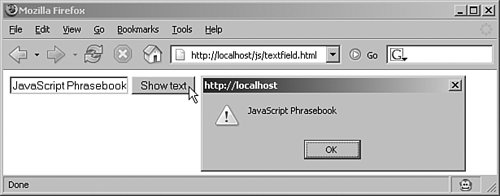 Note This approachusing the value property to access the data in the form fieldalso works for hidden fields (<input type="hidden" />). |