Using Mouse Events
When the mouse is being used, there is one quite interesting event to listen to (apart from click, of course): mousemove. The mouse position can be determined by looking at certain properties. Again, these properties depend on which of the two browser groups the client belongs to: Internet Explorer or the rest of the world:
Here is a complete listing that shows the current mouse position in the status bar of the browser (if available): Tracking Mouse Movements (mouse.html)
Warning Some browsers do not allow JavaScript to update the status bar, for instance, recent Firefox versions. You do not get an error message, but the status bar remains unchanged. Figure 6.4 shows the result in a browser that does support changing the text in the status bar. Figure 6.4. The mouse position is continuously updated.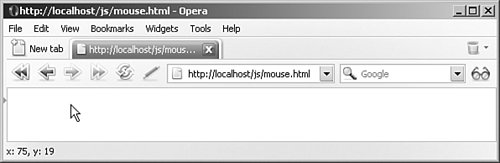
|
- Chapter VIII Personalization Systems and Their Deployment as Web Site Interface Design Decisions
- Chapter IX Extrinsic Plus Intrinsic Human Factors Influencing the Web Usage
- Chapter XII Web Design and E-Commerce
- Chapter XVII Internet Markets and E-Loyalty
- Chapter XVIII Web Systems Design, Litigation, and Online Consumer Behavior