Using Window Options
The third parameter of window.open() is a list of comma-separated values that define how the new window looks. You can define the size (as long as both width and height are at least 100 pixels), toggle some window features like the status bar, and more. Table 9.1 shows the most important options (however, the list is not complete, leaving out several browser-dependent options).
The preceding code uses some of these options. Some take numeric values; some require yes or no as their values. Take care that you do not use spaces between options. Warning You cannot expect all of these effects to work on all browsers in an identical fashion. For instance, the Opera browser opens a new window not in a new browser window, but (depending on the browser version) in a new tab, which of course has the default window decoration and the default window size. Figure 9.1 shows how the newly opened window (file openoptions.html) looks with the given options. Figure 9.1. The new window has only very little decoration.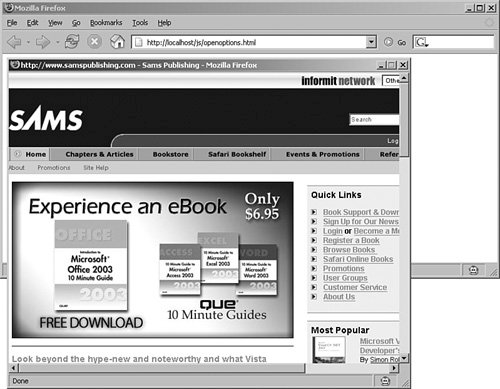 |