9.1 Cellular Data
| < Day Day Up > |
| There are several types of cellular data networks. The most popular are General Packet Radio Services (GPRS) and 1x Radio Transmission Technology (1xRTT). At the time of this writing, slightly faster Enhanced Data rates for GSM Evolution (EDGE) and 1x Evolution Data Only (1xEV-DO) networks are emerging. 9.1.1 CSDYou use Circuit Switched Data (CSD) when you use your cellular phone as a dial-up modem. When you do this, you use your voice plan. Generally, this is not the best option: CSD calls typically don't receive the full throughput that's available to a data connection. However, there is a high-speed variant called High Speed CSD (HSCSD) that can provide you with better speeds. Unless you need to dial into a private network using a modem, we suggest that you use a packet-switched protocol, such as GPRS, EDGE, 1xRTT, or 1xEV-DO, to make your data connection. With these technologies, you're not dialing a bank of modems; rather, you're effectively using your cellular carrier as your ISP and your phone as a network adapter. Additionally, CSD calls are billed by the minute; with the exception of one plan offering from Verizon Wireless (Express Network NationalAccess) that we're aware of, packet-switched data connections are billed by the amount of data used, rather than the amount of time you spend online (unless you have an unlimited plan, in which case you are paying a flat rate). If your cellular carrier and GSM device supports it, you can make an HSCSD at speeds up to 40 kbps. To enable this capability, you must issue the command AT+CBST= speed ,0,1 , where speed is a value supported by your phone (you can enumerate the supported values by issuing the AT+CBST=? command). For example, request 14.4 kbps with AT+CBST=14,0,1 . The isdn4linux FAQ has some information on using HSCSD with ISDN: http://www.mhessler.de/i4lfaq/i4lfaq-6.html#config_gsmv110. The following sites have information on HSCD commands, although support varies from device to device, and some providers do not support HSCD at all (contact your cellular provider if you are unsure):
9.1.2 GPRS and EDGEGPRS sits on top of Global System for Mobile communications (GSM), a cellular networking protocol that breaks a channel into timeslots so that up to eight users can share the same channel; at any given time, a channel is dedicated to one user only. A channel is 200 kHz of bandwidth within the 850, 900, 1,800, or 1,900 MHz bands. GSM is the most widespread digital cellular technology with 970 million users at the end of 2003. It's available in the U.S., much of Asia, Europe, and many other places. Although a given timeslot supports a slow data rate (typically between 9.6 and 13.4 kbps), one timeslot is sufficient for each side of a voice conversation. GPRS phones and PC Cards combine multiple GSM timeslots (up to eight in theory, but the equipment we've seen maxes out at four) and typically support a downstream data rate of 40 kbps (we have found that this translates to a peak of 30 kbps for HTTP transfers). Upstream data rates are typically less, as low as 9.6 kbps, but this is governed by the number of timeslots your device supports for upstream data, as well as by the number of timeslots your cellular carrier makes available for this purpose. EDGE is an improvement over GSM in that it increases the data rate per timeslot significantly. Instead of 9.6 kbps to 13.4 kbps, EDGE supports between 48 and 70 kbps per timeslot. However, to take advantage of EDGE speeds, you need a handset or PC Card that supports EDGE, such as the Nokia 6200 cell phone or the Sony Ericsson GC82 PC Card Modem. EDGE devices are backward-compatible with GSM and GPRS, so if you're in a location without EDGE coverage, you can still connect at the slower GPRS speeds. GSM devices require the installation of a Subscriber Identity Module (SIM). You (or the salesperson) insert this card when you first get the phone. If you have more than one phone, you can swap SIMs and use the phone that is currently holding the SIM. However, most cellular providers lock the device to their network, so you can use the phone onlwith them. So, if you buy a phone from AT&T Wireless and insert the SIM you bought from T-Mobile, you'll receive an error message. However, there are many ways to remove this lock. Some carriers will do it for you if you contact their customer support and ask; this is usually done for customers who have been with the carrier for a while, have an account in good standing, and are planning to use the phone overseas (you can save money by buying a pay-as-you-go SIM from a local cellular provider and swapping SIMs while you are abroad). Figure 9-1 shows a Nokia 6200 that is being inserted with an AT&T Wireless SIM card (that's the battery next to it, which we had to remove to get at the SIM). Figure 9-1. Inserting a SIM card into a Nokia 6200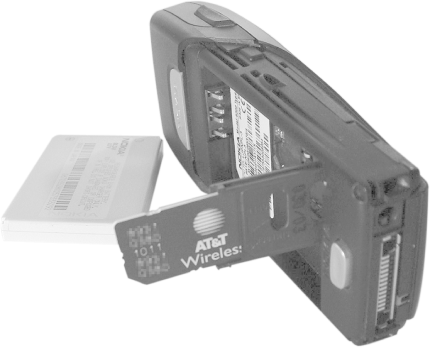 9.1.3 1xRTT and 1xEV-DO1xRTT is an improvement to CDMAone, the first version of Code Division Multiple Access (CDMA), a digital cellular protocol that supported data rates up to 14.4 kbps. 1xRTT cranks it up to 144 kbps upstream and downstream. Instead of slicing up cellular channels by timeslots, CDMA uses spread-spectrum technology to support multiple users in each 1.25 MH-wide CDMA channel within the 800 and 1900 MHz bands. Each user within a given CDMA channel is associated with a code, and their signals (tagged with the associated code) are spread across the channel. although CDMA is not as widespread as GSM, there are still many users (188 million at the end of 2003). It's available in the U.S., parts of Asia, Latin America, and Europe. 1xEV-DO improves on 1xRTT by supporting burst speeds up to 2.4 Mbps while still keeping channels only 1.25 MHz wide. At the time of this writing, Verizon Wireless has begun 1xEV-DO trials in San Diego and Washington, D.C. (priced the same as its 1xRTT offering). Initial reports indicate that 300-500 kbps are the likely real-world speeds. CDMA phones do not use SIM cards. As a result, you can't move your account to a new phone as easily as you can with GSM phones. You must contact your cellular provider, deactivate the old phone, and activate the new one. (Your carrier may also allow you to do this through its customer support web site). |
| < Day Day Up > |
EAN: 2147483647
Pages: 100