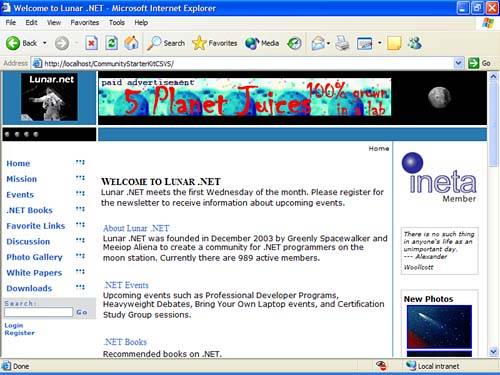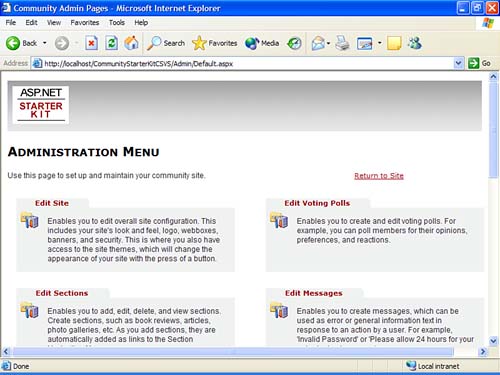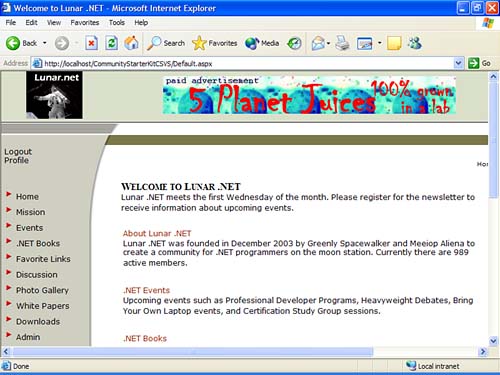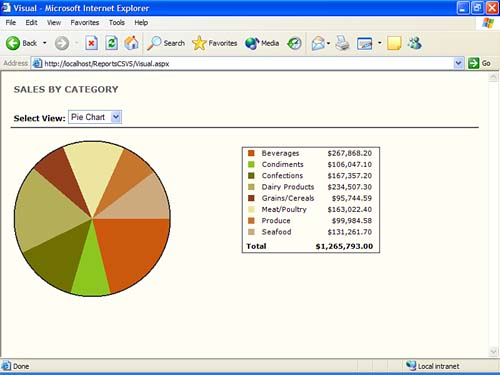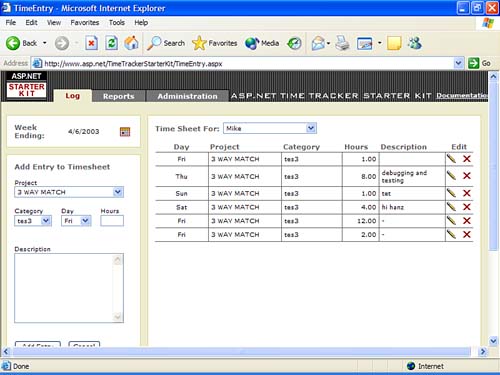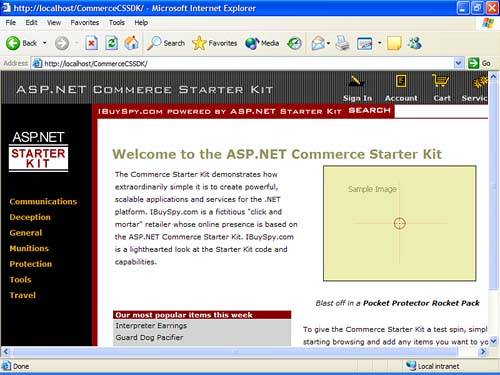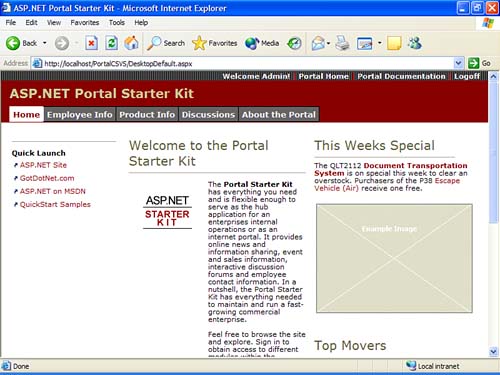Using the ASP.NET Starter Kits
| The ASP.NET Starter Kits illustrate a number of best practices for building applications using the ASP.NET Framework. There are five Starter Kits: The Community Starter Kit, the Reports Starter Kit, the Time Tracker Starter Kit, the Commerce Starter Kit, and the Portal Starter Kit. All five Starter Kits can be freely downloaded at www.Asp.Net (click the Starter Kits tab). Each Starter Kit includes all of its source code. There are four versions of each Starter Kit:
NOTE There are two additional versions of the Community Starter Kit: a J# SDK and J# VS version. There are forums devoted to discussing the Starter Kits at the www.ASP.net Web site (click the Forums tab). You are encouraged to use the source code from these Starter Kits in your applications. You can freely reuse the source code for both commercial and non-commercial applications (see the End Users License Agreement for details). The ASP.NET Community Starter KitThe ASP.NET Community Starter Kit enables you to quickly build a community Web site such as a user group site, developer resource site, or news site. For example, you can use the Community Starter Kit to quickly build a .NET User Group Web site (see Figure 8.11). Figure 8.11. The ASP.NET Community Starter Kit. NOTE In the interest of full disclosure, I should mention that my company designed and built the ASP.NET Community Starter Kit for Microsoft. So, for obvious reasons, I think that it is the most interesting of the Starter Kits. The Community Starter Kit includes nine standard content modules:
All of the modules support the following properties:
For example, you can create an articles section and enable users to comment and rate the articles. You can also prevent anyone except members of the Administrators role from adding new articles. In addition to these standard content modules, the Community Starter Kit supports the following special features:
Creating a Community with the Community Starter KitWhen you install the Community Starter Kit, a sample community named Lunar .NET is created (the sample community represents a fictitious .NET user group located on the moon). The sample community illustrates each of the standard modules. Unless you are planning on starting a user group on the moon, you'll want to modify this sample community. To do this, you'll need to log in as an Administrator of the community. You can log in as an Administrator by clicking the Login link and entering the username Admin and password Admin. After you log in, you can access the Community Admin pages by clicking the Admin link in the section menu. The main page for the Community Admin menu is displayed in Figure 8.12. Figure 8.12. The Community Admin pages. Selecting a ThemeNo one wants their Web site to look like other Web sites on the Internet. Everyone wants to be special. You can easily and radically modify the appearance of your community by selecting a new theme. A theme determines the layout and style of the pages in your community. To select a new theme, click the Edit Site link in the Community Admin pages. In the Edit Theme box, select a skin and a style from the drop-down list boxes. Figures 8.13 and 8.14 illustrate the home page of the Community Starter Kit with two different themes selected. Figure 8.13. The Professional Theme. Figure 8.14. The Arc Theme. The Community Starter Kit is packaged with eight standard themes. If you don't like any of these standard themes, you can easily create a new one of your own. A theme consists of a set of user controls ( .ascx files) that contain the HTML for laying out the pages. All the themes are found in a folder named Themes in the root Community Starter Kit folder. To create a new theme, just copy one of the existing themes (such as Professional) into a new folder under the Themes directory. After you create the new folder, you can open the individual .ascx files and modify the HTML contained in the files. Creating and Editing SectionsA Community Starter Kit Web site consists of sections of content. For example, a community might have one or more article, download, or photo gallery sections. You can add a new section or modify an existing section by using the Community Admin pages. For example, follow these steps to add a new article section to your community:
Immediately after you add the new section, a link to the section will appear in the section menu on the home page of your community. The ASP.NET Reports Starter KitThe Reports Sample Kit is actually a collection of eight sample report applications:
The screenshot in Figure 8.15, for example, is from the Visual Report. Figure 8.15. The Visual Report. If you need to add a report to your ASP.NET application, then you can easily copy the sample code in the Reports Starter Kit to do it. Two of the more interesting features of the Reports Starter Kit are its use of GDI+ for generating the Pie and Bar charts and its support for printing reports. The ASP.NET Time Tracker Starter KitThe ASP.NET Time Tracker Starter Kit enables you to track time spent on projects. There are several interesting features of this Starter Kit:
The screenshot in Figure 8.16 displays the home page for the Time Tracker. Figure 8.16. The Time Tracker Starter Kit. The ASP.NET Commerce Starter KitThe ASP.NET Commerce Starter Kit is a sample application that illustrates how to create a simple online store by using the ASP.NET Framework (see Figure 8.17). Figure 8.17. The Commerce Starter Kit. Here are some of the more interesting features of this Starter Kit:
NOTE The ASP.NET Commerce Starter Kit was originally named the IBuySpy Store. The ASP.NET Portal Starter KitThe ASP.NET Portal Starter Kit can be used to quickly create a portal Web site (see Figure 8.18). The ASP.NET Portal includes the following standard modules:
Figure 8.18. The ASP.NET Portal Starter Kit. The ASP.NET Portal Starter Kit is similar to the ASP.NET Community Starter Kit. However, the two applications were created for different audiences. The ASP.NET Community Starter Kit was designed for building community Web sites such as user group, developer resource, and news sites. Unlike the Portal Starter Kit, the Community Starter Kit includes content management features. For example, the Community Starter Kit enables you to specify who can view, add, delete, and update content. The Community Starter Kit also supports moderation so that an administrator can approve or reject any content submitted to a community. The ASP.NET Portal Starter Kit, on the other hand, is intended to be used as a starting point for intranet or Internet portal sites. Since the Portal Starter Kit is older than the Community Starter Kit, there are currently more third-party modules for the Portal Starter Kit than the Community Starter Kit. NOTE The ASP.NET Portal Starter Kit was originally named the IBuySpy Portal. |
EAN: 2147483647
Pages: 263