Summary
Installation Issues
The DotNetNuke Core Team has provided screens to assist in diagnosing problems associated with the installer. This section describes a couple of the more common error messages. If you cannot resolve your particular issue with this information, try the online support forums at www.dotnetnuke.com.
-
Invalid Connection String. If you get the error message "Invalid Connection String," your connection string is invalid in the web.config file. Confirm that the connection string is correct, the database has been created, and the user has access to the database.
-
Insufficient File Permissions. An "Insufficient File Permissions" error could mean that you have not granted the correct access to the root of the folder, or that you specified a different account than the account currently running the ASP.NET request. See the "Set File Permissions" section earlier in the installation section for more information. Figure 2-23 shows the error page DotNetNuke displays if it doesn't have the correct file permissions set.
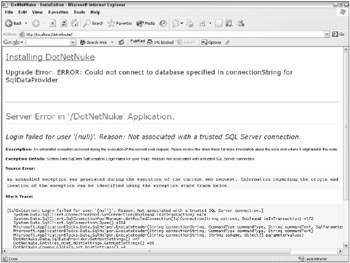
Figure 2-23
For the most current information about the installation process, refer to the "DotNetNuke Installation Guide" in the DotNetNuke documentation.
EAN: 2147483647
Pages: 182