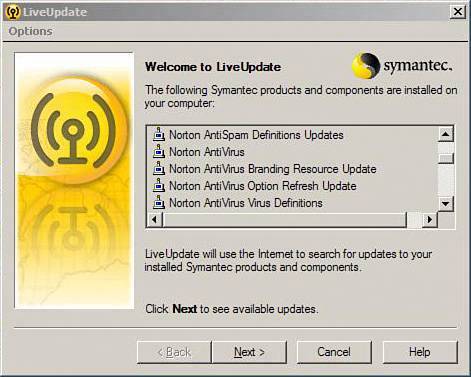Antivirus Checkup: 10-Minute Tactics
| Here are your 10-minute virus protection strategies that quickly make your computer safer from viruses if you only have a few minutes. Install Windows Security UpdatesAt the click of a button you can be almost instantly safer from viruses by installing security updates issued by Microsoft. These can be downloaded from the Internet and installed to your computer in a matter of minutes. Virus writers exploit software bugs (mistakes made by programmers) in programs and operating systems such as Windows. When these are discovered , patches or fixes are issued by the maker of the software that can be downloaded free from the Internet. If you can imagine an operating system as if it were a house, think of a software patch as a toolbox that is used to fix a loose window, a wonky door lock, or a hole in a wall. To take advantage of these fixes all you need to do is run the Windows Update feature, a service that has been around since Windows 95 was released. This can be found by clicking the Start button, clicking Programs or All Programs in Windows XP, and looking at the top of the menu for Windows Update. You can also open the Internet Explorer web browser and go to the Windows Update site directly by typing http://windowsupdate.microsoft.com (see Figure 1.10). Choose Express Install from the menu to get all the latest critical updates. You can go back later and get the noncritical optional updates when you have more time. Figure 1.10. The Microsoft Windows Update feature downloads updates, including security fixes, for your operating system.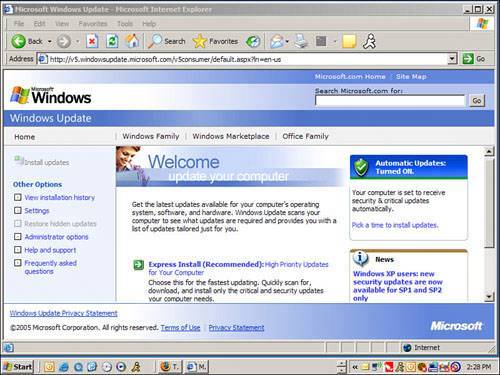 For noncritical updates, Microsoft makes you download a program called genuinecheck.exe to validate your Windows XP system to ensure it's not a pirated copy before you can get at the updates. This slows you down by about five minutes, so leave the noncritical updates for another time. To learn more about the Windows validation process, see Chapter 8, "Let's Smash-Proof Windows: Tweak Windows Nice and Tight." These security updates are available for all supported versions of Windows. If you have Windows XP, it is possible that these updates are turned on already and download automatically if you have a security update called Service Pack 2 (SP2) installed. SP2 was issued in the fall of 2004, so if you computer is newer than that, SP2 is likely installed. If you have done a Windows Update before, SP2 is likely installed already. Update Your Virus SignaturesAnother critical step you can do in a few minutes is to update the virus signatures in your antivirus program on your computer. (You do have one installed, don't you? If not, immediately see the next section on how to fortify your computer.) Tip
Virus signatures are, in effect, digital mugshots of what each virus looks like. Imagine if a security guard had pictures and descriptions of all the known bad guys that could possibly come into the building he guards . As people arrived, he'd compare the profiles to each person and if they turned out to be a crook, he'd stop them. That's what an antivirus program uses virus signatures for. The antivirus software publishers issue signatures for download as new viruses are discovered, often within hours of their very first infection. To update your virus signatures, take the following steps:
Figure 1.11. Norton AntiVirus updates virus signatures through its LiveUpdate feature.
|
EAN: 2147483647
Pages: 168