Formatting
Excel provides two types of formatting: numeric formatting and stylistic formatting.
Numeric formatting
Numeric formatting refers to how a number appears in the cell . In addition to choosing from an extensive list of predefined formats, you can create your own formats (see Figure 2-16). The procedure is thoroughly explained in the Help system.
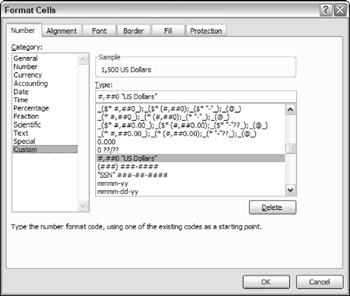
Figure 2-16: Excel's numeric formatting options are very flexible.
Excel applies some numeric formatting automatically, based on the entry. For example, if you precede a number with a currency symbol (a dollar sign in the U.S.), Excel applies Currency number formatting. A new feature in Excel 2007 enables you to apply number formatting conditionally, using the conditional formatting feature.
Stylistic formatting
Stylistic formatting refers to the formatting that you apply to make your work look good. Many Ribbon buttons offer direct access to common formatting options, but you'll want to access the object's Format dialog box for the full range of formatting options.
The easiest way to get to the correct dialog box and format an object is to select the object and press Ctrl+1. You could also right-click the object and choose Format xxx (where xxx is the selected object) from the shortcut menu. Either of these actions brings up a tabbed dialog box that holds all the formatting options for the selected object.
Excel's conditional formatting feature is particularly useful. This feature, accessed by choosing Home ![]() Styles
Styles ![]() Conditional Formatting, allows you to specify formatting that will be applied only if certain conditions are met. For example, you can make cells that exceed a specified value appear in a different color .
Conditional Formatting, allows you to specify formatting that will be applied only if certain conditions are met. For example, you can make cells that exceed a specified value appear in a different color .
| NEW | Excel 2007 has several new conditional formatting options, including data bars, color scales , and icon sets. Figure 2-17 shows the new data bars conditional formatting option that displays a histogram directly in the cells. |
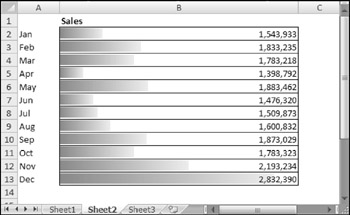
Figure 2-17: The data bars option is one of the new conditional formatting features in Excel 2007.
EAN: 2147483647
Pages: 319