Viewing the Results
 | ||||||||
| Chapter 2 - Writing Your First XSLT Stylesheet | |
| XSLT For Dummies | |
| by Richard Wagner | |
| Hungry Minds 2002 | |
After the transformation finishes in X-Factor, you have a brand spankin new XML document that appears in the Results view, as shown in Figure 2-2. 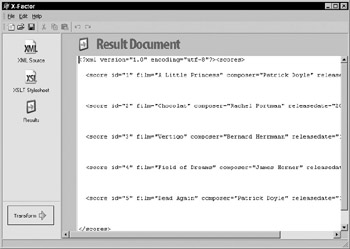 Figure 2-2: X-Factors Results View shows you the results of a transformation. In its raw XML form, this new file looks like the following XML snippet: <scores> <score id="1" film="A Little Princess" composer="Patrick Doyle" releasedate="1995"/> <score id="2" film="Chocolat" composer="Rachel Portman" releasedate="2001"/> <score id="3" film="Vertigo" composer="Bernard Herrmann" releasedate="1956"/> <score id="4" film="Field of Dreams" composer="James Horner" releasedate="1989"/> <score id="5" film="Dead Again" composer="Patrick Doyle" releasedate="1991"/> </scores> Tip You see added spaces between the score elements in your file. Dont concern yourself with them; an XML or XSLT processor ignores these spaces. However, you can get rid of extra white space when you need to, which I discuss in more detail in Chapter 13. In X-Factor, you can save the result document by choosing Save Result Document from the File menu. Because this is the second version of score.xml, call it score2.xml. Interestingly, you can also view the score2.xml in Internet Explorer 5.5 or higher. Using its built-in XML processor, Internet Explorer displays the resulting XML in a tree-like manner.
| |||||||||||
If you may any questions please contact us: flylib@qtcs.net