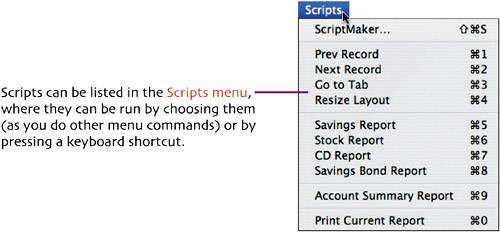what you ll create
what you'll createWe'll start by defining the fields used in the database, specifying a field type for each one, as well as options (validation criteria and auto-enter values). 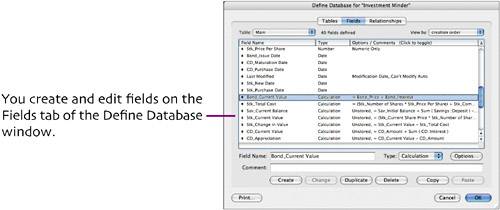 Next, you'll create a data entry layout (Main) in which you can enter basic information for each of your investment accounts. 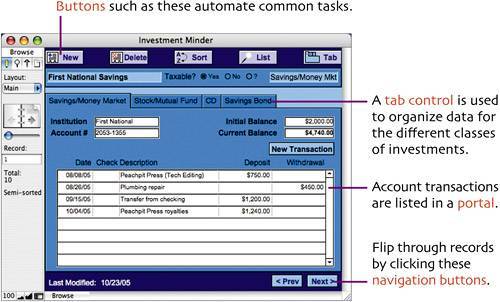 Account transactions will be stored in three additional tables you'll create: Savings, Stocks, and CD. Using the relational capabilities of FileMaker Pro 8, each transaction record will be related to a particular account by its account number (Savings), description (Stocks), or certificate ID (CD). Transactions are automatically displayed on the matching investment record as portal line items. Every stock or mutual fund transaction (a dividend or interest payment) is recorded in the Stocks table. The transaction is then shown in a portal on the investment record. A portal in the data entry layout Stocks layout 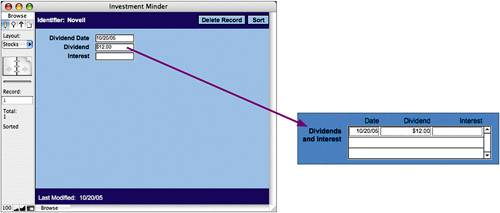 You'll also create an Account List layout that will present a list of all your investments. This record-selection tool will come in very handy if you have many investments. 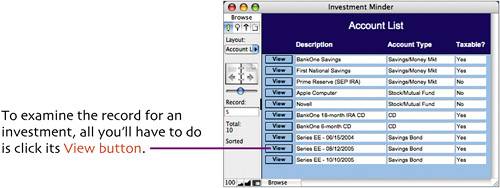 You'll create five script-generated reports: one for each investment type (savings bonds, for example) and one that summarizes all your investments. 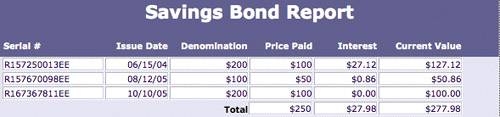 Finally, you'll automate Investment Minder by designing a series of scripts. Some will be attached to clickable buttons on the various layouts, while others will be selectable from the Scripts menu or can be run by pressing a 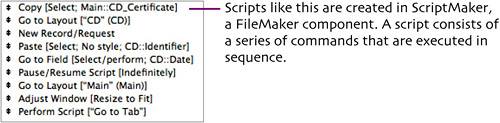
|
EAN: 2147483647
Pages: 115