Upgrading Antennas
| There will likely come a time when you need an additional antenna for your WLAN. Perhaps you want to extend the range of your network, or maybe you want to move to a diversity antenna arrangement. As a result, there are several considerations to bear in mind when you select a new antenna. Adding a New AntennaBefore you decide on a new antenna, you should consider what needs you have that your current antenna or antennas do not serve. For example, at a manufacturing center that uses an omnidirectional antenna to service its wireless clients, employees notice that the range of handheld computers falls off after 100 feet. Rather than add additional APs (also a viable solution), the center's networking staff has decided to upgrade to a different antenna. They decide to replace the stock antenna with a wall-mounted, diversity patch AIR-ANT2012 antenna, which provides an additional 60 feet of range. The center might also consider where they need wireless capabilities. Consider the diagram of our center in Figure 2-6. Although the antenna is located in the center of the facility, the fact of the matter is that no one in the office needs wireless capabilitiesthey're all on a wired LAN. As such, a diversity patch antenna (shown in the center of the figure) is a good solution that provides more coverage on the manufacturing floor. Figure 2-6. Consider Where Your Organization Needs Wi-Fi Coverage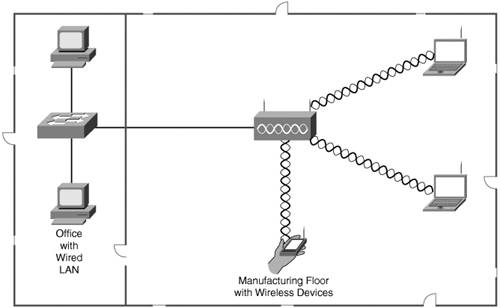 In addition, the manufacturing center might run into trouble with a single antenna and multipath distortion. Because of the exposed I-Beams, metallic surfaces, and other obstacles, to employ a diversity antenna system resolves these issues. Placement Considerations with a New Type of AntennaThere are two issues involved with antenna placement that you should manage and balance:
RangeRange is impacted largely by the type of antenna you use. For instance, if you've purchased an AP that comes with an omnidirectional antenna, you might want to install a patch antenna. Omnidirectional antennas provide a signal in a circle around the AP. However, if the AP is located near a wall, the patch antenna can focus the signal into a beam that radiates in a given direction, and for a greater range. In addition, range can be enhanced if you ensure there are few obstacles between your clients and your antennas. This naturally leads to a discussion on interference. InterferenceWhen you deal with interference, it is best handled if you start with a site survey. The mechanics of site surveys are covered in Chapter 5, "Installing and Configuring Access Points," but, in essence, a site survey involves checking your environment for sources of interference and the best placement of Wi-Fi equipment. If you connect outdoors, don't forget to factor in weather conditions and trees. A wireless bridge that works well on a clear, beautiful day might encounter retries and other performance issues when it rains, snows, or is foggy. As such, a higher gain antenna might be needed. You might experience more interference when you use the 802.11b and 802.11g protocols. This is because many consumer appliances use this band (such as cordless telephones). If you opt to use 802.11a equipment, you might encounter less interference because it uses the 5.4-GHz band. Note The omnipresent microwave oven can also be a source of interference. Even though it's encased in metal boxes, it still radiates some microwaves, especially older microwaves with door that were slammed shut too many times. Some companies even use specialized microwave ovens to dry paint. These are more powerful than standard microwave ovens and can cause interference. Try to keep your antennas as far away from microwave ovens as possible. This is an issue not only for SoHo networking, but also for organizations that place antennas near the employee break room. In a corporate setting, you should keep your antennas away from the following sources of interference:
If there are too many sources of interference, your best bet can be to place an additional AP, so that mobile clients are closer to an AP and better able to access the WLAN. Ceiling placement is usually a good bet because it is elevated above the clients and has a clearer line of transmission than an AP on a bookshelf. AlignmentPlacing an omnidirectional antenna is reasonably straightforward: Simply position it in the middle of the area you wish to serve. Note Naturally, "the middle of the area" depends on more than the physical middle of the room. Other considerations can include obstacles, such as walls and RF sources. When you align two directional antennas to communicate (most commonly in a bridging environment) you must take into consideration the radiation angle for each antenna. For example, Yagi antennas have 25- to 30-degree radiation patterns, whereas parabolic dish antennas are much tighterand with a greater rangeat 12.5 degrees. Antenna radiation patterns must match as closely as possible. If just the edges of their radiation patterns connect, communication can be spotty. Problems include lost packets, high retry counts, and low signal strength. Use a bridge link test to align your bridge antennas. The link test is covered in more detail in Chapter 5. |
EAN: 2147483647
Pages: 126