Chapter 9: Cisco Unified Contact Center
OVERVIEW
At the core of Cisco's offerings are its popular routers, switches, and servers. This is the meat and potatoes of Cisco's internetworking empire. Given the changing face of business in the Internet world, Cisco is staying on the cutting edge of technology and networking needs by embracing current business technologies and investing in what they think will be popular technologies of the future.
One such area is the field of business communications. So far, communications have been handled by a plain old phone sitting on the corner of a desk, e-mail, or simply shouting over a cubicle wall. Voice over IP (VoIP) is a way to merge telephone services into an organization's IP network. The benefit of this comes not only from a monetary standpoint (organizations can save a lot of money when they implement VoIP solutions, especially when we consider local, long distance, and international tolls), but also it can make communications smoother and easier.
In this chapter, we take a closer look at Cisco's IP contact products and services, including VoIP and its Cisco Unified Communications system, which is poised to change the way businesses communicate-at least so Cisco hopes.
VoIP
If music, video, and other multimedia content can be delivered across internetworks, why not conduct telephone conversations across the internetwork? It probably comes as no surprise that Cisco has a whole line of products to enable VoIP interaction.
One of the biggest benefits to VoIP is something that will appeal to everyone across your organization: cost savings. Consider the benefits reaped by the Minnesota Department of Labor and Industry. The department's phone system was cobbled together from five proprietary systems. After exploring their replacement options, in the fall of 2000, they decided to pursue a VoIP solution. The department installed a VoIP system with 300 phones at a cost of $435,000.
After three years, the benefits were enormous. The department cut their monthly phone bill by more than half-from $21,700 to less than $10,000. In 2003, seven more locations were added to the department's VoIP deployment and, currently, many more branches of the Minnesota government are riding the VoIP bandwagon.
Further, the Gartner research firm estimates that VoIP telephony shipments will grow from 56 percent of the market, valued at $2 billion, up to 97 percent of the market, valued at $4.7 billion in 2007.
As popular as it's becoming, VoIP isn't always a perfect way to get rid of your organization's desktop telephones, but it is a viable technology that is rapidly evolving. There is a good chance that you will, if you have not done so already, use VoIP to communicate with a branch office, or even an old high school friend living on the other side of the continent. Heck, with companies like Vonage (http://www.vonage.com) selling residential VoIP with unlimited long distance and local calls for USD25 per month, it's quite possible that you will have VoIP equipment in your home in the not-too-distant future.
In this section, we delve into the issues and technology surrounding VoIP, and then look at Cisco's solutions and equipment to deliver telephony across IP networks.
Introduction
One of the early promises of the Internet was the prospect of making free long-distance telephone calls. In theory, calls would be encoded by one computer, transmitted through the Internet, and then decoded by the receiver. Furthermore, there would only be the need for one type of network-the Internet Protocol (IP) network. This would do away with the need for both dedicated voice and data networks. In practice, however, this technology had a long way to go.
The main problem was one of resources. In order for the call to go through, packets had to be received in the correct order, or Internet phone calls would come through as gibberish. Too often, packets were received in a random order. The result was delay, packet loss, and jitter, ultimately making the calls hard to understand and revealing the system to be something other than the panacea all had hoped for.
How It Works
Just what happens when you make a VoIP call? Let's take a look at the process, as shown in Figure 9-1, following the steps by the numbers:
-
The receiver is picked up and a dial tone is generated by the Private Branch Exchange (PBX).
Note A PBX is a device located within an organization that routes incoming telephone calls to the desired extension. It also supplies additional features, like voicemail or call forwarding. We'll talk more about PBXs throughout this chapter.
-
The user dials the telephone number. (The numbers are stored by the PBX.)
-
Once enough digits are entered to match a configured destination pattern, the telephone number is mapped to the IP host. This step is accomplished using the dial plan mapper. At this point, the IP host has made a connection to either the destination telephone number or a PBX that will complete the call to its destination.
-
A transmission and reception channel are established when the session application runs a protocol like Session Initiation Protocol (SIP) or the H.323 session protocol. (We talk about SIP and H.323 in more detail later in this chapter.) If a PBX is managing the call, it forwards the call to the destination telephone. If Resource Reservation Protocol (RSVP) has been configured, the RSVP reservations are made.
Note RSVP "clears a path" across the routers between the two telephones. Cisco calls this "reserving resources." RSVP is one way to achieve the desired quality of service over an IP network.
-
The codecs are enabled for both ends of the connection, and the conversation proceeds using RTP/UDP/IP as the protocol stack.
Note Codecs are hardware or software devices that translate analog voice signals into IP packets that can be transmitted across the network.
-
Any call-progress indicators (or other types of signals that can be carried in-band) are connected through the voice path once the end-to-end audio channel has been established.
-
As soon as the phone call has ended (once either end hangs up), the RSVP reservations are torn down (if RSVP is used), the connection is broken, and the session ends. At this point, each end becomes idle, waiting for an "off hook" signal or an incoming IP phone call.
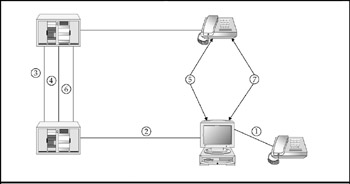
Figure 9-1: The numbered steps demonstrate how VoIP works
In addition to transporting the packets, the IP network must also ensure that your conversation is transported across the media in a manner that delivers the best voice quality. If packets are received in a different order than how they're sent out, then the conversation will be garbled and, ultimately, choppy and useless. Finally, the IP telephony packet stream might have to be converted by a gateway to another format. This is necessary for the sake of interoperation with either a different IP-based multimedia system or if the phone call is terminating on the conventional public telephone system.
Building VoIP Networks
There are three basic types of VoIPs. They are designed around the user's specific needs and suit a specific market:
-
Simple toll bypass The most basic, straightforward use for VoIP is using it to make telephone calls without having to use the public switched telephone network (PSTN). This is ideal if you just want to use IP to transport calls between branch offices within the corporate network. The design requires minimal change to existing PBX, cabling, and handset infrastructures; is relatively easy to develop; and has no PSTN integration issues to worry about.
-
Total IP telephony This design relegates your existing voice systems to the dumpster. No longer will desktops have conventional telephone handsets-instead, they're traded in on IP telephones that plug into Ethernet ports. You'll use LAN servers to provide the majority of the features your PBX now provides. This is the Holy Grail of VoIP and not a journey to begin on a whim.
-
IP-enabled PBXs This solution isn't as gutsy as total IP telephony, but you still get a mélange of functionality. You don't have to change the existing cabling or handsets, but you will upgrade the PBXs so that your organization's core systems can speak IP telephony protocols. PBX users will be able to communicate with other IP telephony users, but the limitation is that your PBXs will have to rely on IP telephony gateways to communicate with the conventional, public telephone system.
The easiest solution to implement is simple toll bypass, so let's take a closer look at how that works, and then we'll add some of the elements from the other two design concepts.
Simple Toll Bypass
VoIP toll bypass solutions are reasonably easy to implement. Before we start making changes, let's take a closer look at what you're likely to be starting with. Figure 9-2 shows three interconnected PBXs.
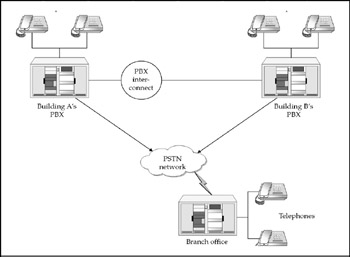
Figure 9-2: This existing telephone network is common to many organizations
A PBX is a device located within an organization that connects phone calls coming in on trunk lines from the PSTN to their designated extensions. PBXs are also able to switch calls to extensions located on other connected PBXs. Most PBX interconnections are digital, and might even be T1 circuits, which are dedicated for the sole purpose of interconnecting PBXs. Typically, however, they are channels set up on a Time Division Multiplexing (TDM) backbone. The TDM divides bandwidth between voice and data.
The problem in having both dedicated voice and multiservice TDM lines is that bandwidth must be permanently allocated for each voice circuit, even though the voice circuits are not always in use. A better way to manage resources is to split traffic into packets so that all traffic can be commingled and use bandwidth more efficiently. This is where VoIP makes its entrance.
The easiest way to deploy a VoIP solution is to simply unplug the lines to the PBX and plug them into a separate unit that converts the voice signaling and transport into an IP format. These units (like the Cisco ATA 186 Analog Telephone Adapter) are referred to as a VoIP relay and connect into a router for transport over an IP network, as illustrated in Figure 9-3.
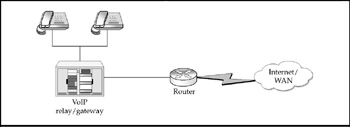
Figure 9-3: Connecting telephones to a VoIP relay and router provides VoIP connectivity
You do not, however, have to buy a separate VoIP relay and router. Several Cisco routers (1700, 2600, and 3600 Series, for instance) provide direct PBX interfaces. But if you want a separate VoIP relay and router, you can certainly configure your VoIP solution that way.
No matter which route you choose, there are three basic design concerns you must address:
-
Make sure that the VoIP gateway will relay sufficient signaling information to support the features in use on the PBXs.
-
Make sure you know which standards your solution is using. Even though some products promise H.323 compliance, there are still a number of proprietary schemes.
-
Make sure you figure out how you're going to supply the necessary voice quality. This issue comes down to a combination of which encoding scheme you use and the QoS capabilities of your network.
VoIP Solution
The toll bypass system we discussed earlier is a straightforward, cost-saving scenario that you can hook up with little or no headache. But if you want to get adventuresome, consider the design in Figure 9-4.
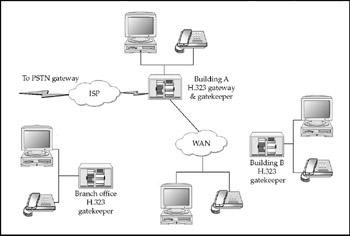
Figure 9-4: With a full-blown IP telephony solution, both PCs and phones are connected to the LAN
In a full IP telephony solution, all end-user devices (PCs and phones) are connected to the LAN. The telephone that users will come to know and love can be one of two types:
-
Hardware IP phones that look and act just like regular telephones, except they are plugged into the network
-
Software IP phones that rely on client software running on the PC
Consider Figure 9-5. If, for instance, Keith in Custodial Services wants to call Pat in Accounting, he picks up the IP phone and they communicate across LAN A using an IP connection. However, if Keith needs to order a drum of floor wax, his call goes through the network using IP connection B and then is linked to a gateway. The gateway (like the Cisco EGW 2200 Enterprise Gateway) is a device that links VoIP calls to the public phone network.
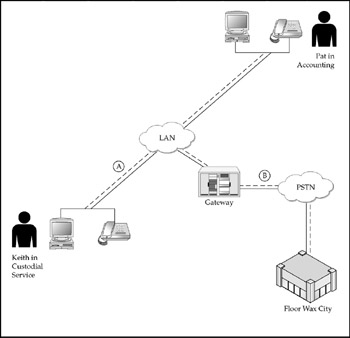
Figure 9-5: IP telephone calls are connected inside and outside the IP network with different pieces of equipment
Finally, there are servers that support IP telephony. These servers provide both basic call setup functions as well as the advanced features users have come to expect from traditional PBXs, like voicemail, call hold, and call forwarding. Let's take a closer look at IP phones, gateways, and servers.
IP Telephones At its simplest, you can set up an IP telephone by plugging in a speaker and a microphone to the PC. However, people come to expect their telephones to look and feel like telephones. As we mentioned earlier, there are hardware and software IP phones. That "telephone feel" can be accomplished with a telephone that speaks IP and that can be plugged directly into a switch. Alternatively, users can simply plug a specially designed handset into their PC to take advantage of the software solution.
Later in this chapter, we'll talk about the Cisco Unified Communications system. Many of the IP phones for that solution not only look like "normal" telephones, they also have Jetsons-like video screens and displays on them.
Each of these phones offers the same sorts of features that a telephone connected to a PBX offers. Naturally, there are some disadvantages to these solutions. Hardware IP phones will need a jack on the switch (watch out, you can run out of connections fast), and they also need their own power supply. Some switches, like the Cisco Catalyst 6500, provide power.
These pitfalls can be avoided by using a software-based IP telephone. This can be done by either plugging a telephone into a serial or USB port, or you can plug a plain old desktop analog telephone into a PC card or external adapter. We'll talk more about some of Cisco's VoIP phones and softphones later in this chapter.
If you decide to use a software-based IP telephone (aka softphone), you must also get client software that can support IP telephony. The software can either be a stand-alone product, standards-based (make sure you buy one that matches your phone's standards), or it can be part of a package, like Microsoft's NetMeeting.
There are three issues you should keep in mind when selecting an IP telephone:
-
When considering hardware IP telephones, make sure that the phone won't limit your ability to integrate with the desktop environment. For example, you need to ensure you have enough bandwidth and device ports to support both computers and VoIP.
-
Make sure that the phones support appropriate codec and signaling standards.
-
Make sure that the phone and your network will be able to share QoS priorities.
Gateways Gateways serve as interfaces between PSTN telephone calls and IP telephony. PSTN consists of two separate networks-one for transporting the voice conversations and one for transporting signaling information (using the SS7 protocol).
Let's pause for a moment to consider some of the basics of the public telephone system that will be important to know for the sake of understanding gateway functionality:
-
Central Office Where local phone lines first connect into the public network
-
Central Office Switch The local switch in the Central Office
-
Tandem Switch Switches that interconnect between Central Office Switches in a local area network
A Central Office Switch connects both voice and SS7 signaling trunks, which connect to Signal Transfer Points (STPs). STPs are the message switches that route SS7 signaling information. These two trunks are kept separate because it facilitates the setup and teardown of voice calls. It also streamlines the network during periods of peak usage. SS7 is also necessary for the provisioning of 800 and 888 numbers, and makes such perks as call forwarding, caller ID, and last-call return possible.
Using SS7 is not necessary for an IP telephony-to-PSTN Gateway connection, as long as there is in-band signaling on voice trunks, but this provides only for a telephone call from an IP telephony device to a telephone on the PSTN network. If additional functionality (like call forwarding and the like) is desired, another gateway is needed: the SS7-to-IP Telephony Gateway.
Cisco offers a number of gateway products for use in VoIP solutions, including its AS5300, AS5400, and AS5800 Series Universal Gateways. In addition, a number of routers include gateway functionality, from the 800 Series up to the 7500 Series.
Servers A basic IP telephone call occurs when one IP telephone connects to another. However, there are a number of "behind the scenes" functions that must be managed, including such features as call routing and billing. These functions cannot be performed by either of the end users; rather, they must be performed by an IP telephony server (or several servers, depending on the size of the network). Under the H.323 protocol, this set of functions is performed by a gatekeeper. We'll explain H.323 and the gatekeeper in more detail later in this chapter in the section "H.323." We'll also talk about the newer protocol, Session Initiation Protocol (SIP). Gatekeepers may also include support for such extras as voice messaging and voice conferencing in the same IP telephony server.
Encoding
When you speak into a telephone, you cause air molecules to move, which bounce off a microphone and are converted into an electrical signal, which is sent across the network, where it vibrates the speaker on the other telephone. Those vibrations move air molecules, which complete the transformation from sound into electricity and then back into sound.
With VoIP, another layer must be added to this process. It isn't enough for the electrical signal to be transported; it must be converted from an analog to a digital format. This conversion is exactly like the difference between records (remember them?) and compact discs.
An analog wave is pictured in Figure 9-6, in which (A) represents what sound looks like when it first moves through a microphone. Next, (B)-the wave-is sampled at regular intervals, the signal is sampled, and the numbers (C) are converted into a series of 0's and 1's. This process is called voice encoding, and the piece of software or device used to encode (then later to decode) the signal is called a codec. Obviously, the more frequent the sampling interval, the better the sound quality. However, the more frequent the sampling interval, the more bandwidth will be devoured.
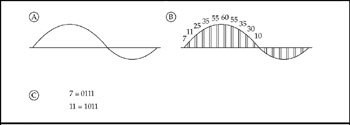
Figure 9-6: An analog wave is converted into a digital datastream by measuring regular "slices"
A good rule of thumb to use when sampling is to sample at a rate at least 2.2 times the maximum frequency represented in the underlying signal. The human voice uses frequencies ranging from 300 Hz to about 4 KHz. For the sake of simple math, we can use a sampling rate of 8,000 times per second. If, for each sample, we use 8 bits to represent the signal strength, then we'll need a bandwidth of 8 bits, 8,000 times per second, or 64 Kbps. This is called Pulse Code Modulation (PCM) and is the most popular way to encode voice on public telephone networks.
Codecs provide varying qualities of speech. This quality is not a finite amount, but is rather subjective. What one person might think is perfectly clear speech might sound too muddy and electronic to someone else. The way to make the subjective world of sound quality more objective is through the use of the mean opinion score (MOS). Like a group taste-testing a new kind of ketchup, listeners are brought together to judge the quality of a voice sample, then they rate the sound quality on a scale of 1 to 5, with 1 being "bad" and 5 being "excellent." These scores are then averaged to provide the MOS for that sample.
Table 9-1 compares the different codecs, their bit rates, compression delay, and MOS rankings.
| Compression Method | Bit Rate (Kbps) | Compression Delay (ms) | MOS Score |
|---|---|---|---|
| G.711 Pulse Code Modulation (PCM) | 64 | 0.75 | 4.1 |
| G.726 Adaptive Differential Pulse Code Modulation (ADPCM) | 32 | 1 | 3.85 |
| G.728 Low-Delay Code Excited Linear Prediction (LDCELP) | 16 | 3 to 5 | 3.61 |
| G.729 ConjugateStructure AlgebraicCode-Excited Linear-Prediction (CS-ACELP) | 8 | 10 | 3.92 |
| G.729 x 2 Encodings | 8 | 10 | 3.27 |
| G.729 x 3 Encodings | 8 | 10 | 2.68 |
| G.729a CS-ACELP | 8 | 10 | 3.7 |
| G.723.1 Multipulse, Multilevel Quantization (MPMLQ) | 6.3 | 30 | 3.9 |
| G.723.1 Algebraic Code Excited Linear Prediction (ACELP) | 5.3 | 30 | 3.65 |
In Table 9-1, the bit rate is used to describe the amount of data sent per second. Remember, the larger this value, the better the overall quality. You'll notice that the code with the highest bit rate-G.711-rated the highest MOS score.
Second is the compression delay. This is the amount of time it takes, in milliseconds, for the signal to be encoded. This is an important factor to consider when selecting a codec, because lengthy encoding times will cause conversations to be difficult to understand.
There is no "best" codec to use. Depending on your need, you will have to balance these variables to get the best solution. Even though G.711 has the highest MOS score, it also consumes the most amount of bandwidth. G.723 consumes ten times less bandwidth than G.711 and is a close third in terms of MOS score. However, it takes 40 times longer to compress the signal with G.723 than G.711. These are all balls you'll have to juggle when selecting a codec for your VoIP solution.
Quality of Service
Encoding isn't the only way to ensure voice quality. By virtue of the way IP networks operate, it's important that the packets containing VoIP information arrive and are decoded in the same order in which they were sent, and without delays in excess of 150 milliseconds (ms). Otherwise, the conversation will be a nonsensical mélange of gibberish.
In essence, QoS (Quality of Service) is a means to ensure that prioritized packets (like those containing VoIP information) speed through the network ahead of packets from other, less critical applications.
Packet prioritization is usually less important to data networking, which is mostly tolerant to variable network performance. As such, networks weren't designed to ensure that packets were received expeditiously or in order-something most data applications didn't worry about too much. However, without QoS mechanisms in place, random and slow delivery is the death of VoIP.
It is helpful to discuss how QoS can be implemented with VoIP in mind. From a design standpoint, there are two considerations to keep in mind when establishing how to provide your desired level of QoS. First, you must determine the capabilities of your router infrastructure and what upgrades you would have to make to support your desired QoS levels. Next, you must make sure that the IP telephony end systems will work with your QoS mechanisms.
H.323
There are a number of protocols that are important in the world of VoIP. H.323 is an umbrella recommendation from the International Telecommunications Union (ITU), which establishes standards for multimedia communications over LANs that do not have a QoS mechanism in place. Unfortunately, these kinds of networks are the norm in most organizations, which include packet-switched TCP/IP and IPX over Ethernet, Fast Ethernet, and Token Ring networks. As such, the H.323 standard is an important technology for LAN-based applications for multimedia communications. The standard covers a range of technologies, including stand-alone devices and embedded personal computer technology, as well as point-to-point and multipoint conferences. In addition to hardware, H.323 addresses such management and control functions as call control, multimedia management, and bandwidth management.
Importance of H.323
The H.323 standard is all-inclusive, yet it remains flexible and can be applied to basic voice handsets or to full video-conferencing workstations. There are a number of reasons that H.323 is a popular protocol for VoIP:
-
H.323 establishes multimedia standards for the most prominent IP-based networks. It is designed to compensate for the highly variable LAN latencies that exist in IP-based networks. By using H.323, multimedia applications can be used without having to overhaul the whole network.
-
IP LANs are getting more and more powerful. From speeds of 10 Mbps, then 100 Mbps, and now 1 Gbps, more networks are able to provide the bandwidth that H.323 applications will demand.
-
PCs continue to get more powerful because of constant improvements in processors, memory, and multimedia accelerator chips.
-
If you need to communicate between two different kinds of networks, the H.323 standard allows for internetwork functionality.
-
Increased manageability of networking can limit the amount of bandwidth that is devoured with multimedia activity. With H.323, network administrators can restrict the amount of network bandwidth available for conferencing. To be more efficient with network resources, H.323's support of multicasting reduces bandwidth consumption.
-
In a field thick with proprietary technologies, H.323 has the benefit of many computing and communications companies supporting it. Intel, Microsoft, Cisco, and IBM are some of the biggest names backing H.323.
Key Benefits of H.323
There are a number of reasons that H.323 is standing out as the most popular way to conduct VoIP conversations:
-
Codec standards H.323 defines standards for compression/decompression of audio and video data streams. This ensures that data will be readable if it is transmitted between the products of two different vendors.
-
Network independence H.323 is designed to run on top of common network architectures. As network technology evolves and as bandwidth management techniques improve, H.323-based solutions will be able to take advantage of those enhanced capabilities.
-
Platform and application independence Like all standards, H.323 is not the sole purview of any single hardware or operating system vendor. Furthermore, H.323 isn't restricted to PCs alone. H.323-compliant platforms come in a number of forms, including videophones, IP-enabled telephones, and cable TV boxes.
-
Multipoint support Multiconferencing is already supported by H.323, which can support conferences with three or more endpoints without requiring special equipment. However, including multipoint control units (MCU) will provide a more powerful environment for hosting multipoint conferences.
-
Bandwidth management Because the traffic generated by audio and video applications is bandwidth-intensive, the potential exists to clog even the most robust networks. H.323 addresses this problem with bandwidth management tools. Using the management devices, network managers can set limits on the number of concurrent H.323 connections within their network, or they can restrict the amount of bandwidth available to H.323 applications. With proper resource management, no network need ever be slowed down.
-
Multicast support For situations where a number of people will receive the same broadcast, H.323 supports multicast transporting. For instance, in the case of a CEO broadcasting an address to a number of branch offices, H.323 multicast sends a single packet to all the branch offices. While the data is still on the company's headquarters network, the data is not duplicated, thereby saving resources. Compare this to unicast, which sends multiple point-to-point transmissions, and broadcast, which sends to all destinations. Employing unicast or broadcast is an inefficient use of the network, because packets are replicated unnecessarily. Multicast transmission uses bandwidth more efficiently because all stations in the multicast read the same data stream.
-
Flexibility Not all users' computers are created equal. However, by using an H.323-compliant device, conferences can be conducted across a network that includes a variety of endpoints, each with different capabilities. For instance, a teleconference can be listened to by a user whose computer is enabled only for VoIP.
-
Internetwork conferencing In the last example, we talked about H.323 as a means to communicate over networks with different devices, but H.323 isn't limited to the boxes on desktops. H.323 can also be used across different kinds of network architectures, and uses common codec technology from different videoconferencing standards to minimize transcoding delays and thus deliver the best results.
H.323 defines four major components for a network-based communications system: terminals, gateways, gatekeepers, and multipoint control units.
Terminals
Terminals are the endpoint devices that clients use. The specification requires that all terminals support voice communications, but video and data are optional. H.323 specifies how different audio, video, and data terminals will work together.
In addition, all H.323 terminals must support H.245, which is a mechanism used to negotiate channel usage and capabilities. Terminals must also support three other components:
-
The Q.931 protocol for call signaling and call setup
-
Registration/Admission/Status (RAS), a protocol used to communicate with a gatekeeper
-
Support for RTP/RTCP for sequencing audio and video packets
Optional components in an H.323 terminal are video codecs, data-conferencing protocols, and MCU capabilities.
Gateways
The main function of a gateway is to serve as a translator between H.323 conferencing endpoints and PSTN networks. This function includes translation between transmission formats and between communications procedures. Furthermore, the gateway also translates between different audio and video codecs, and performs call setup and clearing on both the LAN side and the switched-circuit network side.
But gateways are an optional component in an H.323 conference. You don't need a gateway if you're not connecting to other networks, since endpoints can communicate directly with other endpoints on the same LAN.
As complete as the H.323 standard is, several gateway functions are left open for the manufacturer to determine. For example, the standard does not establish how many terminals can connect through the gateway.
Gatekeepers
Whereas gateways were an optional piece of the H.323 pie, gatekeepers are an extremely crucial component. A gatekeeper is the central point for all calls within its zone and provides call control services to registered endpoints.
Gatekeepers perform three important control functions:
-
Address translation from LAN aliases for terminals and gateways to IP or IPX addresses.
-
Bandwidth management. For instance, if the network administrator has set a limit on the number of concurrent H.323 connections or a threshold on bandwidth usage, it is the gatekeeper that can refuse more connections once the threshold is breached.
-
Access control to the LAN for H.323 terminals and gateways.
Gatekeepers serve the optional function of routing H.323 calls. Routing calls through a gatekeeper allows them to be managed more effectively and efficiently. This feature is especially important at the service provider level, because they need the ability to bill for calls placed through their network. This can also help balance network resources, since a gatekeeper capable of routing H.323 calls can make decisions about managing multiple gateways.
A gatekeeper is not required for a functional H.323 system. However, if a gatekeeper is present on the network, terminals must use their address translation, admissions control, bandwidth control, and zone management services.
Multipoint Control Units
For conferences among three or more users, the multipoint control unit (MCU) is employed. An MCU consists of a multipoint controller (MC), which is required, as well as multipoint processors (MPs). MC and MP capabilities can be housed in a dedicated component or be part of other H.323 components.
The MC handles H.245 negotiations between all terminals and establishes the common audio and video capabilities. The MC is used to manage conference resources by determining which of the audio and video streams can be multicast.
However, the MC does not directly control any of the media streams. This task is the purview of MP, which mixes, switches, and processes audio, video, and data.
SIP
An alternative to H.323 that is picking up steam in the VoIP community is the Session Initiation Protocol (SIP). SIP is the IETF (Internet Engineering Task Force) standard for multimedia conferencing over IP. SIP is an ASCII-based, application-layer control protocol that establishes, maintains, and terminates calls between two or more terminals.
Table 9-2 highlights some of SIP's functionality.
| Function | Description |
|---|---|
| Resolving the location of target endpoints. | SIP supports address resolution, name mapping, and call redirection. |
| Establishing the media capabilities of the target endpoint. | This is achieved by using the Session Description Protocol (SDP). SIP determines the "lowest level" of common services between the endpoints, and communications are only conducted using the media capabilities supported at both ends. |
| Determining the availability of the target endpoint. | If a call cannot be completed because the target is not available, SIP figures out if the target is already on the phone or did not answer in the allotted number of rings. Finally, it returns a message explaining why the call was unsuccessful. |
| Establishing a session between the originating and target endpoint. | If the call can be completed, SIP establishes a session between the endpoints. SIP also supports midcall changes, such as the addition of another endpoint to the conference or the changing of a media characteristic or codec. |
| Handling the transfer and termination of calls. | SIP supports the transfer of calls from one endpoint to another. During a call transfer, SIP simply establishes a session to a new endpoint and terminates the session between the transferee and the transferring party. |
SIP is a peer-to-peer protocol, which means that it doesn't need a dedicated server to manage the sessions. The peers in a session are called user agents ( UAs ). A UA serves one of two roles in a conversation:
-
User Agent Client (UAC) Client applications that initiate the SIP conversation request
-
User Agent Server (UAS) Server applications that contact the user when an SIP request is received and then return a response on behalf of the user
An SIP endpoint can function both as a UAC and UAS. However, they only function as one or the other on any given conversation. An endpoint will function as a UAC or UAS depending on which UA initiated the request.
The physical components of an SIP network can be split into two categories: clients and servers. SIP clients include:
-
Phones These devices can act as either a UAS or UAC. Softphones and Cisco SIP IP phones can initiate SIP requests and respond to requests.
-
Gateways These devices control call functions. Gateways provide a number of services, including translating functions between SIP conferencing endpoints and other terminal types. This includes translation between transmission formats and between communications procedures. The gateway also performs call setup and teardown.
SIP servers include:
-
Proxyserver This server provides such functionalities as authentication, authorization, network access control, routing, reliable request retransmission, and security. Proxy servers receive SIP messages and forward them to the next SIP server in the network.
-
Redirect server This server tells the client about the next hop that a message should take. Next, the client contacts the next hop server or UAS directly.
-
Registrar server This server processes requests from UACs to register their current location. Often, registrar servers are colocated with a redirect or proxy server.
SCCP
SIP is somewhat of a juggernaut-inasmuch as a VoIP protocol could be considered a juggernaut. In early 2006, Cisco took a step back from its proprietary Skinny Client Control Protocol (SCCP) and allowed the popular SIP protocol to be used as part of its far-reaching Cisco Unified Communications system.
SCCP is a proprietary terminal control protocol developed by Selsius Corporation and bought by Cisco in the late 1990s. It acts as a messaging set between a skinny client and Cisco CallManager.
Cisco had been backing SCCP (and it still does), but has allowed SIP functionality with recent VoIP solutions. This is beneficial, because it allows third-party equipment and technology to be part of a Cisco VoIP solution.
Implementation
There are several different ways VoIP can be implemented in your organization. Whether you are dealing with a telecommuter connecting from home, or a branch office with a small complement of workers, all the way to a large branch office, there are a number of ways to configure a network to enable VoIP capabilities.
Let's take a closer look at two scenarios and talk about how to design and build VoIPenabled networks.
Telecommuter
The Internet provides exceptional opportunities to decentralize your office. Rather than pack everybody into an endless beehive of cubicles, technology has made it possible for workers to limit their commute to a walk across the living room carpet. By using VoIP technology, telecommuters can communicate with the central office-or anywhere else for that matter-without affecting their own home telephone bill. VoIP solves a lot of problems for telecommuters and the organization's IT staff. The most important problem it solves is the need for independent circuits for both voice and data.
As Figure 9-7 shows, by providing a single data circuit and VoIP equipment, both voice and data can be integrated into a single circuit. They can be so well integrated, in fact, that the telecommuter can call the company operator (just by dialing 0), the voicemail system, and other telephone resources. Long-distance fees can be reduced by letting the telecommuter place VoIP calls to remote offices.

Figure 9-7: Combining voice and data into a single circuit saves money and resources
But VoIP isn't without some headaches. The tallest wall to telecommuter and SOHO (small office/home office) VoIP involves bandwidth and network management. Users need enough bandwidth to accommodate VoIP traffic while simultaneously prioritizing, fragmenting, and queuing other data to protect the integrity of the voice transmission. If, as shown in Figure 9-8, a VoIP call gets stuck in the middle of a large file transfer, the call will wind up sounding like you're talking to an alien George Lucas thought up for a Star Wars movie.
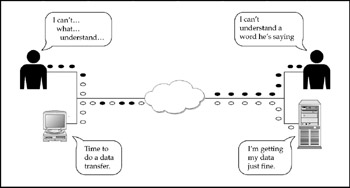
Figure 9-8: Sending data and VoIP at the same time can disrupt a phone call
Another issue to consider is that circuits to telecommuters and SOHOs must maintain full-time connectivity during business hours; otherwise, calls to the user's equipment may not be established. For instance, some VoIP devices try to gauge latency to a remote system before establishing the call. Some systems are so sensitive that ISDN's call setup times may be too long, resulting in rejected calls.
The best solution for these issues-packet prioritization and full-time connectivity-all but require using at least flat-rate ISDN or DSL (Digital Subscriber Line). However, your basic-rate ISDN is only a 128-Kbps link, whereas DSL can exceed 1 Mbps.
Branch Offices
The best place to implement a VoIP solution is at the branch office level. Branch offices are ideal, because they generally contain a small number of users and don't generate voluminous amounts of traffic. Furthermore, these offices are the sites most likely to benefit from the toll-free advantages of VoIP as a replacement for long-distance services. Branch offices typically use high-speed lines like DSL or a T1 for connectivity. An example configuration is shown in Figure 9-9.
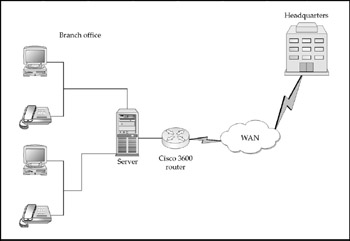
Figure 9-9: Branch offices are great places to implement VoIP solutions
As with anything, there are few instances where everything will fall into place perfectly. For instance, your organization's branch offices may house several hundred people, and implementing VoIP can create some infrastructure challenges. Furthermore, if your remote office is already equipped with a PBX, there isn't much need to add new equipment. Also, if your organization routes long-distance calls across a fixed-cost dedicated circuit, there may not be much cost savings back to the headquarters.
Where VoIP really makes a name for itself as a long-distance alternative is in connecting offices over the Internet. Your organization will recognize considerable cost savings by buying guaranteed services from an ISP and then routing VoIP calls across that connection, rather than paying long-distance fees or buying your own dedicated network.
By implementing a VoIP in a branch office, you can also use your corporate dialing plan, voicemail, and other features for less money than the cost of an additional PBX.
EAN: 2147483647
Pages: 102