Using Templates
|
|
| A template is a blueprint for a document. A template contains the styles to be used in the document and text, graphics, and any other content you desire. For instance, a memo template can contain the spacing desired, the styles, and the memo headers so that the user only needs to fill in the specific information for the headers, such as the date and subject. In fact, a field can be included that automatically fills in the current date for the user. A monthly report template might include a table with titles so that only the table cells need to be filled in. To create a document from a template, click File and select New->Templates and Documents. The window in Figure 11-3 opens. Figure 11-3. Template window.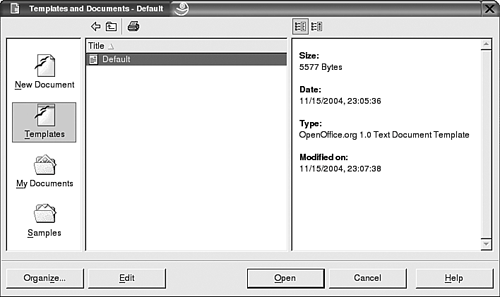 Notice that the Templates icon is selected in the left pane. When the window first opens, a list of categories (folders) is shown in the middle pane. Double-click a category to see the templates. The figure shows the templates in the Default category. Highlight a template to see its properties or a preview in the right pane. The two buttons above the right pane switch between preview and properties. The figure shows the properties of the template named Default. Double-click the template name to open a document based on the template. The default template is used to create a text document when you select New->Text Document. You can designate any template to be the default template, shown later in this chapter. |
|
|