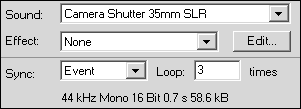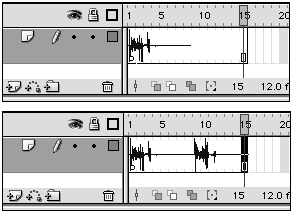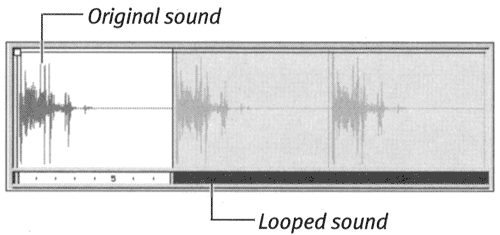Looping Sounds
| I l @ ve RuBoard |
| Flash's sound-looping parameter allows you to repeat sounds without adding another instance of the sound to a frame. Type a value in the Loop field in the sound area (the right side) of the Frame Property Inspector. Flash plays the sound the specified number of times. You can loop event sounds and streaming sounds. The sound's Sync parameter applies to the whole set of repeated sounds. To set a Loop value:
|
| I l @ ve RuBoard |
EAN: 2147483647
Pages: 243