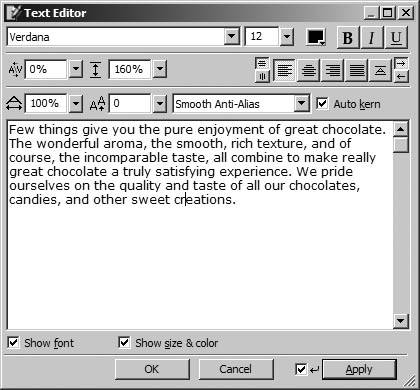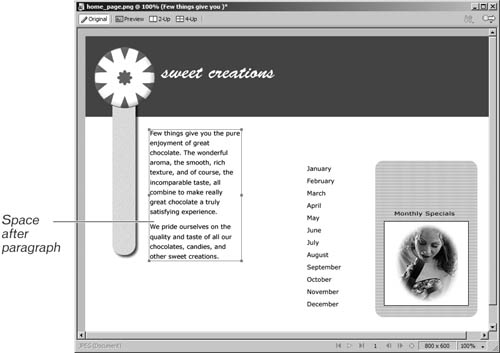| As you've seen in this lesson, you can type, edit, and format your text on the canvas with the Text tool. If you have small type, it is sometimes difficult to see the text on your screen. You can increase the view magnification, or you can use the Text Editor. The Text Editor, as its name implies, is a separate window where you can type, edit, and format text on the page. You first need to add the text using the Text tool. Once the text is on the page, you can access the Text Editor. 1. | With the Pointer tool, select the text block you just imported and then choose Text > Editor.
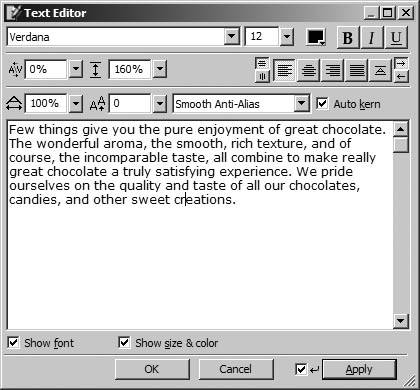 The Text Editor window contains most of the formatting controls for your text. Just like in a word processor, you need to select the text you want to change if you are making formatting changes. If you want the formatted text displayed in the Text Editor window, select Show Font and Show Size and Color. If you want the text you type constantly updated in the document window, select the Auto-Apply check box (to the left of the Apply button). If you don't select Auto-Apply, you can click Apply to update the document window.
Tip You can position the text block on the page even while you are in the Text Editor. The pointer becomes the Hand tool when you move outside the Text Editor window. | 2. | Press Enter (PC) or Return (Mac) before the last sentence to create a new paragraph, and then click OK.
Your new paragraph is not set apart from the other paragraph because the spacing between the paragraphs is the same as the leading (the space between the lines). In the next step, you will add extra space between the paragraphs.
| 3. | In the Property inspector, drag the Space After Paragraph slider to 10.
This control adds space (in points) after each paragraph in the text block. Adjust the spacing to your liking. You might have noticed that you can also adjust spacing before the paragraphs. (Typically, you use one of the paragraph spacing controls, but not both.) You can also add an indent amount for each paragraph.
 Note The paragraph spacing and indent controls are not available in the Text Editor. 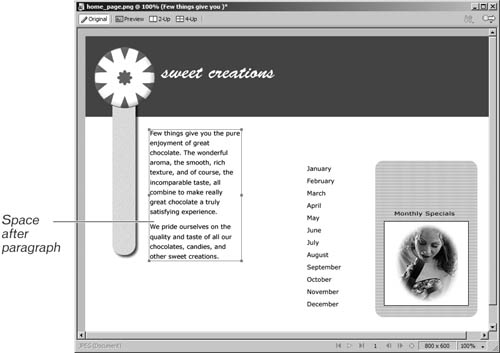 |
|