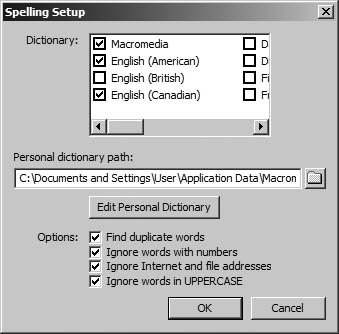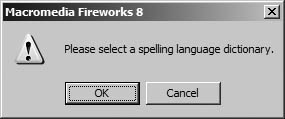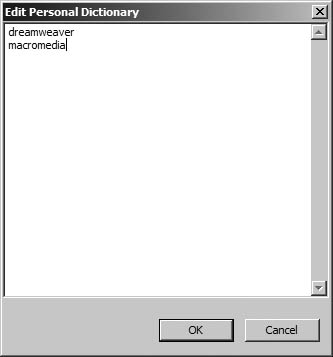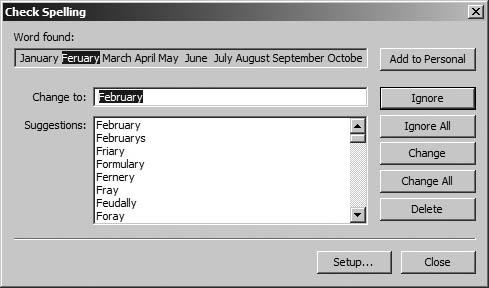Checking Your Spelling
| < Day Day Up > |
| There are plenty of ways to make your Web site look unprofessional, but misspelling words doesn't need to be part of the list. There is nothing unique about the spell checker in Fireworks it works just like spell checkers in word processors or other applications you've used. When Fireworks locates a word not in its dictionary, it presents you with a list of suggested words for you to choose from, or you can save the word to your user dictionary.
|
| < Day Day Up > |
EAN: 2147483647
Pages: 239