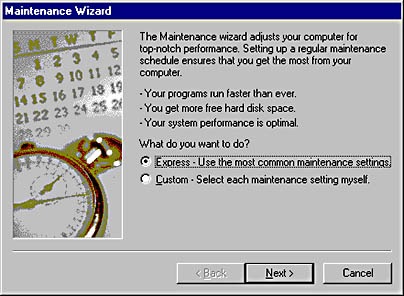
A unique 6-byte (48-bit) address that is usually permanently burned into a network interface card (NIC) or other physical-layer networking device and that uniquely identifies the device on an Ethernet-based network. A MAC address is also known as an Ethernet address, hardware address, physical address, or PHY address.
How It Works
MAC addresses can be hard-coded into circuitry or stored in read-only memory (ROM), and they can be configured using vendor-supplied software. The uniqueness of MAC addresses is ensured by the Institute of Electrical and Electronics Engineers (IEEE), which assigns networking device vendors specific blocks of MAC addresses for the devices they produce. The first 3 bytes (24 bits) represent the manufacturer of the card, and the last 3 bytes (24 bits) identify the particular card from that manufacturer. Each group of 3 bytes can be represented by 6 hexadecimal digits, forming a 12-digit hexadecimal number representing the entire MAC address. Examples of manufacturer 6-digit numbers include the following:
00000C (Cisco)
00001D (Cabletron)
0004AC (IBM [PCMCIA Ethernet adapter])
0020AF (3Com)
00C0A8 (GVC)
080007 (Apple)
080009 (Hewlett-Packard)
Each frame on an IP-based local area network (LAN) contains a source MAC address and destination MAC address in its header. These addresses are added to the frame by the media access control (MAC) layer of the protocol stack. Every device and port that connects to an Ethernet LAN requires a MAC address. These MAC addresses are used by devices such as bridges and Layer 2 switches for building routing tables to direct traffic through the network. Bridges gather MAC addresses by examining the source MAC address of every frame of network traffic they receive. They then use these source addresses for building their internal routing tables, which they use to forward frames only to the segment that has the station with that particular destination MAC address. This process reduces network congestion by avoiding the need for bridges to forward broadcasts.
NOTE
Some NICs come with a software utility that you can use to change the MAC address of the card. Changing the address is not a good idea! If you accidentally configure two network cards on your network to have the same MAC address, address conflict problems will result and the computers will not be able to communicate on the network. However, some NICs, such as Token Ring cards, actually require you to assign a unique MAC address to them before they will work.
TIP
To determine the MAC address of your computer’s NIC, use the following commands:
From the Microsoft Windows NT or Windows 2000 command prompt: ipconfig /all
From the Windows 95 or Windows 98 Run dialog box: winipcfg
In Microsoft Systems Management Server (SMS), an alias for a collection of computers. Machine groups are used to specify the targets and distribution servers for SMS jobs such as Run Command On Workstation and Share Package On Server.
TIP
You generally use machine groups when you want to specify exactly the computers for a job, such as when you want to distribute licensed software to clients. Machine groups are used this way because their membership is static. Machine groups contain only the computers that you add to them. This is unlike the Sites window, which contains all the computers that belong to the selected site.
A personal computing platform released in 1984 by Apple Computer. The Apple Macintosh introduced a number of user interface innovations to the popular personal computer market. These innovations, originally developed at the Stanford Research Institute and the Xerox Palo Alto Research Center (Xerox PARC) in the 1970s, included a graphical user interface (GUI) with mouse-clickable program icons and resizable windows. The Macintosh originally used the 680x0 series of microprocessors from Motorola and now uses the PowerPC processor developed by Apple, IBM, and Motorola.
The Macintosh operating system was originally called System. Now it is known as MacOS. While it holds a much smaller market share than Microsoft Windows, the Macintosh has a niche in the desktop publishing and graphics industry and among some groups of university professionals.
Macintosh computers and Intel-based computers can be part of the same network. For example, Services for Macintosh allows servers running Windows NT to support Macintosh client machines by emulating an AppleShare server, and it allows servers running Windows NT to provide Macintosh clients with file and print sharing service and AppleTalk routing capability. A similar set of components including File Server for Macintosh, Print Server for Macintosh, and the AppleTalk protocol, which together are referred to as AppleTalk network integration, can be used on machines running the Windows 2000 platform to enable Macintosh computers to interoperate with PC networks based on the Windows 2000 operating system. AppleShare is a file-sharing protocol that is a part of AppleTalk, a suite of networking protocols developed by Apple for its Macintosh computing platform.
On the Web
•
Apple home page : http://www.apple.com
See also Apple Open Transport, AppleShare, AppleShare IP, AppleTalk
See media access control (MAC) layer
In Microsoft Exchange Server, a receptacle for messages sent by other users. Mailboxes are the most common type of Exchange recipient and are usually associated with the Microsoft Windows NT or Windows 2000 account of a user in the company’s network. Mailboxes store the user’s folders, messages, and attachments in the private information store on an Exchange server. The mailbox content for each user in an organization using Exchange exists on only one server in the organization, which is called the user’s home server.
TIP
To change the properties of a large group of mailboxes simultaneously, choose Directory Export from the Exchange Administrator (or its command-line equivalent) to export the properties of the mailboxes to a .csv text file. Edit the file to change the properties using the Replace feature of your text editor, and then choose Directory Import from the menu to import the properties back into the Exchange directory.
If you need to create a large number of similar mailboxes, first create a mailbox template, and then choose Duplicate from the Exchange Administrator.
Any client software that provides users with an interface for creating, sending, receiving, viewing, and storing e-mail messages. Examples of Microsoft mail clients include Microsoft Outlook and Microsoft Outlook Express. To function in a client/server mail system, mail clients require a mail server such as Microsoft Exchange Server that acts as a message-routing facility to forward outgoing messages to their destination and as a postoffice where incoming messages can be stored and retrieved by clients.
Other popular mail clients include the following:
Eudora, developed by QUALCOMM, which is available in a full professional version and a shareware version
Netscape Messenger, which is part of the Netscape Communicator suite of Internet tools
Pine and Elm, which are command-line mail clients used in UNIX environments
An interprocess communication (IPC) mechanism in Microsoft Windows operating systems that provides connectionless, datagram-based one-to-one or one-to-many communication between processes on different computers. Mailslots are similar to named pipes, which also provide communication between two processes. However, the communication through a named pipe is one-to-one and two-way, while the communication through a mailslot can be one-to-many and is only one-way. Mailslots are implemented as file system drivers, and therefore
Are opened by requests made from the redirector
Take full advantage of the features of file system drivers, such as security and validation
Mailslots were originally developed for Microsoft OS/2 LAN Manager and have been maintained in Windows for backward compatibility. They are usually used for broadcast purposes, such as service announcements.
Mailslots are used in the Computer Browser service on Windows NT and in the WinPopUp messaging tool in Windows 95 and Windows 98, among other places.
Any set of applications used to support e-mail messaging between a group of users in an organization or between users in different organizations. Mail systems include both client software (for composing, sending, receiving, and viewing messages) and server software (for storing and transporting messages).
How It Works
Mail systems come in two general types:
Shared-file mail systems: The client software initiates and maintains all messaging activity. The server is a passive file server (usually called a postoffice). The client regularly polls the server for new messages, and if messages are found, the client downloads and displays them. An example of a shared-file mail system is Microsoft Mail. Advantages of such mail systems include low server-end requirements and simple maintenance. Disadvantages include limited security, high processing load for the client, and poor scalability.
Client/server mail systems: The client makes requests to the server, and the server processes the requests, either receiving mail from the client or sending mail to the client. The client and the server share the processing of messages. An example of a client/server mail system is Microsoft Exchange Server, which uses remote procedure calls (RPCs) for communication between clients and servers. Advantages of client/server mail systems include lower network traffic, scalability, and security. The main disadvantage is that they require more powerful servers than shared-file mail systems do.
NOTE
Mail systems are also distinguished by their address formats. Each mail system uses one or more address formats. These can be industry-standard formats such as the Simple Mail Transfer Protocol (SMTP) or X.400 standard Originator/Recipient (O/R) format, or they can be proprietary address formats such as the Microsoft Mail version 3 or Lotus cc:Mail format. Exchange Server supports most popular industry-standard and proprietary address formats. The following table lists some of the address formats supported by Exchange.
Address Formats Supported by Exchange
| Address Format | Example |
| SMTP | mitch@northwind.microsoft.com |
| X.400 O/R | C=US;a=Sprint;p=microsoft;o=northwind;s=Tulloch;g=Mitch; |
| Microsoft Mail | microsoft/northwind/mitch |
| cc:Mail | Tulloch, Mitch at northwind |
TIP
Exchange Server can offer an all-in-one mail system solution because it can provide messaging connectivity with legacy mail systems such as Microsoft Mail and foreign mail systems such as Lotus cc:Mail, Internet SMTP mail, and X.400 messaging systems. This connectivity is provided by connectors such as the X.400 Connector and Internet Mail Service. You can thus use Exchange as a messaging backbone system in a heterogeneous mail system environment. Exchange Server also includes the Microsoft Exchange Migration Wizard, which you can use to migrate users and mailboxes from legacy and foreign mail systems to an Exchange-based system. This migration can simplify administration and reduce costs.
A general term for a high-level, typically large computer that is capable of performing demanding computational tasks. Vendors of mainframes include IBM, Unisys, and Hitachi Data Systems. Mainframe computers were historically operated as centralized computing systems to which dumb terminals were attached through local network connections and remote dial-up connections. Users entered text-based commands into these terminals, and the terminal forwarded the commands to the mainframe, where all the processing was performed. The results of the processing were returned to the terminal and displayed. Modern mainframes offer terminal communication but also support connections to “smart terminals”—desktop computers that are connected to the mainframe but also have their own computing power.
Much of the computing performed in the government, financial, and industrial sectors still uses mainframes for such functions as database processing, transactions, accounting, and payroll. To access data stored on a mainframe, distributed-computing systems such as Microsoft Windows 2000 can use a Microsoft BackOffice product called Microsoft SNA Server. Internet Information Services (IIS) can also use components of SNA Server and Active Server Pages (ASP) technology to build distributed Web-based applications that provide browser-based access to mainframe data.
IBM’s line of mainframes has evolved to the point that its System/390 mainframe platform can be used for distributed client/server computing and Web-based computing. A modern mainframe can thus be considered a very big server that can easily be integrated with Windows 2000 or other servers into local area networks (LANs) or wide area networks (WANs).
On the Web
•
IBM S/390 home page : http://www.s390.ibm.com
A wizard in Microsoft Windows 98 that lets you schedule disk maintenance utilities to ensure optimum performance for your applications. Administrators can use the Maintenance Wizard on Windows 98–based networks to configure workstation maintenance schedules and processes.
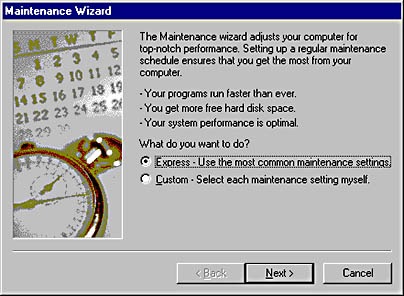
Graphic M-1. This wizard is part of Windows 98.
How It Works
Use the Maintenance Wizard to set the schedule for system tools to check your hard disks for problems and free up additional space on your disks. You start the wizard by choosing Accessories from the Start menu and then choosing the System Tools and Maintenance Wizard from the submenus. When you run the wizard, you specify the following:
When the maintenance tasks should be scheduled to run
Whether to defragment your hard disks by using Disk Defragmenter
Whether to check your hard disks by using Scandisk
Whether to free up additional space by using Disk Cleanup to delete temporary files and other unnecessary files
A command-line tool for Microsoft SQL Server that you use to verify that named pipes are functioning correctly between the client and the server. You use makepipe with readpipe, another command-line tool, to verify the integrity of named pipes. The process is similar to the way that the ping utility is used to test connectivity with a TCP/IP host.
How It Works
If you have trouble connecting with your server running SQL Server over the network, you can use makepipe and readpipe to determine whether named pipes connectivity is the problem. You first start makepipe at a command prompt on the server you want to test. It creates a pipe and then waits for a client to connect. Then you run the readpipe utility from a workstation and try to connect with the server. When testing is complete, you use Ctrl+Break on the server to stop makepipe.
See metropolitan area network (MAN)
See MMC console
A hierarchical database that defines the information that an SNMP management system can request from an agent using Simple Network Management Protocol (SNMP).
How It Works
A Management Information Base (MIB) is a collection of manageable network objects. These objects are a logical representation of physical networking components that are SNMP-enabled (such as computers, hubs, routers, switches, and networking software). MIBs contain information about the configuration of these networking components, such as the version of the software running on the component, the IP address or port number, and the amount of available disk space for storage. MIBs function as a kind of directory containing the logical names of the network resources and their configuration parameters that are managed by SNMP.
Because every MIB is a member of the MIB hierarchy, you can uniquely identify a MIB for each network component. The name is represented using a standard dotted naming system. For example, the root of the LAN Manager MIB II in the following diagram would be represented by one of the following:
iso.org.dod.internet.private.enterprises.lanmanager
1.3.6.1.4.1.77
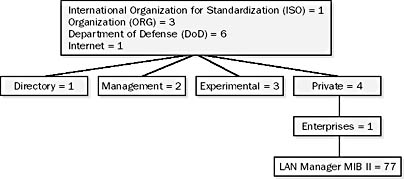
Graphic M-2. The tree structure of a MIB.
This tree-link MIB structure contains branches both for public networking standard objects and proprietary private vendors’ implementations of networking objects. Vendors can apply to the Internet Assigned Numbers Authority (IANA) to have specific MIB numbers reserved for their products. For example, the LAN Manager MIB II has over 90 objects that SNMP management systems can use to obtain information about users who are logged on, sessions, shares, and so on.
You can use SNMP commands to retrieve the value of a MIB object or, in some cases, to change the value.
NOTE
Microsoft’s implementation of SNMP in Windows NT and Windows 2000 includes the following MIBs, among others:
Internet MIB II: Objects for configuration analysis of TCP/IP networks
LAN Manager MIB II: Objects relating to sessions, shares, and users of LAN Manager–related software, including Windows NT and Windows 2000
DHCP MIB: Objects for monitoring Dynamic Host Configuration Protocol (DHCP) statistics in Windows NT and Windows 2000
WINS MIB: Objects for monitoring Windows Internet Name Service (WINS) statistics in Windows NT and Windows 2000
MIB extensions exist for any SNMP-manageable device, including networking hardware and software from Apple, Cisco, Novell, and others.
On the Web
•
WWW SNMP MIB Browser : http://www.ibr.cs.tu-bs.de/cgi-bin/sbrowser.cgi
See also Simple Network Management Protocol (SNMP)
A standard format for describing hardware and software desktop computer components that you use in conjunction with Desktop Management Interface (DMI) to manage networked PCs. The Management Information Format (MIF) and DMI were defined by the Distributed Management Task Force (DMTF), an organization composed of industry leaders whose aim is to lead the development, adoption, and unification of standards for managing systems.
How It Works
The MIF database on a system contains a collection of MIF files that provides information about the various hardware and software components stored on the system. A program called a DMI Service Provider that runs locally and is resident on the computer being managed collects and manages the information from MIF files. MIF files are text files that are supplied with each manageable hardware or software component installed on the system and that contain information about the attributes of that component. You can retrieve and display the information in the MIF database using a management interface (MI) utility.
NOTE
Microsoft Systems Management Server (SMS) uses six types of MIF files for collecting and storing information in the SMS database:
Personal Computer (.mif)
SMSEvent (.emf)
UserGroup (.umf)
JobDetails (.jmf)
PackageLocation (.pmf)
Custom architecture (.mif)
SMS can also use MIF files to add information to the SMS database about objects such as routers with custom architectures.
The line coding technology used in standard Ethernet networks and specified in the IEEE 802.3 standard. Manchester coding is the process by which digital information in a binary bit stream is converted into electrical signals for transmission.
How It Works
Simple Manchester coding uses a two-state transition of line voltage to represent one bit of information. In other words, two baud (voltage changes) are used for one bit (piece of information). A binary 0 is represented by a transition from higher to lower voltage in the time set for transmitting one bit (that is, one “bit time”). A binary 1 is represented by a transition from lower to higher. For Ethernet networks, the high voltage is typically +0.85 volts and the low is typically -0.85 volts, making each voltage transition equal to 1.7 volts.
Manchester coding has the advantage of enabling data to be transmitted without the need for an extra clocking signal. This is possible because voltage transitions take place in the middle of each bit transmission interval, which establishes a timing pattern. The mid-interval voltage changes thus allow the sending and receiving stations to maintain proper synchronization with each other in order to ensure the integrity of the transmission. Because of the extra transition per bit that is used for clocking purposes, Manchester coding is only 50 percent efficient—for example, a 20-MHz bandwidth is required to produce a 10-Mbps data transmission rate.
Another version, called differential Manchester coding, represents binary 0 by a voltage transition at the start of the bit-interval, and binary 1 by no transition at the start of the bit-interval. In both cases, a transition takes place in the middle of the interval for synchronization purposes. Differential Manchester encoding is used for IEEE 802.5 token ring networking.
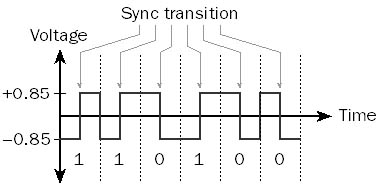
Graphic M-3. Simple Manchester coding for Ethernet.
A user profile in a network based on Microsoft Windows NT or Windows 2000 that is stored on a network share on a server and that the user cannot modify. Because a mandatory user profile is on a server, users can access their personal desktop settings from any machine on the network. Mandatory user profiles are configured as read-only so that users cannot permanently change their desktop settings. They can reconfigure their desktop for the duration of the current logon session, but once they log off their changes are lost.
Mandatory user profiles are typically configured by administrators who want to prevent users from modifying their desktops so that they can reduce the time they spend troubleshooting modifications or enforcing uniformity because of company policies. Mandatory profiles can also be used for several users who require the same desktop configuration. The administrator can create a mandatory profile and use it for the entire group of users. Changing the mandatory user profile once affects all users assigned that profile. This simplifies the administrator’s job when desktops require upgrading or additional applications.
How It Works
To change a roaming user profile into a mandatory one, locate the user’s profile folder on the server and simply change ntuser.dat to ntuser.man. This makes the user profile read-only from the perspective of any client machine.
NOTE
Windows 95 and Windows 98 also support mandatory user profiles in conjunction with networks based on Windows NT or Windows 2000.
See also local user profile, roaming user profile, user profile
Any manually operated (nonelectronic) switch used for switching between network devices. Manual switches are cheaper than powered electronic switches and are available in a variety of configurations for different uses. They generally have rotary switches on the front and connectors on the back. The connectors can be DB9, DB15, RJ-11, RJ-45, or other connectors such as V.35, BNC, or Centronics. Examples of manual switches include the following:
Stand-alone manual switches: These are generally small boxes with a rotary switch on the front and a set of connectors on the back. They can be used for switching connections between printers, monitors, keyboards, and other devices.
Rack-mounted manual switches: These are standard 19-inch-wide rack-mounted boxes, typically with a number of rotary switches on the front and connectors on the back. These are used more rarely and essentially combine a number of stand-alone switches into a single rack-mounted box.
Many-to-one switches: These allow several users to share one device or allow one user to access different devices. For example, a user can use a many-to-one switch to manually switch between a color laser printer and a black-and-white printer. Or an administrator can manually switch a server from a primary 10BaseT Ethernet network to a secondary network. These switches are typically either two-to-one or four-to-one switches.
X switches: These allow several users to share several devices in different configurations. These switches are typically two-to-two switches.
Dual switches: These allow you to switch two connectors at once.
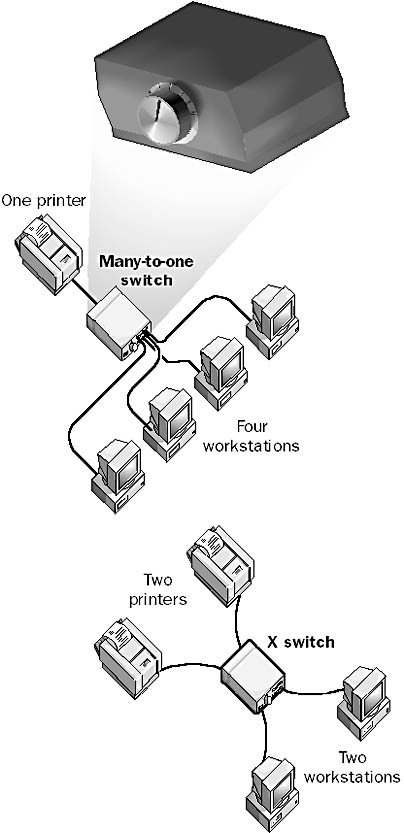
Graphic M-4. Two manual switch configurations: with a many-to-one switch and with an X switch.
NOTE
Manual switches are often used in high-security environments in which a user can access a device only by physically switching to it. Some manual switches include key locks that control access.
See also switch
See Messaging Application Programming Interface (MAPI)
A shared folder on a network that has been associated with an available drive letter on a local PC. The result is that the shared folder behaves like a local drive on the PC.
How It Works
In Microsoft Windows NT, Windows 2000, Windows 98, and Windows 95, you can use one of the following procedures to map a network drive:
Right-click on My Computer or Network Neighborhood on the desktop and choose Map Network Drive from the shortcut menu. Select an available drive letter, enter the Universal Naming Convention (UNC) path to the shared folder, and specify credentials to gain access to the shared folder.
Click the Map Network Drive button on the toolbar in Windows Explorer and continue as described in the first procedure.
From a command prompt, use the Net Use command.
TIP
At times, it might be preferable to access a shared folder on a network by using the run command instead of mapping a drive because the run command does not require you to use an available drive letter. Choose Run from the Start menu, and then type the UNC path to the network share.
A machine running Microsoft Windows NT or Windows 2000 that is involved in supporting the functions of the Computer Browser service. The master browser for a domain is usually the primary domain controller (PDC) for that domain.
How It Works
The master browser collects and maintains a list of available servers that have shared network resources in its domain. This list, known as the browse list, is created when individual servers announce their presence on the network by sending a server announcement to the master browser.
The master browser also collects and maintains a list of all Windows NT and Windows 2000 domains on the network. If the domain of a master browser spans several subnets, the master browser maintains only the browse list for its own subnet and one master browser will exist for each subnet in the domain.
Backup browsers obtain a copy of the browse list from the master browser. Backup browsers automatically contact the master browser every 15 minutes to request a copy of both the browse list and a list of domains on the network. The backup browser caches this list and distributes it to any client on the network that requests it.
See also Computer Browser service
In Microsoft SQL Server, the database that stores the system-level configuration information about the server running SQL Server and about each database on the server. This information includes system tables, transaction logs, system configuration settings, login accounts, and database location and initialization information.
The master database is one of four system databases on every server running SQL Server. The others are as follows:
The msdb database: Used by the SQL Server Agent for job scheduling and recording purposes.
The model database: Used as a template for creating new user databases when the CREATE DATABASE statement is run.
The tempdb database: Stores all temporary tables, work tables, and temporary stored procedures generated during operation of the server running SQL Server. The contents of tempdb are lost when connections with the server are terminated or the system is shut down, and the database is re-created upon system startup to provide a clean work area.
NOTE
In SQL Server version 7, all databases, including the four system databases, are separate files in the \MSSQL\Data directory on the server. Each database consists of a database (.mdf) file and a corresponding log (.ldf) file. This differs from SQL Server 6.5, in which the master and model databases and the first 2 MB of the tempdb database exist as a single file called the master device.
TIP
Be sure to always have a recent backup copy of the master database for recovery from system failure on a server running SQL Server. Don’t bother backing up the tempdb database, but for improved system performance you can prevent tempdb from automatically growing to meet system needs by increasing its default size to its maximum anticipated size.
A trusted domain in Microsoft Windows NT–based networks that contains accounts for all users in an enterprise. Master domains are used in enterprise-level implementations of Windows NT to allow user accounts to be centralized and managed in one domain.
How It Works
The master domain is typically found at company headquarters, while resource domains are implemented at branch offices. A trust relationship is established between the resource domains and the master domains, in which each resource domain trusts the master domain. Users who log on to their computers at headquarters automatically log on to the master domain to validate their credentials. Users at branch offices can log on to either their local resource domain or the trusted master domain, but they must choose the master domain because all user account information resides there. In a wide area network (WAN), one or more backup domain controllers (BDCs) belonging to the master domain are installed at each branch office to facilitate local logons and to prevent logon traffic from being routed over slow WAN links to headquarters.
TIP
Many companies use the Windows NT master domain model to administer users and groups in master domains and resources in second-tier (or resource) domains. Because the majority of reasons to use the Windows NT master domain model disappear when domains are migrated to Active Directory in Windows 2000 and a domain tree is established, these companies might choose to dissolve existing second-tier domains into organizational units (OUs) in the master domains.
See also resource domain
The end product of the indexing process in Microsoft Indexing Service. The process first creates word lists, which are merged into shadow indexes and then become one master index. Unlike word lists, which reside in volatile memory, the shadow indexes and the master index are persistent indexes that are stored on disk.
The process by which shadow indexes are combined into a master index is called a master merge. A master merge combines multiple shadow indexes with any old master index to create a new master index. The new master index is the most efficient form for the index of a corpus of documents being indexed by the Indexing Service. The master index stores the indexing data in a highly compressed format in a structure called the catalog. The compressed nature of the master index provides the most efficient data structure for storing information and for issuing queries against the corpus, but the process of generating a master index is resource intensive and is generally performed by the Indexing Service when load on the server is low. However, the administrator can also force a merge to update the master index after new documents are added to the corpus being indexed.
In the Domain Name System (DNS), a name server that has authority over a given zone of authority. Master name servers provide read-only copies of their DNS database to secondary name servers. A secondary name server must obtain and update its resource records from a master name server. The process by which these records are obtained and updated between name servers is called a zone transfer.
NOTE
A master name server can itself be either a primary name server or a secondary name server. If it is a secondary name server, the master name server must obtain its own resource records from another master name server. If it is a primary name server, it contains the master copy of the resource records for its zone of authority.
TIP
When you configure zone transfers between name servers, be sure that the start of authority (SOA) record for the secondary name server is correctly configured with the name of the master name server from which it will obtain its resource records. No configuration is required with the master name server itself.
See also caching-only name server, primary name server, secondary name server
A general term for any network device that controls the operation of other network devices. For example, in a point-to-point connection between an IBM controller and a 3270 terminal, the controller is the master station while the terminal is a slave station. Or, in a multipoint circuit, one of the devices might function as a master station while all the rest are slaves. Typically, the master station polls all the slave stations regularly and in order, to determine whether a slave wants to initiate communication with the master. (This is in contrast to a peer multipoint circuit such as in an Ethernet network, in which each station can contend for control of the media.) Another scenario might involve a token-passing network in which one of the devices might function as a master station and be responsible for detecting and replacing lost tokens.
An electronic switch with multiple input and output ports that can be controlled from a keypad or some other front-panel switching facility. You can use matrix switches to allow multiple stations to share a group of peripherals such as printers, modems, Small Computer System Interface (SCSI) devices, or other serial or parallel devices. The term “matrix switch” comes from the mathematical structure called a matrix, which is a two-dimensional structure with N rows and M columns representing N times M values. Likewise, a matrix switch with N input ports and M output ports has N times M switching possibilities. Typical configurations for matrix switches include 4 x 4 and 4 x 8.
Code-operated matrix switches can be operated by character codes embedded in the data stream sent from user workstations.
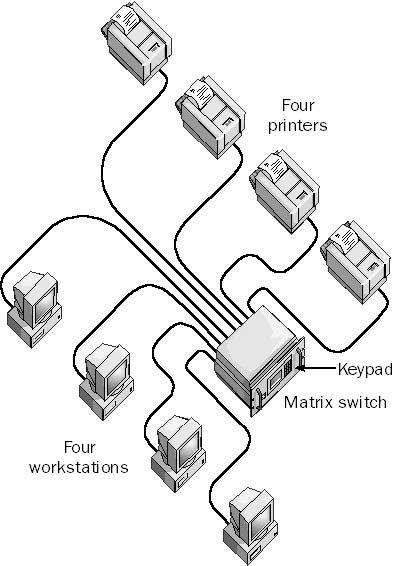
Graphic M-5. Matrix switch.
NOTE
The term “matrix switching” also describes the switching technology at the center of an Asynchronous Transfer Mode (ATM) network that functions by supplying needed bandwidth for end-to-end sessions. ATM matrix switching avoids contention by end stations on the network.
See also switch
See Multistation Access Unit (MAU)
Stands for multicast backbone, an experimental portion of the Internet that is used to test multicasting technology.
How It Works
The MBone platform was established in 1992 to test and develop technology and software for multicasting audio and video information over the Internet. It consists of a portion of the Internet with specially configured routers that support routing of multicast Internet Protocol (IP) packets. These MBone routers can forward IP packets through nonmulticast routers using tunneling technologies that encapsulate multicast IP packets into unicast packets that the routers can understand. MBone IP addresses used for multicasting of audio and video information have been allocated by the Internet Assigned Numbers Authority (IANA) as those in the range 224.2.y.z, which is a subset of the class D group of IP addresses ranging from 224.0.0.0 to 239.255.255.255.
On the Web
•
MBone Information Web : http://www.mbone.com
•
Map of the MBone : http://www.cs.berkeley.edu/~elan/mbone.html
See Mobile Broadband System (MBS)
See Microsoft Certified Database Administrator (MCDBA)
See Microsoft Commercial Internet System (MCIS)
See Microsoft Certified Professional (MCP)
See Microsoft Certified Solution Developer (MCSD)
See Microsoft Certified Systems Engineer (MCSE)
See Microsoft Certified Solution Provider (MCSP)
See Microsoft Certified Trainer (MCT)
See media-dependent adapter (MDA)
See Microsoft Data Access Components (MDAC)
See multicast DHCP (MDHCP)
A classification of cabling according to its physical construction and transmission characteristics. A cable is referred to as “the medium” over which signals can travel in a network. Examples of media include the following:
Coaxial cabling
Twisted-pair cabling
Fiber-optic cabling
The term “media” can also refer to a combination of cabling and topology used for different types of Ethernet networks. Thus, for example, 10BaseT refers to a star topology using unshielded twisted-pair (UTP) cabling, while 10Base2 refers to a bus topology using thinnet cabling. You can loosely refer to these examples as 10BaseT and 10Base2 Ethernet media.
NOTE
Wireless networking uses electromagnetic waves, which are, strictly speaking, not media at all. Wireless networking can be said to use “unguided media.”
See also coaxial cabling, fiber-optic cabling, twisted-pair cabling
One of the two sublayers into which the data-link layer (layer 2) of the Open Systems Interconnection (OSI) reference model is subdivided based on the specifications of IEEE Project 802. The other sublayer is the logical link control (LLC) layer. The MAC layer interfaces with the physical layer below it and provides access to and direct communication with the network interface card (NIC).
How It Works
Essentially, the MAC layer determines which computer on the network is allowed to use the media at any given moment. The MAC layer is thus responsible for implementing the media access control method for the particular network architecture, such as Ethernet or Token Ring. The MAC layer is also responsible for making sure that data is delivered without errors.
The MAC layer receives framed data from the LLC layer immediately above it, which is media independent, and reframes the data, adding a source and destination physical address or MAC address to the frame for transmission on the medium.
A way to allow computers to transmit signals over network cabling, while ensuring that only one computer transmits at a time. If two computers simultaneously place signals on the wire, a collision can occur and data might be corrupted unless a method is used to resolve the collision gracefully. Media access control methods act like traffic lights by permitting the smooth flow of traffic on a network, and they prevent or deal with collisions. Media access control methods are implemented at the data-link layer of the Open Systems Interconnection (OSI) reference model.
Four main media access control methods are used in networking:
Carrier Sense Multiple Access with Collision Detection (CSMA/CD), which is used in Ethernet networking
Carrier Sense Multiple Access with Collision Avoidance (CSMA/CA), which is used in AppleTalk networking
Token passing, which is used in Token Ring and Fiber Distributed Data Interface (FDDI) networking
Demand priority, which is used in 100BaseVG networking
See also Carrier Sense Multiple Access with Collision Avoidance (CSMA/CA), Carrier Sense Multiple Access with Collision Detection (CSMA/CD), demand priority
A device that connects two different networking media for Ethernet networks, such as thinnet cabling and unshielded twisted-pair (UTP) cabling. Each Ethernet standard provides specifications for the media used—for example, 10Base2 and 10Base5 use different media types. A media converter allows these different types to be transparently joined.
Media converters can be simple, stand-alone two-port small boxes for connecting two wires of different media types, rack-mounted units with 8 or 16 preconfigured ports, or modular units, which allow the greatest range of configuration options. Media converters come in many types, with many different kinds of connectors. Some media converters are similar to bridges in their functionality.
Media converters can be used for various functions, including the following:
Connecting two different wiring systems, such as 100BaseTX and 100BaseFX, without adding to the repeater count for your network
Connecting two 10BaseT or 100BaseTX networks in different buildings using fiber-optic cabling runs as long as 15 kilometers
Connecting a 100Base2 thinnet Ethernet segment to an RJ-45 port on a 10/100-Mbps hub
Integrating a mix of cabling including UTP cabling, thinnet, thicknet, and fiber-optic cabling
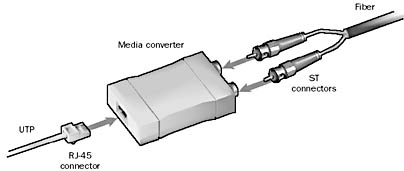
Graphic M-6. Media converter.
TIP
Media converters can be valuable if you have a large existing thicknet or thinnet Ethernet local area network (LAN) and you want to take advantage of new, fast Ethernet switching technology. Instead of rewiring your entire LAN to UTP (which is the standard cabling type for Ethernet switches), you can use some of your existing cabling by connecting your coaxial cabling to a media converter and then connecting the media converter to the Ethernet switch using UTP patch cables.
A module that can be inserted into a modular Ethernet switch to provide connectivity between different media types. Modular Ethernet switches typically have two to four media-dependent adapter (MDA) slots on the front panel, where you can easily insert and remove MDAs for providing various media connectivity configurations.

Graphic M-7. Media-dependent adapter (MDA).
Typical MDAs might provide
Eight 10BaseT ports
Two 100BaseTX or 100BaseFX ports
A Fiber Distributed Data Interface (FDDI) double-ring connection
By selecting and inserting different MDAs into a modular switch, you can quickly reconfigure complex Ethernet networks. Bridging between the different types of media is performed internally by the chassis circuitry inside the switch.
A server running Microsoft Windows NT or Windows 2000 that is not a domain controller. A member server does not contain a copy of the domain directory database or Security Account Manager (SAM) database; it has its own local security database. Member servers can participate in domain security, which allows files and other resources on the member server to be shared and permissions to be assigned to different domain users and groups. However, you cannot use member servers to authenticate user credentials, as you can with domain controllers.
Member servers are usually used for dedicated network purposes such as the following:
File and print servers
Application servers
Database servers
Web servers
NOTE
On Windows 2000–based networks, a member server is a server that stores Active Directory information and is not a domain controller. However, in Windows 2000 you can change a member server to a domain controller by using the Active Directory Installation Wizard.
See also domain controller
A file produced when you configure a recovery setting using the System utility of Control Panel in Microsoft Windows NT and Windows 2000. The memory.dmp file consists of the contents of the pagefile when a Stop screen was generated because of operating system failure. Microsoft support technicians can analyze this file to determine the cause of the failure.
TIP
To save memory.dmp, the pagefile must be at least 1 MB larger than the amount of RAM in the system and must also reside on the system partition. There must also be sufficient free space for memory.dmp to be saved on the system partition. If you encounter a Stop screen and contact Microsoft product support, and the support technician requests that you send the memory.dmp file, you can compress the file using Pkzip or Winzip before sending the file to Microsoft by means of File Transfer Protocol (FTP). You can also back up the file to tape or write it to a CD and e-mail it. A third option is to use a utility called dumpexam.exe to extract essential information from the file into a much smaller memory.txt file for analysis by Microsoft technical support.
Part of the indexing process in Microsoft Indexing Service. Merges combine word lists into persistent indexes and ultimately into a master index. A merge can be one of several types:
Shadow merge: Combines word lists into persistent indexes called shadow indexes in order to free server resources and increase the performance of Indexing Service queries
Annealing merge: Combines shadow indexes into fewer shadow indexes and takes place when the server is idle and necessary server resources are available
Master merge: Combines shadow indexes with an old master index (if present) to create a new master index
A network topology in which additional networking components are used to provided redundant data paths. This topology provides fault tolerance—if a wire, hub, switch, or other component fails, data can travel along an alternate path. A diagram of a mesh network might resemble a portion of a fishing net. A mesh topology is most often used in large backbone networks in which failure of a single switch or router can result in a large portion of the network going down. Mesh networks can use the following topologies:
Full mesh topology: Provides a direct link between each pair of nodes (routers) on the backbone network. Full mesh topologies provide the highest level of fault tolerance but increase the computational strain on dynamic routers for calculating their routing tables. A full mesh network with N routers would have N factorial paths (1 x 2 x 3 x … x N) to calculate.
Partial mesh topology: Includes some redundant data paths to provide some level of fault tolerance. This is the more usual implementation in large internetworks.
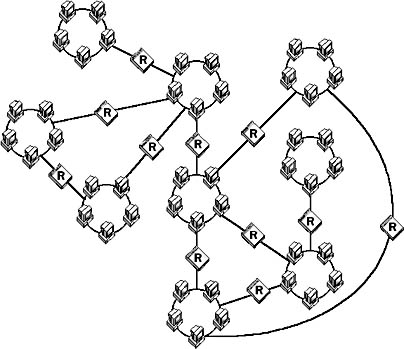
Graphic M-8. Typical mesh topology of networks connected by routers.
See also bus topology, ring topology, star topology
A communication sent by one user to another user by means of an e-mail system such as the Simple Mail Transfer Protocol (SMTP) mail system that is used over the Internet. In networking in general, a message is any grouping of information at the application layer (layer 7) of the Open Systems Interconnection (OSI) reference model that is exchanged between applications for various purposes. These layer-7 messages can contain control information or report errors, or can support the running of a network-aware application in some other fashion.
In Microsoft Message Queue (MSMQ) Server terminology, a message is a unit of information or data that is sent between two computers. An MSMQ message can contain either text or binary data. MSMQ applications communicate with each other using MSMQ messages.
A group of hashing algorithms used in cryptography and developed by Rivest. The term “message digest” refers to a short string or hash value of fixed length that is computed from the longer variable-length message being hashed by the algorithm. The important message digest (MD) algorithms include MD2, MD4, and MD5, all of which produce a 128-bit hash value. The MD algorithms are commonly used to generate a digital signature from a message.
MD2 was developed in 1989 for 8-bit encoders. It pads the message to be encoded until it is a multiple of 16 bytes in length, appends a 16-byte checksum, and computes the hash.
MD4 was developed in 1990 for 32-bit encoders. It pads the message to be encoded until it is 56 bytes short of being a multiple of 512 bytes, appends an 8-byte message length value, and iteratively hashes the message in three rounds. MD4 can be broken fairly easily in a dedicated cryptographic attempt. It is implemented in the Microsoft Challenge Handshake Authentication Protocol (MS-CHAP) supported by the Remote Access Service (RAS) on Microsoft Windows NT.
MD5 was developed in 1991 for 32-bit encoders and is an extension of MD4. It uses four rounds of hashing instead of three. It is fairly difficult to crack. Windows NT RAS Client supports MD5-CHAP for connecting to third-party Point-to-Point Protocol (PPP) servers supporting MD5 authentication, but Windows NT RAS Server does not. However, Service Pack 3 for Windows NT provides limited support for MD5-CHAP PPP authentication.
NOTE
MD5 is also used in Simple Network Management Protocol (SNMP) version 2 for authenticating the origin of SNMP messages and verifying their integrity. Another hashing algorithm used in generating digital signatures is the secure hash algorithm (SHA) developed by the Network Information System (NIS).
A tool included with Microsoft Exchange Server for tracking the flow of messages through an Exchange e-mail system. You can use the Message Tracking Center to identify and diagnose messaging problems such as slow or stopped connections and slow network segments or wide area network (WAN) links.
You can also use the Message Tracking Center to locate a specific message—for example, to track an unauthorized message and remove it from the system.
TIP
To use the Message Tracking Center, message tracking must first be enabled on one or more of the following Exchange components:
Message Transfer Agent (MTA)
Information Store
Internet Mail Service
Microsoft Mail Connector
When message tracking is enabled, log files are generated by the System Attendant on each server. The Message Tracking Center then interprets and analyzes these logs.
One of the four core components of Microsoft Exchange Server. The Message Transfer Agent (MTA) routes messages between servers, sites, and foreign mail systems. It is implemented as a Microsoft Windows NT service on an Exchange server. The MTA is responsible only for delivering messages from one Exchange server to a different server. It is not responsible for delivering messages between users whose mailboxes are located on the same Exchange server.
NOTE
The term “message transfer agent” is also used more generally to describe any mail system software that can move messages from one message store location to another. For example, the External program for the legacy Microsoft Mail version 3 could move messages from one Microsoft Mail postoffice to another. MTAs also form a core component of any X.400 messaging system.
A Microsoft technology that allows developers to use the Microsoft Windows messaging subsystem for writing messaging applications.
How It Works
Messaging Application Programming Interface (MAPI) provides a generic programming interface for making Windows applications mail-enabled and standardizes how messages are handled by messaging applications. MAPI also provides a general messaging subsystem built into the Windows operating system that can function with any message transport mechanism. The messaging subsystem is thus similar to the printing subsystem that allows Windows to interface with any kind of print device and perform standard printing functions.
MAPI is a kind of middleman between the messaging application running on the computer and the underlying messaging services. The client interface for accessing these services through MAPI is the same whether the services are LAN-based messaging services, e-mail services, fax services, or any other messaging service. MAPI allows standard function calls to access general messaging functions such as sending, receiving, and reading messages in a uniform fashion regardless of the messaging subsystem used. MAPI provides two sets of interfaces: the client-side application programming interfaces (APIs) called by the messaging application, and the service-provider interfaces that the Windows messaging subsystem uses to connect with different messaging-handling systems.
Microsoft Outlook is an example of a MAPI-enabled client. Microsoft Exchange Server is Microsoft’s MAPI-enabled mail server.
A Microsoft Windows NT and Windows 2000 service that sends and receives pop-up messages. These messages can be generated by the Alerter service, which generates Windows NT alerts when conditions warrant it. Or, an administrator can generate pop-up messages in one of the following ways:
In Server Manager, choosing Send Message from the Computer menu to send a message to all users currently connected to the selected server
Using the Net Send command at the Windows NT command prompt
NOTE
For a message to be received on Windows NT Workstation or Windows 2000 Professional, the Messenger service must be started on the workstation. For a message to be received on a computer running Windows 95 or Windows 98, winpopup.exe must be running.
A hierarchical, memory-resident database that is used to store configuration settings for Internet Information Services (IIS). Prior to Microsoft Internet Information Server version 4, this information was stored in the Microsoft Windows NT registry. The metabase is more flexible and expandable than the registry and provides better performance.
The metabase is stored in the file metabase.bin in the \WINNT\system32\inetsrv directory on a machine running IIS.
NOTE
Some settings for IIS 4 are still stored in the registry for backward compatibility with older versions of IIS.
TIP
The Microsoft Internet Information Server Resource Kit includes a number of administrative scripts that you can use to back up and restore the metabase.
A term that can mean several things in different contexts:
Multiple local area networks (LANs) that are connected on a campus or industrial complex using a high-speed backbone.
Multiple networks that are connected within the same city to form a citywide network for a specific government or industry.
Any network bigger than a LAN but smaller than a wide area network (WAN).
A Distributed Queue Dual Bus architecture network based on the IEEE 802.6 standard of Project 802. This is the formal definition of a metropolitan area network (MAN), but it is essentially obsolete.
TIP
Fiber Distributed Data Interface (FDDI) is a good network technology for building a metropolitan area network (MAN).
See Microsoft Foundation Classes (MFC)
See Management Information Base (MIB)
See kernel
A comprehensive and integrated family of server products for intranets, corporate networks, and the Internet. Microsoft BackOffice is available in two different integrated product suites—BackOffice Server and BackOffice Small Business Server—and also as a series of separately available products, which are listed in the following table.
Other Microsoft BackOffice Products
| Application | Description |
| Microsoft SNA Server 4 | Used to integrate mainframe and AS/400 applications, data, and security with PC local area network (LAN), wide area network (WAN), and Internet/intranet environments |
| Microsoft Host Data Replicator | Provides bidirectional snapshot replication of data between Microsoft SQL Server and multiplatform DB2 databases by means of SNA Server |
| Microsoft Proxy Server 2 | Offers firewall security functions and high-performance Web caching in one product |
| Microsoft Systems Management Server (SMS) 1.2 | A multisite management system that provides integrated desktop management for customers with medium to large Microsoft Windows–based environments |
| Microsoft SQL Server 7 | A scalable, high-performance database-management system designed for distributed client/server computing that includes built-in data replication, management tools, integration with the Internet and intranets, and an open system architecture |
| SQL Server 7, Enterprise Edition | A high-performance database-management system designed for large, high-availability database applications and distributed, mission-critical database applications |
| Microsoft Exchange Server 5.5 | A messaging and collaboration server for businesses of all sizes that fully supports Internet protocols |
| Exchange Server 5.5, Enterprise Edition | Adds unlimited message storage and other enhancements to Exchange Server |
| Microsoft Site Server 2 | A comprehensive Web site environment for creating, deploying, and managing intranet sites using Windows NT and Internet Information Services (IIS) |
| Site Server 2, Enterprise Edition | Adds features for the advanced management of commerce-enabled Web sites to Site Server |
On the Web
•
Microsoft BackOffice products : http://www.microsoft.com/backoffice
An integrated suite of server applications that are optimized for the Microsoft Windows NT operating system. Microsoft BackOffice Server lets organizations easily develop, deploy, and administer powerful intranet and line-of-business applications. It provides integration, cohesion, and ease of use along with scalability, interoperability, availability, and manageability. BackOffice Server is also the easiest and most cost-effective way to license and use the BackOffice family of products through client access licenses (CALs).
The advanced features of BackOffice Server version 4.5 include the following:
Support for all major Internet protocols
Messaging and collaboration services
Database services
Systems management services
Proxy and firewall services
Web site content publishing, management, and analysis services
Mainframe host integration services
Microsoft Management Console (MMC)
Cross-suite reporting with Seagate Crystal Info version 5
Intranet starter site with sample applications
Integrated, scenario-based setup
Web-based administration tools
Development tools
BackOffice Server version 4.5 includes the following applications to provide core networking, file and print, communication, Web, and application services:
Windows NT 4
Internet Information Server 4
Microsoft Index Server 2
Microsoft Certificate Server
Microsoft Transaction Server (MTS) 2
Microsoft Message Queue (MSMQ) Server
Microsoft Internet Connection Services for Remote Access Service (RAS)
Microsoft FrontPage
Microsoft Exchange Server 5.5 and Microsoft Outlook
Microsoft Proxy Server 2
Microsoft SNA Server 4
Microsoft SQL Server 7
Microsoft Site Server 3 (free coupon included)
Microsoft Systems Management Server (SMS) 1.2
Seagate Software Crystal Info 5 (five-user)
On the Web
•
Microsoft BackOffice Server : http://www.microsoft.com/backofficeserver
A complete, integrated solution for businesses with 25 or fewer PCs. Microsoft BackOffice Small Business Server includes file, print, and application services; communication services; and Internet connection services.
Small Business Server integrates these applications from the BackOffice family of products:
Microsoft Windows NT
Microsoft Exchange Server
Microsoft SQL Server
Internet Information Services
Microsoft Proxy Server
Small Business Server also extends this BackOffice functionality by including the following:
Microsoft Fax Service
Microsoft Modem Sharing Server
Internet connectivity for small businesses
Small Business Server is easy to set up and manage, and it can grow with a business’s needs. It includes the following features:
Unified, integrated administration through the Small Business Server Console
Simple, wizard-based installation and configuration (from creating users to installing printers and establishing Internet connectivity)
Easy setup and configuration of client computers using the Set Up Computer Wizard
Extensive online help and troubleshooting tips for the administrator and users
An easy upgrade path to BackOffice Server when a business grows beyond 25 computers
Support for e-mail, the Internet, and fax
Scheduling and collaboration features through the Microsoft Outlook desktop information manager and Exchange Server
On the Web
•
Microsoft BackOffice Small Business Server : http://www.microsoft.com/backofficesmallbiz
A tool included with Microsoft Windows 98 that lets you back up files from your hard drive to tape, floppy disks, or another computer on the network. Microsoft Backup is derived from backup software produced by Seagate Software.
How It Works
You start Backup using System Tools in the Accessories program group. The tool opens with a wizard that lets you choose from the following options:
Create a new backup job
Open an existing backup job
Restore from a previous backup job
If you are creating a new backup job, you use the wizard-based graphical interface to specify the volumes, folders, and files to be backed up, whether to back up all selected files or only those that are new or have changed since the last backup, the location to which you want to back up your files (a device or network location), and options for verifying and compressing backups. A report of the success or failure of the backup process is also created.
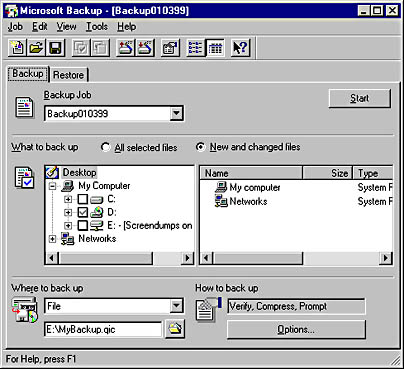
Graphic M-9. Microsoft Backup.
A Microsoft BackOffice application for issuing and managing standard X.509 digital certificates. Microsoft Certificate Server, which is included with the Microsoft Windows NT Option Pack, and Microsoft Certificate Services, which is included in Windows 2000, enable network administrators to act as a certificate authority to issue, renew, manage, and revoke digital certificates for their enterprise without having to use the services of third-party certificate authorities. Certificate Server is designed for networks that use Web-based applications and tools and require the security and reliability of the Secure Sockets Layer (SSL) protocol, Secure/Multipurpose Internet Mail Extensions (S/MIME), and Microsoft Authenticode software signing.
How It Works
Certificate Services give network administrators full control over certificate policies and procedures, the format and content of certificates, and certificate management. It logs all certificate transactions, allowing administrators to track and audit certificate issuance, renewal, and revocation.
Certificate Server receives PKCS #10 certificate requests generated by other applications such as Key Manager from Internet Information Server (IIS) version 4. These certificate requests are submitted on behalf of an entity (individual, system, company, or organization) and include the entity’s identification information and public key. The Certificate Server administrator verifies the identity of the entity that issued the request and issues an X.509 digital certificate in PKCS #7 format to the entity if all appropriate criteria have been met.
Certificate Server runs as a Windows NT service. It is administered using a standard Web browser. You use Web-based tools to manage the two Certificate Server databases: Server Queue, which keeps a record of all certificate requests that have been received, and Server Log, which keeps copies of all certificates that have been issued.
Certificate Server is policy independent and can receive certificate requests through any transport medium, including Hypertext Transfer Protocol (HTTP), remote procedure calls (RPCs), floppy disks, and custom transport mechanisms. Certificate Server uses Microsoft CryptoAPI to ensure the security and privacy of confidential information.
See also Certificate Administration Log Utility, Certificate Administration Queue Utility
A Microsoft certification for individuals who have demonstrated expertise in administering and implementing databases using Microsoft SQL Server. Users who achieve this certification have demonstrated ability in performing tasks such as
Installing and configuring SQL Server
Planning and designing SQL databases
Creating, configuring, managing, maintaining, optimizing, monitoring, and troubleshooting databases
Using transact-SQL for creating data services
The Microsoft Certified Database Administrator credential is broken into two separate tracks. To achieve the Microsoft Certified Database Administrator (MCDBA) designation in Windows NT 4, candidates must pass four core exams relating to Microsoft Windows NT Server and SQL Server 7, plus one elective exam. The Windows 2000 track requires 3 core exams plus one elective.
On the Web
•
MCDBA program info : http://www.microsoft.com/mcp/mktg/mcdba.htm
A Microsoft certification for individuals who have demonstrated in-depth knowledge of a specific Microsoft Windows operating system, Microsoft BackOffice product, or Microsoft application development tool. Employers can use the Microsoft Certified Professional (MCP) designation to screen candidates for technical positions, and current employees can be encouraged to achieve this designation as part of their career advancement path.
You become an MCP by passing an exam associated with the specific software tool. The exams are administered by independent organizations such as Sylvan Prometric and Virtual University Enterprises, which together have over 1400 testing centers worldwide. Passing any one Microsoft exam (except Exam 70-058, Networking Essentials) earns you the MCP designation. You can earn further designations on the system engineer, developer, and Internet tracks by passing a set of core and optional exams. These designations include Microsoft Certified Systems Engineer (MCSE), Microsoft Certified Solution Developer (MCSD), Microsoft Certified Database Administrator (MCDBA), and Microsoft Certified Trainer (MCT).
Other certifications require mastering combinations of skills. Examples include Microsoft Certified Systems Engineer + Internet, Microsoft Certified Professional + Site Building, and Microsoft Certified Professional + Internet.
On the Web
•
MCP home page : http://www.microsoft.com/mcp
•
MCP program information : http://www.microsoft.com/mcp/mktg/cert.htm
A Microsoft certification for individuals who have demonstrated in-depth knowledge of Microsoft tools for designing and developing solutions for business, such as Microsoft Visual Studio. Microsoft Certified Solution Developer (MCSD) is the premier designation for individuals who design and build custom solutions for Microsoft Windows operating system platforms. To become an MCSD, you must pass three core exams—Desktop Application Development, Distributed Application Development, and Solution Architecture—and one elective exam.
The benefits of MCSD designation include industry recognition, a subscription to the Microsoft Developer Network (MSDN), and access to technical and product information.
On the Web
•
MCSD program information : http://www.microsoft.com/mcp/mktg/mcsd.htm
A business that is enrolled in a Microsoft program that helps businesses provide customers with Microsoft networking, system integration, application development, and training solutions. Microsoft Certified Solution Providers (MCSPs) have expertise in Microsoft products and services as well as third-party products and technologies.
Benefits of belonging to the MCSP program include early access to new Microsoft products, Microsoft business development tools, technical information, and membership in a worldwide network of MCSPs. An alternative channel for organizations who cannot meet the MCSP program requirements is the Microsoft Direct Access (MSDA) program.
On the Web
•
MCSP Public home page : http://www.microsoft.com/mcsp
A Microsoft certification for individuals who have demonstrated in-depth knowledge of Microsoft Windows NT and Microsoft BackOffice networking products. A Microsoft Certified Systems Engineer (MCSE) can perform various functions within an IS department, work as a consultant or systems integrator, or function in numerous other technical capacities. MCSEs are often employed as support technicians, network analysts, or operating systems experts. The MCSE designation is Microsoft’s premier designation for individuals who are skilled in planning, installing, configuring, optimizing, maintaining, and troubleshooting Windows operating systems and BackOffice server products.
To earn the certification, you must pass four operating systems exams and two elective exams. Benefits of the MCSE designation include industry recognition, a subscription to the Microsoft TechNet Technical Information Network, and access to technical and product information.
On the Web
•
MCSE program information : http://www.microsoft.com/mcp/mktg/mcse.htm
See Certified Technical Education Center (CTEC)
An instructor certified technically by Microsoft who provides training in Microsoft products and services. Microsoft Certified Trainers (MCTs) must use the Microsoft Official Curriculum (MOC) and must deliver training at authorized Microsoft training locations such as Certified Technical Education Centers (CTECs) and Authorized Academic Training Program (AATP) institutions. MCT is Microsoft’s premier designation for individuals who are skilled in imparting practical knowledge of Microsoft products.
MCTs must demonstrate their training skills and technical competency on a course-by-course basis by passing the relevant exam and fulfilling other requirements.
On the Web
•
MCT program information : http://www.microsoft.com/mcp/certstep/mct.htm
An encrypted authentication scheme used in wide area network (WAN) communication. Microsoft Challenge Handshake Authentication Protocol (MS-CHAP) is supported by the Point-to-Point Protocol (PPP) used by the Remote Access Service (RAS) of Microsoft Windows NT, and the Point-to-Point Tunneling Protocol (PPTP) used by the Routing and Remote Access Service (RRAS) of Windows NT Service Pack 4 and later and by Windows 2000 and Windows 98.
How It Works
MS-CHAP is similar to the Challenge Handshake Authentication Protocol (CHAP) that encrypts password information before transmitting it over a PPP link using the industry-standard MD5 one-way encryption method. MS-CHAP is Microsoft’s version of CHAP; it differs from CHAP in the following ways:
The MS-CHAP challenge response packet is in a format designed specifically for Windows platforms.
MS-CHAP does not require the use of plaintext or reversibly encrypted passwords the way CHAP does. Instead, the RAS server uses the MD4 hash of the password for validating the challenge response.
Both the client and the authenticating server generate independent initial keys for data encryption. For example, to establish a PPP session between a Windows NT RAS server and a Windows dial-up networking client, the client first requests authentication from the RAS server. The RAS server then sends the client a challenge consisting of a session identifier and an arbitrary string of characters called the challenge string. The client returns a response to the server that consists of the username plus a one-way encryption of the password, session identifier, and challenge string. The RAS server examines the response and determines whether to authenticate the client.
NOTE
The original Windows NT RAS service supports MS-CHAP version 1, while Windows NT and Windows 2000 RRAS support MS-CHAP version 2. Version 2 of MS-CHAP supports mutual (two-way) authentication to verify the identity of both sides of a PPP or PPTP connection, and separate cryptographic keys for transmitted and received data that are based on the user’s password and the arbitrary challenge string. This two-way authentication is more secure than version 1 because the same user will have different keys generated for each PPP or PPTP session. LAN Manager encoding of password changes and challenge responses is also no longer supported in version 2.
The clustering-solution software included with Microsoft Windows NT Server, Enterprise Edition. Microsoft Cluster Server (MSCS) supports clusters of two servers that are running Windows NT Server, Enterprise Edition. It provides network administrators with a scalable, centralized solution for networks that require high availability of resources. When network clients try to connect to shared resources on MSCS, they do so in the same way that they connect to any other network server. Users can thus learn to work with clusters without requiring additional training.
Clustering also provides static load balancing—that is, the distribution of processes across servers. This is different from fault tolerance, which provides error-free, nonstop availability of resources, usually through a backup of the primary system that remains idle until a failure occurs. In a cluster, the redundant systems are active, not passive.
How It Works
With MSCS, when one server (node) in a cluster fails or is taken offline, the other server takes over the failed server’s operations. Clients accessing resources on MSCS experience little or no interruption in their work because MSCS automatically moves the resource functions from one cluster node to the other.
MSCS nodes in a cluster are connected using a network, which typically is a Small Computer System Interface (SCSI) bus. MSCS provides users with a single, virtual image of the cluster. If one node in the cluster fails, the applications on the failed node are made available on the other node. Client access to network applications continues with little or no interruption. In most cases, if the interruption is detected in 5 seconds, services will be available again in 30 seconds or less, depending on how long it takes to restart the application.
For example, suppose one node in a cluster runs Internet Information Services (IIS) to service Web clients, while the other node runs a Microsoft SQL Server database. If the first node fails, the resource (IIS) fails over to the second node, which now responds to both Web and SQL requests from clients.
MSCS has two components:
Clustering software that enables nodes in a cluster to exchange specific types of messages and manage the transfer of resource operations as needed. This software includes the Cluster Service and the Resource Monitor.
Cluster Administrator, a GUI-based application for managing a cluster.
NOTE
In MSCS, a resource (such as a network application or shared resource) can be hosted on only one node at a time. If you configure the resource to fail over, the operation of the resource moves from the failed node to the working node in response to a failure. Related or dependent resources can also be organized into resource groups, which can also run on only one node at a time. If a resource group has an IP address and network name assigned to it, the group’s resources appear to network clients as individual servers called virtual servers. Users can access applications or services on a virtual server exactly as they would if the application or service resided on a physical server.
TIP
MSCS clusters can work with only one interconnect, but two interconnects are strongly recommended to eliminate a single point of failure for the cluster.
NOTE
For information on clustering in Windows 2000, see the entry Windows Clustering elsewhere in this work.
On the Web
•
Microsoft Cluster Server overview : http://www.microsoft.com/ntserver/ntserverenterprise/exec/overview/Clustering.asp
A comprehensive, integrated, commercial-grade Internet server suite aimed at commercial service providers (CSPs). Microsoft Commercial Internet System (MCIS) includes integrated applications in four areas:
Membership services: The MCIS Membership System integrates with other MCIS services to enable CSPs to manage and deploy Internet services for a community of members. CSPs can authenticate users, authorize access to various services, and customize services to meet the needs of their membership.
Community services: MCIS includes a commercial-grade Internet standards–based mail system called MCIS Mail that can scale to millions of users. MCIS Mail blocks unsolicited mail (spam) by not relaying Simple Mail Transfer Protocol (SMTP) mail. MCIS also includes an Internet standards–based Network News Transfer Protocol (NNTP) news service called MCIS News for hosting electronic discussion groups and community bulletin boards. MCIS News can support tens of thousands of concurrent users and provides public, read-only, moderated, or authenticated newsgroups. MCIS also includes conferencing services through MCIS Chat for text-based real-time collaboration. This is the IRC-based Chat service included with Microsoft Exchange Server version 5.5. It can be used along with the Microsoft NetMeeting conferencing software client to engage in real-time conferencing.
Hosting services: MCIS includes Microsoft Site Server, Commerce Edition, a suite of Internet server applications for building e-commerce Web sites. Site Server, Commerce Edition, lets your customers publish content, personalize delivery of information, analyze site usage, and build full-featured commerce-enabled business solutions.
Network access services: Through Internet Connection Services for Microsoft Remote Access Service (RAS), CSPs can deploy and manage virtual private networks (VPNs) and roaming services for their customers. Wizards simplify the process of customizing and preconfiguring dialers, which can be branded with a CSP’s icons and logos. Dialers automatically configure client machines for Internet access. Phone books can be centrally managed to provide users with the most current network access numbers.
On the Web
•
MCIS home page : http://www.microsoft.com/mcis
A client dialer for connecting to network resources on public networks or secure private networks over the Internet. Microsoft Connection Manager (CM) resides on top of Network and Dial-up Connections and simplifies network access. It is available for Microsoft Windows 95, Windows 98, Windows NT, and Windows 2000 and can be customized using the Connection Manager Administration Kit (CMAK).
Using the Connection Manager dialer, an employee or subscriber can establish a connection to the Internet or to a private company network. Connections can also be customized. For example, the dialer can automatically toggle Point-to-Point Tunneling Protocol (PPTP) on or off based on the network access phone number selected. By dialing an Internet service provider (ISP) phone number and enabling PPTP, employees can have transparent access to their corporate network through an encrypted tunnel over the Internet.
Connection Manager resides on the client machine and is used for connecting to points of presence (POPs) for Internet access provided by the company or ISP. Connection Manager’s features include the following:
Wizard-based administration
POP and RAS phone books
Automatic disconnect and redial
Multiple custom service profiles
A set of technologies that provide access to information in a variety of sources. Developers can use these components in client/server and Web-based situations. Microsoft Data Access Components (MDAC) includes the following:
ActiveX Data Objects (ADO), a simplified interface to OLE DB
OLE DB, a low-level interface to multiple types of data sources including relational databases, ISAM, spreadsheets, and delimited text files
Open database connectivity (ODBC), a standard interface to relational data sources
A Microsoft program that provides developers with tools, information, training, and events to help them develop products for Microsoft Windows platforms. MSDN Online, the Web site for developers of Windows-based software, regularly features news, general information, and in-depth technical articles and interviews. Membership in MSDN Online is free upon registration and includes access to the MSDN Library Online, a vast collection of content and downloadable sample code. Developers can also pay to subscribe to the MSDN Library, which provides regular CDs containing product documentation, code samples, technical articles, and more. The benefits of paid subscriptions to the Microsoft Developer Network (MSDN) vary with the level of subscription chosen, with the most expensive subscriptions including copies of Microsoft operating systems, Microsoft development kits, Microsoft BackOffice applications, Microsoft Visual Studio development suites, and other software.
TIP
You can receive MSDN information by subscribing to the MSDN Flash e-mail newsletter, a semi-monthly newsletter with news, event listings, and important announcements.
On the Web
•
MSDN Online home page : http://msdn.microsoft.com
A program that provides consultants and resellers of Microsoft products and services with free online technical support, local Direct Access Quarterly Briefing events, a weekly e-mail newsletter, technical training opportunities, and Not For Resale (NFR) versions of Microsoft software. The Microsoft Direct Access (MSDA) Web site offers information on various new Microsoft products, sales and marketing tips, technical support newsgroups, and other valuable information.
On the Web
•
MSDA home page : http://www.microsoft.com/directaccess
Also called the Microsoft DNS Server service, an optional service on Microsoft Windows NT Server that implements the Domain Name System (DNS) on a server running Windows NT, allowing that server to function as a DNS server or name server. The Microsoft DNS Service for Windows NT is a fully BIND-compliant implementation of DNS and is an optional component that you can install on a Windows NT server using the Network utility in Control Panel. It includes a GUI-based tool called DNS Manager that you can use to create and administer resource records on all DNS servers on the network.
Windows 2000 includes an enhanced version of the Microsoft DNS Service that includes the following additional functionality:
Integration with Active Directory. You can store resource records in Active Directory and replicate them more easily. Using a special resource record called an SRV record, you can integrate downlevel Windows NT–based servers with Microsoft DNS Service installed with Active Directory. The SRV record is defined in Request for Comments (RFC) 2052.
Support for the DNS dynamic update protocol, a protocol based on RFC 2136 that enables hosts to register their DNS name dynamically with the name server. Hosts can also be required to be authenticated for purposes of dynamic name registration, as defined in RFC 2137.
Integration with Dynamic Host Configuration Protocol (DHCP), which allows the Windows 2000 DHCP service to automatically register the DNS name of clients.
Support for the incremental zone transfer method specified in RFC 1995, which allows DNS servers to transfer only zone updates to each other instead of having to transfer entire zone files.
Support for the Unicode character set.
TIP
You must install Service Pack 4 on Windows NT Server to be able to create SRV records manually. If you are integrating your Windows 2000–based DNS servers with non-Microsoft name servers that do not support SRV records (such as BIND 4 name servers), you must either upgrade the non-Microsoft name server to a version that supports SRV records or designate your new Windows 2000 domain as a new DNS subdomain.
See also DNS Manager, DNS server
Microsoft’s client/server messaging system for Windows NT and Windows 2000. Exchange Server 5.5 supports all key industry messaging standards, including the following:
X.400
Internet standards (SMTP, POP3, IMAP4, LDAP, HTTP, NNTP, SSL, MIME, and S/MIME)
Messaging Application Programming Interface (MAPI)
Exchange clients are available for all the popular operating systems, including the following:
MS-DOS, Windows 3.x , Windows 95, Windows 98, Windows NT, and Windows 2000
Apple Macintosh
UNIX
OS/2
The popular client Microsoft Outlook complements Exchange Server by providing users with a full desktop information-management tool for managing messages, appointments, tasks, and contacts.
Exchange Server is designed for mission-critical enterprise-level messaging solutions and includes such features as
Intelligent message rerouting
Transaction-based directory services
Fault-tolerant message store
Built-in server and link monitoring tools
Connectors and gateways for connectivity with foreign mail systems
Exchange Server can coexist with most popular mail systems and can be used for messaging connectivity with the following:
Microsoft Mail
Internet mail (SMTP)
X.400
Lotus cc:Mail
IBM PROFS and SNADS
How It Works
A company’s Exchange organization is divided into sites, each of which has one or more Exchange servers. Site connectors provide connectivity between permanently connected sites, and you can use other connectors to establish messaging connectivity with foreign mail systems and over dial-up Remote Access Service (RAS) connections. Exchange Server offers public folders for document sharing and management, and address book views provide users with custom lists of recipients. An entire Exchange organization can be managed from a single workstation running the Exchange Administrator program. Clients can access their mailboxes from standard clients such as Outlook or standard Web browsers such as Microsoft Internet Explorer using the Outlook Web Access feature.
The core components of Exchange Server and other messaging components are implemented as Windows NT services. The four core components of Exchange Server are as follows:
Exchange directory service
Exchange Message Transfer Agent service
Exchange Information Store service
Exchange System Attendant service
NOTE
Exchange Server 4 natively supported the SMTP, MIME, MAPI, X.400, and X.500 messaging standards. Exchange Server 5.0 supported additional Internet standards such as POP3 for mailbox access, SMTP for Internet mail, NNTP for Usenet newsgroups, LDAP for X.500 directory access, HTTP and HTML for Web browser access, and SSL for secure authentication and encryption. Exchange Server 5.5 has added support for Microsoft Cluster Server, IMAP4, S/MIME, Key Management, Virtual Organizations, and unlimited message store size.
On the Web
•
Microsoft Exchange home page : http://www.microsoft.com/exchange
See also Exchange directory service, information store, Message Transfer Agent (MTA), System Attendant
A component of Microsoft BackOffice Small Business Server that provides fax services to clients over the network. You can use Microsoft Fax Service to send and receive faxes over any Class 1 fax modem on the Small Business Server Recommended Hardware List. The fax client software is installed on client machines using the Set Up Computer Wizard. Users can fax both documents and e-mail messages using Fax Service.
How It Works
Fax Service creates shared fax printers on Small Business Server. You can add a fax printer to your Printers folder the same way that you add any other shared network printer. You can print documents using the fax printer or address e-mail messages to fax recipients. Small Business Server then dials the recipient and sends the fax.
When incoming faxes arrive, you can have Fax Service print them, save them in a shared folder, or route them to a user’s mailbox.
A set of classes, global functions, global variables, and macros developed by Microsoft that provides a framework for developing applications for Microsoft Windows platforms.
How It Works
The Microsoft Foundation Classes (MFC) are an object-oriented interface to the Windows application programming interface (API). MFC encapsulates much of the Windows API by providing classes that represent key Windows objects, such as windows, controls, dialog boxes, brushes, and fonts. Programmers can develop Windows-based applications by using a combination of C++ code and MFC instead of calling Windows API functions directly. Many MFC class member functions actually call the encapsulated Windows API functions. Note that you cannot call MFC class member functions directly—you have to instantiate the class first.
Most of the MFC classes are derived by inheritance from the root class named CObject. CObject provides support for serializing data and obtaining run-time class information, although you don’t need to derive new classes from CObject if you don’t need these capabilities. Other classes in MFC include the following:
MFC application architecture classes, which supply common functionality to most applications and create the framework for an application. The AppWizard uses these classes to create new applications.
Windows, dialog, and control classes for creating and managing windows.
Drawing and printing classes for encapsulating device contexts for graphical output and creating drawing tools such as brushes, palettes, and bitmaps.
Data type, array, list, and map classes for handling data of various types.
File and database classes for storing and retrieving files in databases or on disks. These include classes for file I/O, Data Access Objects (DAO), and open database connectivity (ODBC).
Internet and networking classes for exchanging information between computers and over the Internet. These include classes for Windows Sockets and Internet Server API (ISAPI).
OLE classes for creating compound documents and OLE objects, using Automation, creating ActiveX controls, and so on.
Debugging and exception classes for error handling and debugging applications.
Microsoft’s Web site–management and content-development tool, which is part of the Microsoft Office family of productivity tools. Microsoft FrontPage 2000 includes a number of different views for developing, maintaining, and troubleshooting Web site content, including the following:
Page view: Allows users to display their content in normal (WYSIWYG) format, work directly in HTML, or preview their content as it will appear in a browser
Folders view: Displays the Web pages, graphics, and other files that are in the various folders making up a site
Reports view: Lets users run predefined reports that list slow pages, find unlinked or recently modified files, locate broken hyperlinks, and so on
Navigation view: Lets users create navigation bars and view the overall structure of their site
Hyperlinks view: Graphically displays the status of links
Tasks view: Lets users view and assign tasks in environments where groups of developers are collaborating on creating a site
FrontPage works with Web servers that have FrontPage Server Extensions installed on them, such as Internet Information Services (IIS) of Microsoft Windows 2000 Server. These server extensions enable FrontPage users to easily create and update dynamic Web content on local intranet or remote Internet Web servers.
On the Web
•
Microsoft FrontPage home page : http://www.microsoft.com/frontpage
See Indexing Service
Microsoft’s Web browser and integrated suite of client-side Internet software, which integrates tightly into the Microsoft Windows operating system and is included with current versions of Windows as an essential operating system component. Microsoft Internet Explorer includes such components as
Internet Explorer Web browser
Microsoft Outlook Express
Microsoft NetMeeting
Microsoft FrontPage Express
Microsoft Chat
Web Publishing Wizard
Connection Wizard
Internet Explorer’s Web browser includes
Support for the latest Internet protocols, including Hypertext Markup Language (HTML) 4; Microsoft Visual Basic, Scripting Edition (VBScript); Jscript; ActiveX; Java; and Dynamic HTML
Split-screen Search, History, Channel, and Favorites Explorer bars that can be toggled on and off
Security zones for dividing intranets and the Internet into safe and unsafe regions with their own security settings
Authenticode 2 code-signing technology that enables users to check the digital certificate of downloaded code before installing it on their system
Offline browsing, which enables users to access Web content in their History or Subscribed Content folders when they are not connected to the Internet
Scheduled, unattended dial-up for obtaining Web content from subscribed sites to view offline later
Autocompletion of Uniform Resource Locators (URLs) typed into the address bar using Microsoft IntelliSense technology
Dynamic HTML behaviors that allow Dynamic HTML functionality to be extended through hosted components
Development enhancements that allow users to set the properties of items based on the value of an expression
Enhancements to tables that allow users to create fixed-layout tables and collapsible borders
Accessibility enhancements
On the Web
•
Microsoft Internet Explorer home page : http://www.microsoft.com/windows/ie
See Internet Information Services (IIS)
A utility in Microsoft Windows 98 and Windows 2000 for visually impaired persons that presents a split screen, with one portion showing a magnified view of the selected part of the other portion. Users can control the size and position of the magnification window and the level of magnification, invert the screen colors, use the high-contrast color mode, and track the focus of the mouse pointer or cursor on the screen. You can configure Microsoft Magnifier using the Accessibility Wizard.
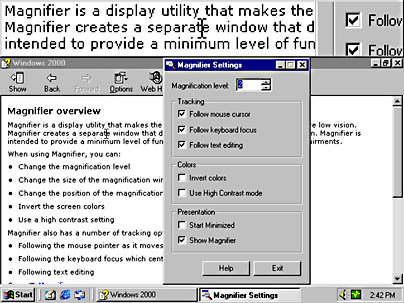
Graphic M-10. Microsoft Magnifier.
The precursor to the Microsoft Exchange Server messaging system. Version 3 of Microsoft Mail provides LAN-based electronic mail to users of MS-DOS, Microsoft Windows 3.x , Windows NT, and LAN Manager.
How It Works
Microsoft Mail is a shared-file mail system. The central message store, called the postoffice, consists of inbox and outbox directories on a file server. The postoffice includes information for each user such as user ID, password, preferences, message folders, and the actual mail messages and attachments received by the user.
The External program acts as a Message Transfer Agent (MTA) for moving mail using the store-and-forward method. The MTA reads a message from one message store, reads the routing information to find out its intended destination, and connects with the destination message store to write the message to it. This is a scheduled event and does not occur continuously, so messages can take some time to be delivered.
Microsoft Mail is managed using the Administrator program. This program manages the postoffice, directory synchronization, gateways, and users.
A component of Microsoft Exchange Server that enables interoperability between Exchange Server and Microsoft Mail version 3 for PC networks and for AppleTalk networks. This connector allows Exchange to coexist with legacy Microsoft Mail networks while an upgrade to these networks is under consideration. The Microsoft Mail Connector is implemented as a Microsoft Windows NT service on an Exchange server.
TIP
If you are implementing connectivity between Exchange and Microsoft Mail on a local area network (LAN), the Microsoft Mail Connector is sufficient to connect to Microsoft Mail postoffices to transfer messages. If you are using a modem or an X.25 connection, you must install the Microsoft Mail External program on the remote Microsoft Mail postoffice server.
A tool first included with Microsoft Windows NT Option Pack that provides an integrated management framework for all administrative tools. Microsoft Management Console (MMC) is now the standard administrative interface for managing the Microsoft Windows 2000 operating system and applications. In Windows 2000 and future releases of Microsoft BackOffice applications, all administrative tools will be implemented in the form of snap-ins for MMC.
How It Works
By itself, MMC does not provide any network or server management capability. Instead, it provides a common environment in which snap-ins can run. A snap-in is a component that provides some network or server management capability for administrators.
When a suitable set of snap-ins has been installed, the MMC configuration can be saved as a tool or an .msc file. You can use this file to delegate levels of management capability to other administrators, and you can place it on a network share or deliver it by e-mail.
The MMC user interface presents a hierarchical view of your network resources in a two-pane view similar to that of Windows Explorer. The left pane (the Scope pane) shows a hierarchical view of the administrative namespace of manageable nodes (network objects), while the right pane (Results pane) shows the contents, services, or configuration items of the selected node in the Scope pane. You perform management tasks by using the menu or toolbars, opening property sheets for nodes, and accessing Web pages in the Results pane.
MMC offers the following features:
Customization: Administrators can create an MMC tool that contains the exact functionality they need.
Integration: MMC integrates all management capability into a single common framework, making it easier to learn and perform network administration.
Flexibility: Third-party companies can create their own snap-ins to further extend the capabilities of MMC.
On the Web
•
Windows NT Management Services : http://www.microsoft.com/ntserver/management
A Microsoft product included with the Microsoft Windows NT Option Pack and Windows NT Server, Enterprise Edition, that provides store-and-forward messaging services for Microsoft Transaction Server (MTS). Microsoft Message Queue (MSMQ) Server acts as a resource manager for MTS by allowing the components of distributed Web applications to asynchronously communicate with each other.
MSMQ supports such features as
Connectionless messaging: The sessionless store-and-forward message queuing methodology means that components of distributed applications do not have to establish sessions or even use the same networking protocol in order to share information.
Guaranteed delivery: Messages are logged to a disk-based queue to provide guaranteed delivery.
Network traffic prioritization: High-priority messaging traffic preempts low priority traffic, which guarantees proper response times for critical applications.
Support for transactions: You can bind multiple MSMQ-related actions into a single transaction, make sure that messages are delivered in order and no more than once, and confirm that messages reached their destination or were retrieved successfully from the destination message queue.
Routing: MSMQ’s smart routing is based on the network’s physical topology, session concentration, and transport connectivity.
Security: MSMQ supports access control through Windows NT security and digital signatures and supports auditing through the Windows NT application log. Encryption and authentication are supported using public key encryption and digital certificates.
Heterogeneous system support: MSMQ applications can be implemented over disparate hardware platforms.
How It Works
MSMQ is a store-and-forward service that lets applications running at different times communicate across heterogeneous networks, even when the systems are temporarily offline. Applications send messages to MSMQ, which queues messages to ensure that they eventually reach their intended destinations. MSMQ guarantees message delivery and provides fast and efficient routing, integrated security, and priority-based messaging.
Computers running MSMQ operate within an MSMQ Enterprise, which is divided into MSMQ sites that are connected with site links. MSMQ applications communicate using messages, which are simply units of information or data that are sent between computers and can contain text or binary data. Acknowledgments can be used to confirm whether messages reached or were retrieved from their destination queues. The MSMQ queues, which store and forward messages, include administration, system, dead letter, transactional dead letter, and report queues.
MSMQ uses four types of servers to control message queuing, each of which must be installed on computers running Windows NT Server, Enterprise Edition:
primary enterprise controller (PEC)
primary site controller (PSC)
backup site controller (BSC)
MSMQ Routing Server
MSMQ supports dependent clients, independent clients, and servers. Independent clients and servers run the MSMQ service and can communicate asynchronously with each other, while dependent clients use synchronous communication. Some MSMQ servers have a copy of the MSMQ Information Store (MQIS) database, which is a distributed database that stores information about the MSMQ enterprise, computers, and queues.
NOTE
On the Windows 2000 platform, this component is known as Message Queuing, and is sometimes referred to as MSMQ 2.0. Message Queuing is compatible with MSMQ 1.0 for Windows NT, and some of the changes with the new version include the following:
MSMQ sites are now integrated into Windows 2000 sites.
MQIS is now integrated into Active Directory.
PECs, PSCs, and BSCs are now called Message Queuing servers and run on Windows 2000 domain controllers.
MSMQ Routing Servers are now called Message Queuing servers with routing.
MSMQ site links are now called routing links.
MSMQ Explorer is integrated into the Microsoft Management Console (MMC) as an administrative snap-in.
On the Web
•
Overview of MSMQ : http://www.microsoft.com/ntserver/appservice/exec/overview/MSMQ_Overview.asp
A component of Microsoft BackOffice Small Business Server that enables users to connect to remote networks, online bulletin board systems, and the Internet. Microsoft Modem Sharing Server lets you pool modems installed on your server to provide users with greater bandwidth. Users connect to and use this pool in the same way that they use locally connected modems. This sharing of modems decreases hardware costs because individual users do not require locally attached modems.
When users need access to a remote network or an online service, they simply run the modem sharing application. The application uses a Component Object Model (COM) port that is connected over the network to a modem pool on your server running Small Business Server. An available modem from the modem pool dials the remote network or online service. If more than one modem is in the modem pool, your server automatically uses the next available modem in the pool.
An application included with Microsoft Internet Explorer version 4 that offers real-time communication over the Internet using audio and video conferencing capabilities. Microsoft NetMeeting uses Internet Locator Service (ILS) to locate other NetMeeting users who can be invited to participate in conferencing and collaboration.
NetMeeting includes the following features:
Support for T.120 and H.323 standards.
Audio and video conferencing capabilities.
Text-based chat windows.
Binary file transfers between users.
Multipoint data conferencing for sharing Microsoft Windows-based programs with multiple remote users in real time. Others can see what you are doing with a program, and they can remotely take control of the application.
Whiteboard for sharing graphics and real-time drawings.
Integration with Microsoft Outlook Express so that users can send e-mail to the people they can’t reach for an actual conference.
On the Web
•
Microsoft NetMeeting home page : http://www.microsoft.com/netmeeting
A client/server networked streaming multimedia system for bringing rich broadcasting features to the Web. Using Microsoft NetShow Player, the client software, users can watch and listen to live or recorded broadcasts from NetShow servers without having to wait for downloads to complete. NetShow Player, which is included with Microsoft Internet Explorer, forwards audio or video files to the browser for display within a browser window or frame.
NetShow supports various delivery formats, including the following:
Audio, illustrated audio, and video-on-demand
Synchronized audio and video
Live Internet Protocol (IP) multicast audio, video, and file transfer
NetShow has the following four components:
Microsoft NetShow Server: For transmitting audio, video, and files to Microsoft Windows clients by using unicasting or multicasting.
NetShow Administrator: For configuring and monitoring NetShow servers and managing NetShow channels, programs, and streams.
NetShow clients: For receiving and rendering streams transmitted by NetShow servers. NetShow Player is an example.
NetShow content and conversion tools: For converting live audio and video to Advanced Streaming Format (the ASF Real-Time Encoder, for example) and for assembling, synchronizing, and compressing audio and video files into a single .asf file (the ASF Editor, for example). Conversion tools are also included for converting .mov, .avi, and .wav files to .asf format.
On the Web
•
Windows Media Technologies : http://www.microsoft.com/windows/windowsmedia
The server site of the Microsoft NetShow client/server streaming media delivery system. NetShow Server is implemented as a series of Microsoft Windows NT services that can deliver streaming audio, video, and other files over TCP/IP networks (such as the Internet) to NetShow Player clients.
How It Works
NetShow Server can deliver streaming media content in two ways:
Unicasting: NetShow Server sends a separate copy of the data to any client that requests it. Unicasting involves computers establishing a two-way, point-to-point connection. The advantage of unicasting streaming media content is that the client can communicate with the server that supplies the multimedia stream. For example, the client can request that the server pause the stream. The disadvantage is that each client requires a separate stream, which can rapidly use up available bandwidth.
Multicasting: NetShow Server sends a single copy of the data to all clients that request it. Multicasting involves a server sending a single copy of the data stream over the network to multiple clients. The advantage of multicasting streaming data is that only one copy of the data is sent over the network, which uses much less bandwidth than unicasting. The disadvantage is that multicasting is connectionless, so clients have no control over the streams they receive.
NetShow Server can deliver content either live or on demand. Live content is delivered in conjunction with the NetShow Real-Time Encoder, which compresses the audio/video feed in real time before passing it to NetShow Server for delivery.
NOTE
The client side of the NetShow client/server streaming media delivery system, NetShow Player, can receive streaming media content from NetShow Server and display it for users.
TIP
You cannot use multicasting unless the routers on your network support multicasting. Unlike broadcasts, routers can control where multicasts travel on a network. If clients are behind a firewall, you can configure NetShow channels to offer clients unicasts instead of multicasts.
A Microsoft certification for individuals who have demonstrated in-depth knowledge of the Microsoft Office suite of office productivity tools. Employers can use Microsoft Office User Specialist (MOUS) certification to screen candidates and can offer MOUS training to current employees. The MOUS program provides two levels of certification: Microsoft Office Proficient Specialist, for general knowledge of Office products, and Microsoft Office Expert Specialist, for advanced knowledge of Office products.
On the Web
•
MOUS home page : http://www.mous.net
Courseware developed by Microsoft product groups to train network administrators, support staff, and system integrators in the use of Microsoft products. Microsoft Official Curriculum (MOC) courseware has been created for Microsoft BackOffice, Microsoft Office, and all Microsoft developer products. The curriculum generally includes training on planning for, implementing, installing, configuring, managing, optimizing, monitoring, and troubleshooting Microsoft products. MOC comes in both instructor-led formats and as self-paced training kits, and can be used to prepare for Microsoft Certified Professional (MCP) certification exams.
On the Web
•
MOC program information : http://www.microsoft.com/train_cert/train/moc.htm
A Microsoft software licensing program for small to mid-sized businesses with 5 to 1000 PCs on their network. Microsoft Open License Program (MOLP) provides flexible volume licensing that reduces costs associated with purchasing, upgrading, and maintaining Microsoft software. MOLP is a two-year agreement that facilitates compliance with licensing and simplifies the tracking and management of licenses.
How It Works
MOLP has three license pools based on product area:
Applications: Includes Microsoft Office, Microsoft FrontPage, Microsoft Visual Basic, and so on
Systems: Includes Microsoft Windows 95, Windows 98, Windows NT Workstation, and so on
Servers: Includes Windows NT Server, Microsoft BackOffice Server, Microsoft Exchange, Microsoft SQL Server, and so on
License pools are managed separately. Points are assigned to each deployment of a product. The number of points you accumulate in each pool determines the discount you receive for licenses in that pool over the two-year program. More points mean greater discounts, and the bigger the initial licensing purchase, the bigger the discount over the two-year period. Generally, one point equals one license. For example, one deployment of Windows NT is 15 points, while one deployment of Office is 2 points.
License types include the following:
Standard: No previous version of the software is on the machine.
Version upgrade (VUP): You purchase licenses to upgrade software.
Competitive upgrade (CUP): You purchase licenses to upgrade a competitor’s software to Microsoft’s version.
Product upgrade (PUP): You purchase licenses for upgrades such as Office 97 Standard to Office 97 Professional.
MOLP delivers client access licenses (CALs) through a secure Web site. This Web site also maintains the client’s database of licensing information.
On the Web
•
Microsoft licensing information : http://www.microsoft.com/licensing
Microsoft’s mail client and full-featured desktop information-management application. Microsoft Outlook, which is part of the Microsoft Office suite, lets users manage their messages, appointments, contacts, tasks, and activities. It also integrates with other Office applications at the front end and with Microsoft Exchange at the back end to enable users to collaborate using e-mail, calendar, contact lists, task lists, journals, and notes. Outlook is a full MAPI client and interoperates with all e-mail systems that support Messaging Application Programming Interface (MAPI). Outlook can be run as a stand-alone application or as part of the Office suite.
Outlook’s advanced features include the following:
Support for MAPI, Post Office Protocol version 3 (POP3), Internet Mail Access Protocol version 4 (IMAP4), and Hypertext Transfer Protocol (HTTP)
A common user interface with other Office components
AutoNameCheck, message tracking, message recall, embedded hyperlinks, and other e-mail enhancements
Enhancements to calendar and scheduling functions to facilitate processing of meeting requests, tracking attendees, and configuring the duration of appointments
Simplified tracking of “to do” lists using task requests, task tracking, status reports, and task categorizations
Custom Outlook forms for creating custom collaboration applications
On the Web
•
Microsoft Outlook : http://www.microsoft.com/outlook
An Internet mail and news client included with Microsoft Internet Explorer version 4. Microsoft Outlook Express replaces the older Microsoft Internet Mail and News client included with Internet Explorer 3.
Outlook Express includes the following features:
A customizable three-pane view that shows folders, messages, and message content
WYSIWYG editing of Hypertext Markup Language (HTML) messages
Support for Internet standard protocols, including Simple Mail Transfer Protocol (SMTP), Post Office Protocol version 3 (POP3), Internet Mail Access Protocol version 4 (IMAP4), Lightweight Directory Access Protocol (LDAP), and Network News Transfer Protocol (NNTP)
Support for multiple Internet service provider (ISP) accounts so that users can receive mail from multiple e-mail accounts and download all messages into the same Inbox
Integration with Internet Explorer security zones
Automatic name resolution (matching address book entries to a typed username)
Stationery templates for adding a personal touch to messages
Enhanced Inbox rules for filtering incoming mail
A workgroup-level Web server that is installed instead of the full Internet Information Server (IIS) version 4 when IIS is installed on a machine running Microsoft Windows NT Workstation, Windows 95, or Windows 98. Microsoft Personal Web Server (PWS) is suitable for personal publishing, hosting local area network (LAN) intranet sites, development and testing, and performing remote administration of IIS.
When PWS is installed on Windows NT Workstation, it supports all the features of IIS on Windows NT except the following:
Index Server
Hosting of multiple Web sites
ODBC logging
Domain blocking
Process isolation
How It Works
PWS has two components, a Web or Hypertext Transfer Protocol (HTTP) server and a File Transfer Protocol (FTP) server, which work independently.
You can run a Web server, an FTP server, or both. PWS creates the \Inetpub\ Wwwroot folder for your home page and for the files that you want to make available through FTP. You can create a subdirectory structure under this directory.
NOTE
When PWS is installed on Windows 95 and Windows 98, it lacks the NTFS security features. Be sure you don’t accidentally place sensitive data on your site.
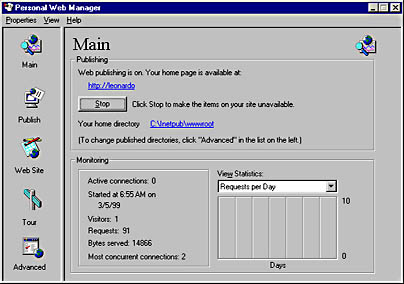
Graphic M-11. You can manage PWS through Personal Web Manager.
A firewall and content-caching server that provides a secure gateway to the Internet with high response time. Microsoft Proxy Server, a part of the Microsoft BackOffice family of products, was the first firewall product to include high-performance content caching and the first content-caching server to provide firewall support.
Proxy Server includes the following features:
Firewall support through application layer proxy, circuit layer proxy, and dynamic packet filtering.
Real-time alerting and logging features that enable administrators to detect and track attacks on their networks.
Array-based and hierarchical content caching, including support for Caching Array Routing Protocol (CARP).
Support for reverse proxying, which causes Proxy Server to impersonate a Web server to outside users and enables it to fulfill requests for Web content from its cache and forward requests to the real Web server only when needed. Reverse proxying is supported only for Hypertext Transfer Protocol (HTTP).
Support for reverse hosting, which lets any server sitting behind Proxy Server publish to the Internet by having Proxy Server simulate virtual roots on a Web server and then redirect requests to a Web server. Reverse hosting is supported only for HTTP.
Support for server proxying, which allows Proxy Server to listen for incoming packets that are destined for computers on the secured network behind the Proxy Server and then forward these packets as appropriate to other servers. Server proxying is a circuit-layer service and works with a wide variety of application layer protocols.
Integration with Microsoft Windows NT administrative tools.
HTML-based administration and command-line management using scripting.
Support for SOCKS v4.3 support, HTTP 1.1, File Transfer Protocol (FTP) caching, and Secure Sockets Layer (SSL) tunneling.
Installable third-party components for virus scanning, JavaScript and ActiveX filtering, and site blocking.
How It Works
Proxy Server provides three basic types of proxy services: Web Proxy, Winsock Proxy, and SOCKS Proxy. These can all work together with dynamic packet filtering. The following table compares these proxy services.
Features of Microsoft Proxy Server
| Item | Web Proxy | Winsock Proxy | SOCKS Proxy |
| Security layer (type of proxy) | Application layer | Circuit layer | Circuit layer |
| Protocols supported | HTTP, FTP, Gopher, HTTPS | Many | Many |
| Client support | Any CERN-based browser | Windows | Many |
| Special client software needed | No | Yes (included) | Yes (included) |
| Cacheable content | Yes | No | No |
| Dynamic packet filter support | Yes | Yes | Yes |
On the Web
•
Microsoft Proxy Server : http://www.microsoft.com/proxy
A legacy Remote Access Service (RAS) protocol developed by Microsoft for Windows for Workgroups 3.11 and Windows NT 3.1 and supported by later versions of Windows for backward compatibility. Microsoft RAS Protocol enables legacy Windows RAS clients to dial in and connect to Windows for Workgroups or Windows NT RAS servers using the NetBEUI protocol. Once the RAS client establishes a connection, the RAS server acts as a NetBIOS gateway so that the client can access servers on the network using NetBEUI, NetBIOS over IPX, or NetBIOS over TCP/IP. Windows 3.1 does not support the Point-to-Point Protocol (PPP), but Windows NT 3.5 does. You need RAS Protocol only if you are connecting to a Windows NT RAS server from legacy Windows for Workgroups or Windows NT 3.1 clients.
A certification for Microsoft channel partners who have demonstrated in-depth knowledge of Microsoft platforms, applications, solutions, and technologies. The Microsoft Sales Specialist program helps the certified individual to identify business opportunities and gain the skills to take advantage of them. Individuals who pass a skills assessment exam to earn the Sales Specialist designation gain access to a secure, dedicated Web site that provides tools, information, and strategies for maximizing their sales potential.
The program is targeted at managers, sales representatives, and marketing representatives, including Microsoft Certified Solution Providers (MCSPs), value-added resellers (VARs), and resellers and distributors of Microsoft products and services. The program includes training courses on 32-bit Microsoft Windows platforms, Microsoft BackOffice products, and Microsoft licensing programs.
On the Web
•
Microsoft Sales Specialist program information : http://www.microsoft.com/salesspecialist
A personal scheduling tool that was the precursor to the Calendar component of Microsoft Outlook. Microsoft Schedule+, which works with Microsoft Mail version 3 mail systems, helps users keep track of appointments, create “to do” lists, send meeting invitations and view invitees’ available times, and configure reminders of important events and meetings. Users can use Schedule+ while they are connected to the postoffice or while working offline. To use the group scheduling features of Schedule+, you need access to a Microsoft Mail server. Schedule+ can also be used as a stand-alone calendar program.
A component of Microsoft Exchange Server that enables users to share free and busy time information in order to book meetings and appointments by using the calendar component of Microsoft Outlook or the older Microsoft Schedule+. The Microsoft Schedule+ Free/Busy Connector is implemented as a Microsoft Windows NT service on Exchange Server. It can exchange free/busy system information with legacy Microsoft Mail servers so that Exchange and Microsoft Mail messaging systems can coexist.
A component of Internet Information Server (IIS) version 4 that enables easy debugging of Active Server Pages (ASP) applications, regardless of the script language they are written in. You can use Microsoft Script Debugger to debug both client-side and server-side scripts written using Microsoft Visual Basic, Scripting Edition (VBScript); Jscript; REXX; or Perl. You can perform the following tasks:
View the source code of the script being debugged and execute the script line by line.
Set breakpoints, view and modify variables and property values, and view the stack.
Switch between different execution scripts.
NOTE
You can debug only scripts that are running on the local Web server, not on a remote server.
TIP
Do not use Script Debugger on a production system because it interrupts the execution of the script if an error occurs. Copy your scripts to a test system and debug them from there.
A Microsoft Web site that provides seminars over the Internet to users of Microsoft products and services. Seminar Online offers technical content from experts in Microsoft technologies, which users can receive on demand based on their needs and personal interests. Users can view seminars at any time and in any order. Seminars change frequently and provide practical and timely content on the latest Microsoft technologies. Selected seminars are also included in Microsoft TechNet subscriptions as CD compilations for easy viewing. There is no charge to view seminars, but you must have a frames-enabled Web browser.
On the Web
•
Microsoft Seminar Online home page : http://www.microsoft.com/seminar
A comprehensive Internet server for end-to-end management of enterprise-level Internet and intranet sites. Using Microsoft Site Server version 3, organizations can easily publish information to the Internet or corporate intranets by providing content authors with a structured content submission, posting, and approval process managed by site administrators and site editors. Site Server lets users search for information from diverse sources that include internal and external Web sites, network file servers, Microsoft SQL Server databases and other ODBC-compliant databases, and Microsoft Exchange Server public folders. Using Site Server, companies can deliver information to users through personalized Web pages, channels, and direct e-mail. Site Server administrators can analyze site usage to plan and troubleshoot the structure and effectiveness of their sites.
Site Server is optimized to run with Microsoft Windows NT and Internet Information Services (IIS) and can be used in heterogeneous networking environments for clients running on any platform as long as they have a standard Web browser such as Microsoft Internet Explorer. Site Server tools cover the full range of Web site development needs:
Publishing: Site Server’s comprehensive publishing solution comprising a set of tools for managing site content. Content management tools let multiple content authors submit, tag, and edit content using a drag-and-drop Web interface. Content deployment tools let site administrators place Web content on staging servers for review and then securely and easily deploy it to production Web servers.
Delivery: Site Server’s powerful search tool lets users search across Internet and intranet Web sites, files, databases, and Exchange servers. Sites can deliver personalized content to users, including personalized mailings, using the Direct Mailer tool. Active Channel Multicaster, based on multicast technology, delivers information using push technologies. Active Channel Server can be used to manage and schedule the delivery of information using channels. Users can also self-manage subscription sites.
Analysis: Site Server provides tools for analyzing Web site usage and structure, and for importing Web server log files into a database from all popular Web servers (including IIS, Netscape, Apache, Lotus Domino, and Real Audio servers). You can also import data from sources other than Web server log files using Custom Import and then generate Web site activity reports based on that data using Report Writer and its 46 predefined report styles. You can use Content Analyzer to help you visualize the structure of Web sites. The powerful searching and analysis tools of Content Analyzer let you gain insight into how a site is being used.
TIP
Before you implement Site Server, you should do the following:
Sketch out the hierarchy of your organization with the common names of the various departments and sections, personnel classifications, and job titles.
List the content types you plan to use in building your site, and plan the attributes you will use to describe each type of content.
Use the makecm.vbs script included with Site Server to create your content stores with their various content types, directories, and attributes.
On the Web
•
Microsoft Site Server : http://www.microsoft.com/SiteServer
See also Microsoft Site Server, Commerce Edition
An integrated Internet server built on Microsoft Site Server for Internet e-commerce. Using Microsoft Site Server, Commerce Edition, businesses can create and manage cost-effective e-commerce sites and applications, produce targeted online advertising and marketing, and participate in personalized promotion schemes. Companies can conduct business online securely using order capture, management, and routing functions. Site Server, Commerce Edition, integrates easily into existing inventory, accounting, and electronic data interchange (EDI) systems and includes tools for analyzing customer and partner usage information.
In addition to the publishing, delivery, and analysis features of Site Server, Commerce Edition, version 3 includes such e-commerce features as
Ad Server: For deploying online advertisements. Ad Server supports targeted delivery, scheduled management, and exposure limits.
Buy Now: Formats product information and order forms in various ways (including for online ads).
Commerce Interchange Pipeline: Enables interchange of structured business information using the Internet or existing EDI systems.
Microsoft Market: A sample site with reference code for intranet-based corporate purchasing applications that use authenticated requisitions, purchase order workflow and approval mechanisms, a procurement catalog schema, and multiple purchase order output types.
Dynamic Promotion: Enables development of advertising campaigns and product promotions based on the preferences and purchasing history of customers and partners.
Order Processing Pipeline: For managing orders based on specified business rules.
On the Web
•
Microsoft Site Server, Commerce Edition : http://www.microsoft.com/SiteServer
An Internet application for analyzing and reporting on the structure and functionality of Web sites hosted using Internet Information Services (IIS). Microsoft Site Server Express, which is included in the Microsoft Windows NT Option Pack, offers a subset of the functionality included with Microsoft Site Server, including the following tools and utilities:
Content Analyzer: For visual analysis of sites in the form of a Web map
Usage Import: Imports IIS logs for generating reports using Report Writer
Report Writer: Analyzes imported IIS logs and generates reports about the users and organizations that have visited your site and about the requests made at your site
Posting Acceptor: Enables users to publish Web content to IIS using the HTTP Post method described in Request for Comments (RFC) 1867
A tool for LAN-host integration (integration of SNA and non-SNA networks, personal computers and host computers, and Internet/intranet technologies with IBM AS/400 and mainframe systems). Version 4 of Microsoft SNA Server is a comprehensive gateway and application integration platform that enables organizations to embrace Internet, intranet, and client/server technologies while preserving their investment in AS/400 and mainframe systems.
SNA Server offers the following advantages:
You save money by preserving existing AS/400 and mainframe investments.
It allows you to integrate Internet, intranet, and client/server solutions with host-based systems.
It provides a platform for developing powerful client/server applications, including next-generation Web transaction and e-commerce solutions, that use host resources.
How It Works
In its earliest versions, SNA Server provided gateway functions for integrating TCP/IP, Internetwork Packet Exchange (IPX), NetBEUI, and Banyan VINES networks with SNA host-based environments. This provided connectivity between LAN-based client/server systems such as Microsoft BackOffice Server and host-based systems such as IBM AS/400 and mainframe computers.
In version 3 of SNA Server, this gateway functionality was extended to include facilities integration with Microsoft Windows NT applications and security. Version 4 further extends the gateway functions while enhancing SNA Server’s position as a platform for application integration. SNA Server 4 is the first SNA gateway product that combines the features of a traditional SNA gateway with middleware application capabilities.
When a LAN client attempts to communicate with an SNA network, it establishes an initial connection with an SNA server, which provides the client with the names of all SNA servers in the domain. The client then tries SNA servers randomly from these names until it locates the requested logical unit (LU). An LU is a configurable unit that specifies the type of session to be established with the mainframe or AS/400 host. The SnaBase service lets SNA servers and clients keep track of the names of SNA servers in the domain. The SNA Server is connected to the AS/400 or mainframe using a dedicated 802.2, X.25, or Synchronous Data Link Control (SDLC) link using the appropriate hardware and cabling.
SNA Server 4 includes the following new features:
Microsoft Management Console (MMC) support, which integrates management of SNA Server with other Windows NT tools through several SNA Server snap-ins and makes SNA Server ready for the Windows 2000 family of operating systems
Support for up to 30,000 simultaneous sessions per server
Telnet support for 3270 and 5250 applets, which gives administrators more choice for terminal emulation when accessing AS/400 or mainframe systems
Web Setup for Windows 95 and Windows 98 clients, a simple way to provide host connectivity through Web browsers on corporate intranets by having users download a preconfigured SNA client using a standard Web browser such as Microsoft Internet Explorer
COM Transaction Integrator for CICS and IMS, which provides drag-and-drop simplicity for development of three-tier client/server or Web-to-host applications by integrating CICS or IMS mainframe environments with Microsoft Transaction Server (MTS)
Component Builder, a tool for importing COBOL code from mainframe environments and automatically generating components for MTS
SNA Session-Level Compression for improved data throughput
VSAM File Transfer command-line utility for uploading or downloading files between mainframe VSAM data sets and Windows NT
OLE DB Provider for AS/400 and VSAM
On the Web
•
Microsoft SNA Server : http://www.microsoft.com/sna
A high-performance client/server relational database–management system (RDBMS) for the Microsoft Windows NT and Windows 2000 operating systems. Microsoft SQL Server is part of the Microsoft BackOffice family of server products. RDBMS’s are used in high-volume transaction-processing environments such as online order entry systems, data warehousing, decision-support applications, and e-commerce.
SQL Server includes the following features:
A distributed management framework for centrally managing all servers running SQL Server in an organization
Built-in data replication to copy information throughout an enterprise not only to SQL Server databases but also to Oracle, IBM DB2, Sybase, and other databases
The Web Assistant for populating a Web server with SQL data for Internet or private intranet use
Microsoft Distributed Transaction Coordinator for creating distributed transaction-based applications across multiple servers
Integration with the security features of the Windows NT platform
A high-performance, scalable, multithreaded parallel architecture
Scalable dynamic locking architecture for page-level and row-level locking
Data warehousing and online analytical processing (OLAP) enhancements
Support for OLE Automation stored procedures
Integration with Microsoft Exchange through the SQL Mail utility
Support for Windows 2000, Windows NT, Windows 98, and Windows 95
A query processor that supports the complex queries used in decision support, data warehousing, and OLAP applications
Wizards that ease tasks for administrators and programmers
Support for Microsoft Management Console (MMC)
Tools for profiling and tuning a server’s performance
Integration with Microsoft Proxy Server and Microsoft Office 2000
How It Works
SQL Server is a client/server database system. The server runs the SQL Server database software, which processes requests submitted by the database client software and sends the results back to the client. The SQL Executive and the SQL Server Database Engine service are examples of database services performed by SQL Server.
The SQL Server software is arranged in multiple layers. The Net-Library layer, which accepts connections from clients, hides the network connectivity details when a client communicates with a server running SQL Server. Net-Libraries use interprocess communication (IPC) mechanisms such as named pipes, remote procedure calls (RPCs), and Windows Sockets. Several Net-Libraries are included with SQL Server for both the server and the client. Net-Libraries on the server listen for client connection attempts.
A client computer runs the database client software, which is used to connect to the server running SQL Server, make requests, receive results, and display the results on the user’s screen. Examples of database client software that can connect to SQL Server include SQL Server Enterprise Manager, ISQL/w, and Microsoft Access. The database client software is also made up of multiple layers. Users interact directly with the client application, which might present a form such as an order entry form. When the user submits the form, the client software interacts with the server running SQL Server using open database connectivity (ODBC) or DB-Library application programming interfaces (APIs). The server processes the request and returns information to the client.
On the Web
•
Microsoft SQL Server : http://www.microsoft.com/sql
A Microsoft BackOffice application for managing an organization’s networked computers. Microsoft Systems Management Server (SMS) lets network administrators
Manage their hardware and software assets
Distribute new software from a central location
Manage shared applications loaded from network servers
Perform network protocol analysis for planning and troubleshooting purposes
Perform remote troubleshooting and remotely control individual PCs
For example, you can use SMS to determine which computers need updated drivers, which have sufficient free disk space to run new applications, how many copies of Microsoft Office are installed in your organization, and so on. This simplifies maintenance and upgrading tasks for network administrators.
Using SMS, you can also manage, install, and control server-based applications from a central location. You can perform network protocol analysis to locate and resolve bottlenecks on your network. Using the administrative tools of the Microsoft Windows NT operating system, administrators have a single, consistent administrative environment for managing their network assets.
How It Works
SMS organizes a company’s network assets into hierarchical logical groupings of computers and domains called sites. Using the top site, an administrator can centrally manage the entire network. Sites can be designed so that sites without administrators can be managed by sites with administrators. This logical structure is scalable—as your company grows and your needs change, you can add additional sites and structure.
A typical SMS enterprise deployment might consist of the following tiers:
A central SMS machine linked to a computer running Microsoft SQL Server that hosts the corporate inventory database, which includes centralized hardware and software inventory information on all your networked computers.
Primary SMS servers for sharing the load of distribution to the logon servers. These are located so that the majority of network traffic generated by SMS is on local segments.
Local area network (LAN) servers such as Windows NT and Windows 2000 domain controllers, file and print servers, and application servers.
Clients such as Windows NT, Windows 2000, Windows 98, or Windows 95.
Software is distributed down the hierarchy, while inventory information is passed up the hierarchy. At each SMS site, inventory information is collected and forwarded to the site above it. Thus, the SMS database at the top site has complete inventory information for the entire network. From this top site, you can use the Systems Management Server Administrator program to query and view the inventory database for hardware, software, and configuration information about any computer on your network. Queries can be specific—for example, you can determine which computers in your network have Pentium processors or which systems have Office installed.
You can also use SMS to distribute and install software on clients and servers on your network, and you can schedule software distribution to minimize the impact on your system. The Systems Management Server Administrator program can
Send software from one site to another.
Move software to selected servers called distribution servers. Users can then access and install the software on their clients from these servers.
Set up and configure network applications on servers for shared use by groups of users. SMS automatically creates a program item for the network application on users’ computers.
Install and configure software on clients and servers.
The following are additional features of SMS 2 that make it easy to use:
Integrated setup with SQL Server
Enhanced administration using wizards, taskpads, and Microsoft Management Console (MMC)
Context-sensitive HTML-based help
A nonintrusive 32-bit agent client that is invisible to the user except when distribution packages are available
A status system that provides a common reporting mechanism for all components
Support for the Common Information Model (CIM) specification
Dynamic, discovery-based software inventory mechanisms
The Network Topology Tracing Tool, which provides a graphical display of the network routes between servers within a site, including infrastructure devices such as routers and hubs
Dynamic distribution lists for sending software to users automatically when they join a group
On the Web
•
Microsoft Systems Management Server : http://www.microsoft.com/smsmgmt
An information resource program developed by Microsoft for IT professionals who work with Microsoft products. Microsoft TechNet is important to those who plan, deploy, maintain, support, and evaluate Microsoft business products, such as Microsoft Windows 2000 and members of the Microsoft BackOffice suite.
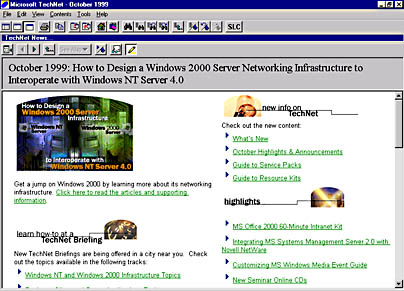
Graphic M-12. Microsoft TechNet.
How It Works
The TechNet program includes a monthly CD subscription, a Web site, an electronic newsletter, regular technical briefings at locations around the world, and special offers. Each month a collection of CDs updates your TechNet binder to ensure that you have the latest and most accurate information on all Microsoft products and services. The subscription includes four categories of CDs:
Monthly issues of up-to-date technical information, which include the Technical Information, Supplementary Drivers and Patches, and full Microsoft Knowledge Base CDs. The Technical Information CD includes a large collection of manuals, resource kits, and other documentation on current versions of Microsoft products; you can either browse or search this CD to find the information you need. The Knowledge Base CD is a collection of thousands of articles written by Microsoft support professionals that answer technical questions, provide detailed how-to information, resolve bugs, list fixes, and document changes and corrections to Microsoft products.
The Server Utilities, Client Utilities, and Software Library Archive CDs, as well as CDs that contain utilities from various Microsoft product resource kits.
Service Pack CDs for all Microsoft products for which service packs are available. These service packs provide cumulative fixes and patches for bugs and known problems with Microsoft products, and can include additional enhancements to the original product version.
Extras, such as CDs for Microsoft Seminars Online and time-limited evaluation versions of Microsoft software.
An enhanced version of TechNet, called TechNet Plus, includes beta evaluation software for various upcoming Microsoft products.
On the Web
•
Microsoft TechNet home page : http://www.microsoft.com/technet
Software included in the Microsoft Windows NT Option Pack and Windows NT Server, Enterprise Edition, that provides a variety of services for component-based applications, including transaction support, security, and thread pooling. In Windows 2000 Server, this component has been merged with the Component Object Model (COM) to form COM+, and the resulting Windows 2000 services are known by the name Component Services.
How It Works
Microsoft Transaction Server (or Component Services in Windows 2000) defines a transactional programming model and supplies a run-time environment and graphical user interface (GUI) administration tool for managing transactional applications. It provides automatic support for transactions, thread management, database connection pooling, process isolation, and other features that are essential for developing multiuser applications. Portions of a distributed application running on different computers and coordinated using MTS can communicate with each other as though they were installed on a single computer.
MTS includes the following features:
Configurable security. Administrators can define roles and then specify the components and interfaces that clients belonging to each role can access.
Support for Microsoft SQL Server, Oracle, and DB2 databases as well as for resource managers such as Microsoft Message Queue (MSMQ) Server in Windows NT (or Message Queuing in Windows 2000).
Database connection pooling. You can reuse existing database connections instead of creating new ones, thereby improving performance and scalability.
Process isolation. You can separate applications into packages that each run in their own process, making applications more fault tolerant and secure against failures.
COM Transaction Integrator for initiating and controlling Custom Information Control System (CICS) transactions on IBM mainframe computers.
Support for a broad range of development tools, including Microsoft Visual C++ and Microsoft Visual Basic.
Component state management, which makes it easier to build applications with efficient resource sharing.
A family of operating systems with a common graphical user interface (GUI) that lies at the core of Microsoft’s strategy to make PCs easier to use, reduce the cost of PC ownership, advance the PC platform, and integrate PCs with the Internet.
Microsoft Windows operating systems originally derived from MS-DOS, Microsoft’s watershed disk operating system for personal computers. The early 16-bit versions of Windows, Windows 3.1 and Windows for Workgroups, evolved into the 32-bit desktop operating system Windows 95, which was later upgraded to Windows 98. Meanwhile, a separate, fully 32-bit line-of-business operating system called Windows NT Advanced Server evolved into Windows NT version 3.51, which was further enhanced with additional services and a shell upgrade in Windows NT 4. These separate Windows NT and Windows 98 platforms will eventually be merged into the Windows 2000 family, which includes versions for all levels of users, from enterprise-level mission-critical servers to personal desktop computers.
Another evolutionary path has recently brought forth Windows CE, a low-footprint operating system for palm-sized PCs and embedded systems.
All versions of Windows are now fully integrated with the Internet through the Microsoft Internet Explorer suite of Internet tools and utilities. The following table lists these versions. For more information about each version of Windows, see its entry in Chapter W.
Microsoft Windows Operating Systems
| Operating System | Description |
| Windows 98 | The easiest desktop operating system |
| Windows NT Workstation 4 | Powerful desktop operating system for business computing |
| Windows NT Server 4 with Windows NT Option Pack | Enterprise-level operating system for network communications, data, applications, and management |
| Windows NT Server 4, Enterprise Edition | Extends the scalability, availability, and manageability of Windows NT Server 4 with clustering and other enhancements |
| Windows NT Server 4, Terminal Server Edition | Delivers the Windows NT desktop to diverse platforms using terminal emulation for centralized management and lower cost |
| Windows 2000 Professional | The next generation of the Windows NT Workstation operating system |
| Windows 2000 Server, Standard Edition | The next generation of Windows NT Server, including Active Directory for enterprise-level networking |
| Windows 2000 Advanced Server | The next generation of Windows NT Server 4, Enterprise Edition |
| Windows 2000 Datacenter Server | For the highest level of enterprise server operations, with up to 32-way symmetric multiprocessing (SMP) and 64 GB of physical memory |
| Windows CE | A portable operating system for small mobile computing devices such as handheld PCs, “wallet” PCs, wireless communication devices, and Web TVs |
On the Web
•
Microsoft Windows home page : http://www.microsoft.com/windows
Also called Windows DNA Architecture, an application development model from Microsoft for highly adaptable business solutions that use Microsoft’s digital nervous system paradigm. The Windows DNA framework includes support for client/server PC-based computing and Web services for building a new class of distributed computing solutions for the Windows platform. It leverages the integrated services of the Windows platform and the Component Object Model (COM).
How It Works
Windows DNA services are exposed in a uniform way through COM for use by distributed applications and include these core elements:
Presentation services: Include support for Dynamic HTML (DHTML), Hypertext Markup Language (HTML), scripting, components, and the Win32 application programming interface (API)
Application services: Include Internet Information Services (IIS), message queuing services, transaction services, and COM+
Data services: Include ActiveX Data Objects (ADO) and OLE DB
System services: Include services for security, management, directory, networking, and communication
To use Windows DNA, simply follow this process:
Separate your application into three logical tiers—presentation, business logic, and data.
Select the Windows components and technologies for your presentation level that provide your client with a suitable interface.
Write COM components to implement your business logic using the application services of Windows 2000 or Windows NT.
Use ADO to access data, and use OLE DB to expose data for your third tier.
Windows DNA is a comprehensive integrated development platform that makes development of distributed applications using a language-independent process faster and easier. It is interoperable with existing enterprise applications and legacy systems.
See Management Information Format (MIF)
See Systems Management Server MIF Form Generator
A tool in Microsoft Exchange Server for migrating mail users from other mail systems to Exchange.
How It Works
The Migration Wizard uses source extractors to extract directory information and messages from the system to be migrated from, and formats the information as a set of migration files. You can then import these files to the Exchange server. The wizard includes built-in source extractors for the following:
Microsoft Mail for PC Networks
Lotus cc:Mail
Novell GroupWise
Netscape Collabra
You can obtain source extractors for other mail systems from their vendors or have them custom built. You can carry out migration in a single stage if you have all the associated connectors and gateways installed on your Exchange server, or you can do it in two stages if you do not have sufficient administrative resources to perform the entire migration at once.
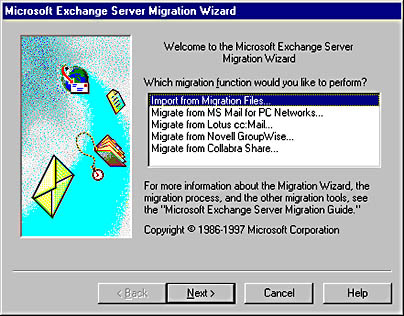
Graphic M-13. Migration Wizard.
See Multipurpose Internet Mail Extensions (MIME)
In Microsoft Windows 2000, a volume created with the Disk Management tool that duplicates its data on two physical disks to provide fault tolerance—if one physical disk fails, the system continues to operate using the second disk. Mirrored volumes perform read operations more slowly than RAID-5 volumes but execute write operations more quickly. You cannot extend mirrored volumes, and you must create them on dynamic disks.
NOTE
The Windows NT equivalent of a mirrored volume is called a mirror set.
See also dynamic volume
A fault tolerance technology, also known as RAID 1, whereby data is written simultaneously to two disks, making one disk drive a mirror image of the other. This duplication of all disk information provides data redundancy—if one half of a mirror set fails, the system can continue to operate using the duplicate of the failed disk. Mirror sets are slower than stripe sets with parity for read operations but are faster for write operations.
Mirror sets are often used to provide fault tolerance for the Microsoft Windows NT system partition and boot partition. You can use the Windows NT administrative tool Disk Administrator to create, break, and reestablish mirror sets. In Windows 2000, the corresponding administrative tool is called Disk Management.
See also RAID
A domain mode for running Microsoft Windows 2000 domain controllers that is backward compatible with domain controllers running the earlier Windows NT operating system. Domain controllers running in mixed mode use the Windows NT LAN Manager (NTLM) authentication protocol, allowing Windows 2000 Active Directory to work with downlevel Windows NT domain controllers.
Mixed mode has the following characteristics:
While updates to Windows NT domain controllers must be made at the primary domain controller (PDC), updates to Windows 2000 domain controllers can be made at any Windows 2000 domain controller.
Multimaster replication does not function between uplevel and downlevel domain controllers—downlevel Windows NT domain controllers replicate updates from the PDC to the backup domain controllers (BDCs) in the usual way.
You cannot nest groups as you can in a pure Windows 2000–based network. You can only add global groups to domain local groups with one level of nesting.
You cannot use universal groups.
If you have a pure Windows 2000–based network, you should configure your domain controllers to run in native mode. A domain running in native mode supports multimaster replication and nested groups.
TIP
Windows 2000 domain controllers install in mixed mode by default when you run the Active Directory Installation Wizard. You can use the administrative tool Active Directory Users and Computers to change your domain controllers from mixed mode to native mode. However, you cannot change domain controllers back to mixed mode. After you upgrade all your downlevel domain controllers to Windows 2000, change all domain controllers to native mode in order to take advantage of multimaster replication, nesting of groups, and universal groups in Windows 2000.
See also domain modes
See Multilink Point-to-Point Protocol (MPPP)
See Microsoft Management Console (MMC)
A file that contains customized configuration information for Microsoft Management Console (MMC) and can be used to start MMC with a specific set of snap-ins and a specific console tree. MMC consoles have the extension .msc and are saved in the My Administrative Tools folder on a machine running Microsoft Windows 2000. You create a custom MMC console (or simply console) by adding snap-ins to a blank MMC console. You can do this for several reasons:
To save a specific console for a specific administrative task. An administrator can thus create a custom administrative tool that is not cluttered with unnecessary functionality and provides just enough functionality to perform the task at hand.
To create a console for unifying a set of administrative tasks. An administrator can thus create a single console with which all common administrative tasks can be performed instead of switching between different tools for different tasks.
To distribute the console to junior administrators in read-only form.
How It Works
As administrator, you choose Run from the Start menu, type mmc.exe , and click OK. This opens a blank console window. Add snap-ins to this empty window to create your custom console. Then save the console in your My Administrative Tools folder. Note that each user on a computer running Windows 2000 has a separate My Administrative Tools folder for storing custom console files.
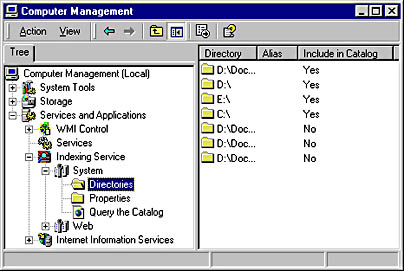
Graphic M-14. MMC console.
NOTE
Windows 2000 includes a number of preconfigured MMC consoles (also known as administrative tools) for performing specific administrative tasks. You access these using the Administrative Tools shortcut in the Programs group of the Start menu.
A NetBIOS name resolution method used for name registration and resolution. M-node is one of the types of NetBIOS over TCP/IP nodes defined in Request for Comments (RFC) numbers 1001 and 1002, and is supported by computers running Microsoft Windows NT.
How It Works
Name resolution is the process of converting the name of a host on the network into a network address (such as an IP address). Name resolution must be performed in order to establish communication over a network. M-node is one of four basic methods supported by Windows NT for resolving NetBIOS host names (that is, computer names) into IP addresses.
If a computer running Windows NT is configured as an M-node machine, it first tries to use broadcasts to resolve the names of the hosts, similar to a B-node machine. If name resolution fails this way (for example, if broadcasts are stopped by routers from reaching computers on other subnets), Windows NT tries to use a NetBIOS name server to resolve names of other hosts on the network, similar to a P-node machine. A Windows NT server with the Windows Internet Naming Service (WINS) configured on it is a typical example of a NetBIOS name server. The “M” in the term “M-node” stands for “mixed,” as M-node is a mixture of B-node and P-node, in that order.
See also B-node, H-node, NetBIOS name resolution, P-node
A proposed standard from the International Telecommunication Union (ITU) for a fourth-generation mobile wireless communication system. The Mobile Broadband System (MBS) is a project of the Research and Technology Development in Advanced Communications Technologies in Europe (RACE) program. It extends mobile telecommunications to include broadband communication and offers multimegabit data transmission rates of up to 155 Mbps for wireless transmission of multimedia video and audio content. The technology underlying MBS is Asynchronous Transfer Mode (ATM) networking; the standard will fully integrate MBS with the ATM-based Integrated Broadband Communications Network (IBCN) proposed for Europe. MBS is a wireless extension to broadband ISDN (B-ISDN) communication, which is still in the developmental stage.
See Microsoft Official Curriculum (MOC)
Generally, any type of data communications equipment (DCE) that enables digital data transmission over the analog Public Switched Telephone Network (PSTN). The term “modem” (which actually stands for “modulator/demodulator”) is usually reserved for analog modems, which interface, through a serial transmission connection such as the RS-232 interface, with data terminal equipment (DTE) such as computers. The modem converts the digital signal coming from the computer into an analog signal that can be carried over a Plain Old Telephone Service (POTS) line. The term “digital modem” is sometimes used for ISDN terminal adapters, but this is something of a misnomer because no signal modulation actually takes place.
Modems were developed in the 1960s by Bell Labs, which developed a series of standards called the Bell Standards. These standards defined modem technologies of up to a 9600-bps transmission speed. The Bell Standards have been superseded by the V series standards from the International Telecommunication Union (ITU), which defines standards of up to V.90 (which supports 56-Kbps downloads and 33.6-Kbps uploads).
Modems generally have two interfaces:
An RS-232 serial transmission interface for connecting to the DTE, usually the computer
An RJ-11 telephone interface for connecting to the 4-wire PSTN telephone outlet in the local loop connection
Modem types include the following:
Internal modems, which are installed as interface cards inside the computer and might use some of the machine’s CPU processing power for functions such as encoding and data compression.
External modems, which are generally more expensive and connect to the serial port on the computer using a DB9 or DB25 connector. External modems are useful when several users need to share a modem.
PCMCIA modems, which are credit-card-sized modems for laptop computers used by mobile workers.
Voice/data/fax modems, which can be used for file transfer, sending and receiving faxes, and voice mail using associated software.
See also analog modem, digital modem, V series
A device for connecting two pieces of data terminal equipment (DTE) without modems by providing timing signals and handshaking for synchronous transmission.
How It Works
Modem eliminators provide an easy way to connect two pieces of DTE without a modem. They simulate a synchronous transmission data link by generating a clocking signal. Modem eliminators provide speeds of up to 2.048 Mbps and use RS-232, RS-422/485, RS-530, V.25, or X.21 cabling.
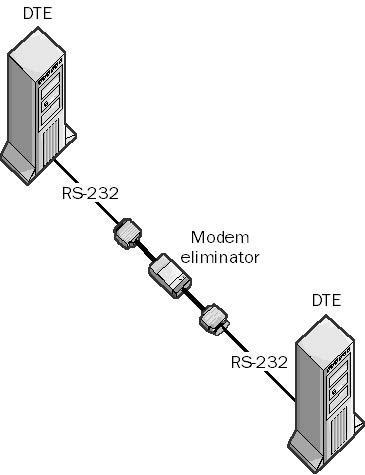
Graphic M-15. Modem eliminator.
Modem eliminators are similar to line drivers, but modem eliminators simply connect two pieces of DTE, while line drivers connect DTE to data communications equipment (DCE). Also, line drivers regenerate signals and thus extend the maximum possible distance, while modem eliminators do not. Finally, line drivers are used in pairs (one at each end of the line), and modem eliminators are used singly and are placed at the midpoint between the two devices being connected.
The process by which information is encoded into electrical signals for transmission over a medium. Binary information, as represented by a series of 1s and 0s, must be converted to analog or digital electrical signals for transmission. For analog transmission over voice-grade Public Switched Telephone Network (PSTN) lines, this process is usually called “modulation,” and for transmission over digital lines, the term “line coding” is often used instead.
Modulation forms the basis of the digital-to-analog converter (DAC) component of an analog modem. Modulation in modems allows digital binary information to be received from a serial interface on a computer and modulated for transmission over the voice-grade PSTN telephone network.
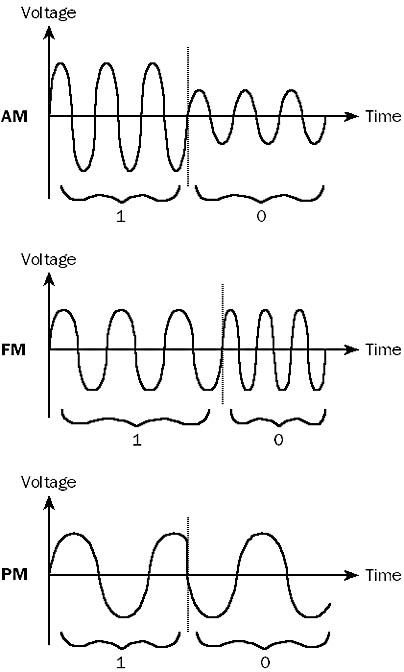
Graphic M-16. Different types of modulation.
Three types of signal modulation for analog signals can be used:
Amplitude modulation (AM): Carries information by modulating the amplitude (voltage) of the carrier signal. Different amplitudes represent different information values. For example, an amplitude of 3 volts might represent a 1, while an amplitude of 1 volt represents a 0.
Frequency modulation (FM): Carries information by modulating the frequency of the carrier signal. Different frequencies represent different information values. For example, a frequency of f might represent a 1, while a frequency of 2f represents a 0. A common frequency modulation scheme in modem technologies is called frequency-shift keying (FSK), in which four frequencies within the PSTN 3-KHz line bandwidth are used for transmission and reception of binary data, as shown in the following table.
Frequencies Used in FSK Modulation
| FSK Frequency | Meaning |
| 1070 Hz | Transmitted binary 1 |
| 1270 Hz | Transmitted binary 0 |
| 2025 Hz | Received binary 0 |
| 2225 Hz | Received binary 1 |
Phase modulation (PM): Carries information by modulating the phase of the carrier signal. Different phases represent different information values. For example, a phase of 0 might represent a 1, while a phase of 180 represents a 0. A common implementation of phase modulation in modem technologies is called differential phase-shift keying (DPSK), in which relative phase changes instead of absolute phase values are used to represent encoded binary information. Quadrature amplitude modulation (QAM) allows the encoding of pairs of binary values as different phase values, as shown in the following table.
QAM Encoding of Binary Value Pairs
| QAM Phase Value | Binary Information Represented |
| 45 phase shift | 11 |
| 135 phase shift | 10 |
| 225 phase shift | 01 |
| 315 phase shift | 00 |
For modulation (line coding) over digital transmission lines, you can use various techniques, depending on the networking technology. For example,
Manchester coding is the standard line coding technique used for standard Ethernet networks.
Carrierless amplitude and phase (CAP) modulation is an older Digital Subscriber Line (DSL) line coding technology. CAP has been largely replaced by discrete multitone (DMT) modulation, which is endorsed for Asymmetric Digital Subscriber Line (ADSL) use by the American National Standards Institute (ANSI) and for DSL-Lite by the International Telecommunication Union (ITU), and includes error-correction functions that CAP does not. A newer variant is discrete wavelet multitone (DWMT) modulation, which is used for Very High-Rate Digital Subscriber Line (VDSL) implementations.
See Microsoft Open License Program (MOLP)
See Microsoft Office User Specialist (MOUS)
Changing the location of a file on a hard disk or a distributed storage system. On NTFS volumes located on machines running Microsoft Windows NT or Windows 2000, the effect of moving a file depends on whether the file is moved within a volume or to a different volume:
If you move a file within an NTFS volume, it retains its original permissions.
If you move a file between volumes, it inherits the permissions of the folder it is moved to.
NOTE
If you move an object within Active Directory on a Windows 2000–based network, the object loses any permissions that were assigned to the organizational unit (OU) in which it resided and inherits the permissions assigned to the OU to which it is moved. Also, any permissions that were explicitly assigned to the object remain in effect after the object is moved. For example, you might move an object in Active Directory if a user has changed departments and you have to move the user object from the Sales OU to the Marketing OU. Use the Active Directory Users and Computers snap-in for Microsoft Management Console (MMC) to move objects in Active Directory.
See also copying files
See Multilink Point-to-Point Protocol (MPPP)
See Multiprotocol Label Switching (MPLS)
See Multilink Point-to-Point Protocol (MPPP)
See multiple provider router (MPR)
See MSMQ Information Store (MQIS)
See Multistation Access Unit (MAU)
See Microsoft Challenge Handshake Authentication Protocol (MS-CHAP)
See Microsoft Cluster Server (MSCS)
See Microsoft Direct Access (MSDA)
See Microsoft Developer Network (MSDN)
Stands for Microsoft Disk Operating System, the venerable operating system created by Microsoft for the first IBM personal computer in 1981. MS-DOS evolved through a number of versions until its final release in 1994 as MS-DOS 6.22. The following table highlights the evolution of MS-DOS over the years.
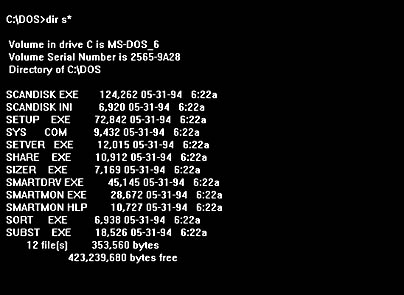
Graphic M-17. Example of running an MS-DOS command.
Versions of MS-DOS
| Version | Release Date | Features |
| 1.0 | August 1981 | Designed for the IBM PC, the initial version was distributed on a single 160-KB floppy disk and ran in 8 KB of RAM. |
| 1.1 | May 1982 | Support was added for double-sided 320-KB disks. |
| 2.0 | March 1983 | Designed for the IBM PC/XT, this version added support for hard disks, hierarchical directories, background printing, and third-party device drivers. |
| 2.1 | October 1983 | Designed for the short-lived IBM PCjr. |
| 3.0 | August 1984 | Designed for the new IBM PC/AT, this version added support for 1.2-MB floppy disks and hard drives larger than 10 MB. |
| 3.1 | March 1985 | Added support for networking and file sharing. |
| 3.2 | January 1986 | Added support for the new 3.5-inch floppy disks. |
| 3.3 | April 1987 | Designed for the IBM PS/2, this version added commands and support for international versions. |
| 4.01 | February 1988 | This version added the mem command, the MS-DOS shell, and support for hard drives larger than 32 MB. |
| 5.0 | May 1991 | For this version, the MS-DOS shell was redesigned, task-swapping was added, and more extensive help, undelete, unformat, and memory-management tools were added. |
| 6.0 | March 1993 | Added the MemMaker utility, real-time disk compression, multiple boot configurations, and antivirus and backup utilities. |
| 6.2 | October 1993 | Added Scandisk for low-level disk checking. |
| 6.22 | February 1994 | Added DriveSpace disk compression. |
How It Works
MS-DOS is a 16-bit operating system that runs a command-line interface. MS-DOS commands come in two types:
Built-in commands: Embedded in the MS-DOS command interpreter command.com. Examples include dir, copy, and date.
External commands: MS-DOS utilities that reside as separate files. Examples include doskey, edit, and smartdrv.
The core operating system consists of three primary files in the root of the system partition:
io.sys: Controls the boot process and contains basic I/O drivers.
msdos.sys: Operating system kernel. Applications request operating system services through msdos.sys, which translates them into actions that can be performed by io.sys and device drivers.
command.com: Command interpreter, which provides a user interface for executing MS-DOS commands.
In addition, two text files help control the boot process:
config.sys: Contains commands that configure hardware components such as memory, keyboard, mouse, and printer
autoexec.bat: Contains startup commands that configure your prompt and path and run memory-resident programs such as doskey and smartdrv
The remaining external MS-DOS commands and utilities are by default found in the directory C:\DOS.
NOTE
MS-DOS was so popular in the PC market that other vendors produced their own versions, including IBM’s PC-DOS and Novell’s DR-DOS.
You can add networking functionality to MS-DOS by using the Microsoft Network Client 3.0 for MS-DOS add-on. You can create installation disks for this software using the Network Client Administrator tool in Microsoft Windows NT.
A mode of running Microsoft Windows 95 and Windows 98 in which MS-DOS-based applications can access hardware directly. You can use MS-DOS mode when you have to run stubborn MS-DOS programs that will not run in an MS-DOS window within Windows 95 or Windows 98.
How It Works
To switch to MS-DOS mode from Windows, choose Shutdown from the Start menu, and then choose Restart In MS-DOS Mode. The Windows graphical user interface (GUI) vanishes, leaving only an MS-DOS prompt, which allows you to run a single MS-DOS-based application. A stub of the Windows operating system remains in memory and restores the Windows GUI when you type exit at the MS-DOS prompt.
See command prompt
See Microsoft Message Queue (MSMQ) Server
All computers in an organization that run Microsoft Message Queue (MSMQ) Server and access information from the same distributed database (the MSMQ Information Store). For security reasons, organizations should not install more than one Enterprise, although messaging between multiple MSMQ Enterprises is possible.
A distributed database for Microsoft Message Queue (MSMQ) Server that contains information about enterprise topology, enterprise settings, computer information, and queue information. MSMQ applications can query the MSMQ Information Store (MQIS) to locate queues and obtain queue properties. Copies of the MQIS are distributed among MSMQ computers in an enterprise.
NOTE
In Microsoft Windows 2000, this functionality has been moved to Active Directory.
A server running Microsoft Message Queue (MSMQ) Server that supports dynamic routing and intermediate store-and-forward message queuing. MSMQ Routing Servers enable computers using different network protocols to communicate. MSMQ Routing Servers do not contain copies of the primary site controller (PSC) or primary enterprise controller (PEC) database. Before you can install any MSMQ Routing Servers in your network, you must first install a PEC.
TIP
Since every PEC, PSC, and backup site controller (BSC) functions as an MSMQ Routing Server, the number of additional MSMQ Routing Servers you need depends on your MSMQ connectivity needs, namely
The number of dependent and independent clients
The number of MSMQ sites
The number of connected networks (CNs)
The overall MSMQ message volume
Be sure to install enough MSMQ Routing Servers so that messages can reach their target queues through different servers.
In Microsoft Message Queue (MSMQ) Server, a collection of computers between which communication is fast and inexpensive. MSMQ site boundaries usually follow the physical location of the computers, such as all computers within a given building. Computers in an MSMQ site need not run the same network protocol and might not be able to communicate with each other directly.
MSMQ sites are connected to other sites through site links. MSMQ messages are routed through these site links based on cost values assigned to them by administrators.
See Message Transfer Agent (MTA)
A command-line troubleshooting utility included with Microsoft Exchange Server. You can use mtacheck to check data stored by the Message Transfer Agent (MTA) in data (.dat) files. These data files are related to problems with connectors that involve unprocessed messages. If mtacheck finds any problems, it tries to fix them. In a typical scenario, when an object in the MTA is damaged and blocks the messaging queue, mtacheck finds the object and removes it, placing it in a file so that you can examine it later. You can also use mtacheck to try to restart the MTA if it stops and you can’t start it using the Services utility in Control Panel.
See Microsoft Transaction Server (MTS)
An extension to the Dynamic Host Configuration Protocol (DHCP) supported by Microsoft Windows 2000 that offers dynamic assignment and configuration of Internet Protocol (IP) multicast addresses on TCP/IP networks. Multicast DHCP (MDHCP) extensions to DHCP are described in Request for Comments (RFC) 2131, which obsoletes the earlier RFC 1541.
How It Works
You normally configure DHCP servers by creating scopes. A scope contains a range of IP addresses chosen from class A, B, and C of the IP addressing scheme. These addresses are then assigned to a client who requests an IP address lease. Each client that requests an IP address from the DHCP server is assigned a unique IP address belonging to class A, B, or C.
MDHCP allows Windows 2000 DHCP servers to include class D multicast IP addresses in separate DHCP scopes. These addresses range from 224.0.0.0 through 239.255.255.255. Some class D addresses are permanently reserved for specific multicast groups, while others can be assigned as desired. MDHCP dynamically assigns these available class D addresses to clients who want to temporarily join a multicast group in order to receive a multicast transmission. The clients must support MDHCP in order to request and receive multicast addresses from the MDHCP service. Client machines running Windows 2000 support MDHCP.
MDHCP operates separately from DHCP, and a client that has an IP address from a DHCP server (or has a static IP address that has been manually assigned to it) can request from the MDHCP service an additional multicast address so that it can receive a multicast transmission over the network. A client can lease only one unicast address, but it can request and obtain multiple multicast addresses and belong to multiple multicast groups simultaneously.
NOTE
If a client does not support MDHCP, it cannot request addresses from the MDHCP service. But it can run other applications (such as Microsoft NetMeeting) in order to receive multicast transmissions over a network.
A technique in which a single copy of data is sent over a network to a specific group of computers. Multicasting is connectionless—clients receive multicast transmissions by “tuning in” to them, a process similar to tuning in to a radio station. Multicasting is essentially a point-to-multipoint communication mechanism.
Microsoft NetShow is an example of an application that uses multicasting technology to transmit streaming audio and video over the Internet and corporate intranets. Multicasting is unidirectional communication between a NetShow server and a NetShow client.
How It Works
NetShow multicasts require two pieces of information:
A destination IP address and port number indicating the IP address and port to which the client should “listen” for multicasts
Multicast scope, which determines how widely the multicast is distributed over the network
The method used to inform the client of the destination IP address and port depends on the kind of stream being multicast. The types of streams are as follows:
Advanced Streaming Format (ASF): The destination IP address and port are specified when a channel is created using the NetShow Administrator program. An announcement tells the client how to locate the channel. The channel contains information about which IP address and port the client should listen to, the format of each stream, and the streaming information itself.
Real-Time Protocol (RTP) live audio streams, WAV audio streams, and streaming file transfers: Information about the destination IP address and port is specified for each stream in the program when you create a program using NetShow Administrator. To receive these multicasts, this information must match the IP address and port specified using the control on the client’s Web page. All the information a client needs to receive the multicast is provided when you include the audio or file transfer client OLE custom control (OCX) on a Web page.
Multicast IP addresses are class D addresses and fall in the range 224.0.0.0 through 239.255.255.255. For intranet use, addresses in the range 239.*.*.* are recommended. Port numbers can range from 1 through 65535, although ports below 1024 are reserved, as are some ports above 1024. Port numbers for RTP audio should be even numbers in the range 16384 through 32768.
In NetShow you set multicast scopes by specifying a Time to Live (TTL) value, which decrements each time packets pass through a router. NetShow default scope values are as follows:
Local network = 1
Intranet = 32
Internet = 128
These values can be customized to meet the needs of your network.
The technique of using multiple network interface cards (NICs) in a single server or configuring a single NIC with multiple IP addresses. On a TCP/IP network, a multihomed machine has a separate IP address assigned to each of its interfaces. Multihoming is typically used to increase bandwidth by providing connectivity to several networks simultaneously.
Multihoming is also used when a computer is connected to both a direct local area network (LAN) connection and the Internet using a dial-up networking connection. Another use of multihoming is to allow a privileged station to connect to both a low-security LAN and a restricted high-security LAN. These kinds of multihoming are supported by Microsoft Windows 98, Windows NT, and Windows 2000.
Another use for multihoming is when a machine running Windows NT Server or Windows 2000 Server is used as a router. By installing two or more NICs in a single machine running Windows NT Server or Windows 2000 Server and enabling Routing Information Protocol (RIP) on the machine, you can have the server function as a dynamic router that can exchange routing table information with other RIP-enabled routers. Or, if you do not enable RIP on the server, it can function as a static router, in which case you would manually configure the server’s routing table from the command prompt using the route command.
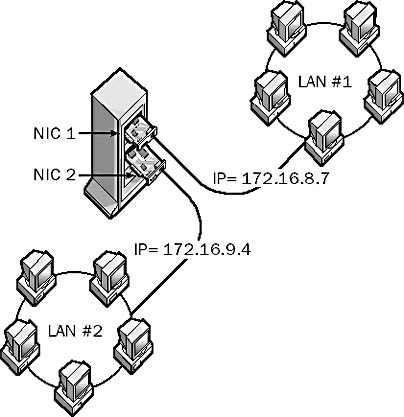
Graphic M-18. A multihomed server.
A protocol for inverse multiplexing of Point-to-Point Protocol (PPP) communication links. Multilink Point-to-Point Protocol (MPPP) is an extension of the industry-standard PPP. MPPP can also be abbreviated as MP or MLP.
How It Works
An ordinary dial-up modem connection to the Internet through an Internet service provider (ISP) usually uses PPP as its wide area network (WAN) data-link protocol, but sometimes the 56-Kbps speed provided by V.90 modems is insufficient. MPPP allows multiple physical dial-up links to be inverse multiplexed together to form a single high-bandwidth logical PPP connection between the dial-up client and the ISP. MPPP works by ordering the data frames from the client across the multiple PPP channels and recombining them at the ISP’s termination point, and vice versa. MPPP defines protocols for splitting the data stream into PPP packets, sequencing the packets, transmitting them over separate logical data links, and then recombining them at the receiving station.
MPPP is also supported by some ISDN terminal adapters to allow two 64-Kbps Integrated Services Digital Network (ISDN) channels to be inverse multiplexed together into a single 128-Kbps channel using the bonding protocol.
More channels can be aggregated for even greater bandwidth. Microsoft Windows 98 supports MPPP for both analog modems and ISDN terminal adapters.
In the Remote Access Service (RAS) of Windows NT, MPPP is known as RAS Multilink Channel Aggregation and supports the aggregation of two or more analog modems or ISDN terminal adapters (or a combination of both). RAS Multilink Channel Aggregation was originally based on Request for Comments (RFC) 1717 and is supported by Windows NT Server and Windows NT Workstation, although it is only supported for dial-out connections on Windows NT Workstation. Multilink in the Windows 2000 Routing and Remote Access feature supports RFC 1990, which obsoletes RFC 1717.
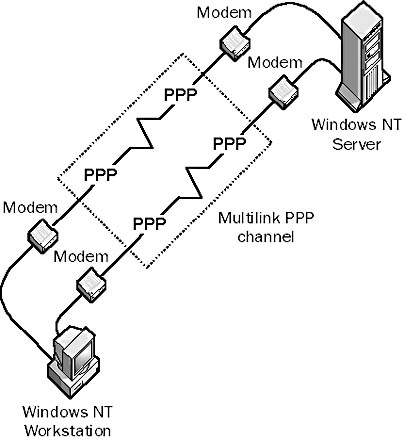
Graphic M-19. Multilink Point-to-Point Protocol (MPPP).
NOTE
An extension to MPPP called Multichassis Multilink Point-to-Point Protocol (MMP), which some vendors support, allows MPPP connections to be aggregated across multiple routers and network access servers (NAS’s) in a way that is transparent to the dial-up MPPP client. In other words, the client initiates an MPPP session but is actually connected to several MMP-enabled NAS’s at the ISP instead of only one NAS as in the usual scenario. MMP enables the data stream to be split, sequenced, and recombined at several different points to provide a single logical connection between the client and the ISP.
Another extension to MPPP that some vendors support is called Multichannel PPP (MPP), which in addition to inverse multiplexing of PPP links also supports session and bandwidth management functions, including the dynamic addition or removal of channels without the need to reinitialize the link. Both the client and the server must support MPP for this to work.
TIP
To use MPPP for a dial-up connection to the Internet, your ISP’s NAS must also support this protocol. RAS Multilink Channel Aggregation for Windows 98 or Windows NT functions best if all devices are of the same type (analog or ISDN) and operate at the same speed. When a Windows dial-up client attempts a multilink connection, it first establishes the primary connection using the first installed device, and then it successively aggregates each additional device.
The method by which information stored in Active Directory in Microsoft Windows 2000 is replicated between domain controllers. Windows 2000 uses multimaster replication for replicating updates made to Active Directory on one domain controller to all other domain controllers in a domain. Multimaster means that all domain controllers are “master” domain controllers—in other words, they are all peers as far as the replication process is concerned. This is different from the master/slave replication of the Security Account Manager (SAM) database between domain controllers on a Windows NT–based network, in which only the primary domain controller (PDC) has a writable copy of the SAM database, while the backup domain controllers (BDCs) have read-only copies of the database. In Windows 2000, the Active Directory directory service on every domain controller is writable, and you can make changes to Active Directory at any domain controller on the network. Once you make these changes, multimaster replication ensures that Active Directory on all other domain controllers is updated accordingly.
The advantages of the multimaster replication method supported by Windows 2000 over the PDC/BDC master/slave replication method of Windows NT include the following:
You can make updates to Active Directory as long as any domain controller is functioning on the network.
When domain controllers are distributed at all sites, you can make updates to Active Directory anywhere on the network with a local domain controller, even when wide area network (WAN) links to other sites are down.
NOTE
If an object in Active Directory has the same attribute modified almost simultaneously on two different domain controllers, a collision is said to have occurred. Collisions are resolved using timestamps as a tie-breaking mechanism.
See also Active Directory
A type of fiber-optic cabling that allows multiple signals to be transmitted simultaneously. Line drivers for multimode fiber-optic cabling use light-emitting diodes (LEDs) to generate the light signals that carry the data down the fiber.
How It Works
Multimode fiber, which has a glass core whose index of refraction varies with the distance from the core axis, is implemented in two main forms:
Step-index multimode fiber: The light rays reflect off the walls of the core by total internal reflection. Depending on the angle at which the rays are incident on the surface of the core, different light paths are created that can carry additional signal bandwidth. In longer cables, these paths can get out of step with each other at the far end of the fiber and degrade signal quality.
Graded-index multimode fiber: The core consists of concentric layers of material. Each successive layer has a lower index of refraction than the one that it envelops. As a result, rays of light travel along curved paths and all arrive in step with each other at the far end of the fiber.
Multimode fiber is available with different core diameters, typically 50, 62.5, and 100 microns. Multimode fiber can carry more bandwidth than single-mode fiber, but single-mode fiber can carry signals up to 50 times farther than multimode.
Multimode fiber is not recommended for long cable runs and should generally be restricted to runs of 914 meters. If this limit is exceeded, the light traveling along different paths through the fiber can produce a condition called modal dispersion, which results in parts of the signal arriving at unexpected times at the end station. This can degrade the quality of the signal or cause it to be unrecognizable.
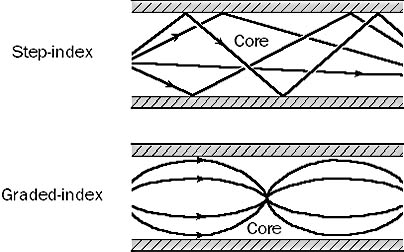
Graphic M-20. Multimode fiber-optic cabling.
TIP
Step-index fiber is cheaper than graded-index fiber and should be used only for shorter cable runs or where less bandwidth is required.
See also fiber-optic cabling
A Microsoft Windows NT domain model in which all global users and group accounts reside in several account domains that trust one another with two-way trusts. Network resources reside in multiple resource domains that trust every account domain.
The advantages of the multiple master domain model are that it is scalable to any number of user accounts and that resource domains in this model manage their own resources. Among the disadvantages are the fact that the master domain model is complex to set up and administer, and that multiple local groups must be created in each resource domain.
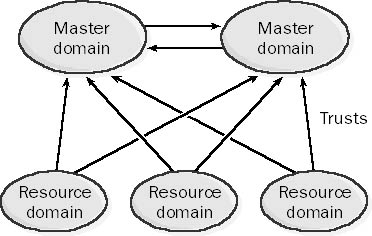
Graphic M-21. Multiple master domain model.
NOTE
When you upgrade a Windows NT network based on the multiple master domain model to a Windows 2000 network, you can simplify your network administration considerably. Large enterprises usually use the multiple master domain model either because of limitations on the recommended number of users in a Windows NT domain (about 20,000) or because their company is spread across several geographically separate locations. Active Directory in Windows 2000 overcomes these limitations by enabling up to 10 million objects to be stored in the Active Directory database and by allowing a single domain to be divided into multiple sites with intersite directory replication traffic being scheduled for times of low wide area network (WAN) link use. The result is that a Windows NT–based network consisting of several master domains and many resource domains can be combined into a single Windows 2000 domain. You can create a hierarchy of organizational units (OUs) within Active Directory to mirror the administrative structure of the former multiple master domain model network, with suitable rights and permissions assigned to the OUs for different users and groups.
If you want to maintain the existing administrative structure of your company, you can migrate each master or resource domain to a distinct Windows 2000 domain. Each master domain becomes a root domain, and the resource domains that trusted them become child domains joined by two-way transitive trusts to their parent domain. The result is one new domain tree for each former master domain. You then establish two-way transitive trusts between the root domains of each tree, forming a domain forest. All users in your enterprise thus gain access to resources anywhere on the network.
See also complete trust model, master domain, single domain model
A component of the Microsoft Windows NT operating system that supports the Workstation service by enabling access to shared folders and printers using standard Win32 network application programming interfaces (APIs).
How It Works
When an application tries to access a shared resource using a Universal Naming Convention (UNC) path, the request first goes to the I/O Manager, which forwards it to the Multiple UNC Provider (MUP). The MUP then queries the installed redirectors to determine which one can access the shared resource. These queries are passed to each redirector through a provider dynamic-link library (DLL) that is designed to communicate with that vendor’s redirector but presents a common programming interface to the multiple provider router (MPR). Once the appropriate redirector has been selected, the MPR forwards the request to the redirector.
A component of the Microsoft Windows NT operating system that supports the Workstation service by enabling access to shared folders and printer-sharing using Universal Naming Convention (UNC) paths.
How It Works
When an application tries to access a shared resource using a UNC path, the request first goes to the I/O Manager, which forwards it to the Multiple UNC Provider (MUP). The MUP then queries the installed redirectors to determine which one can access the shared resource. It then passes the request to the redirector.
An operating system for legacy IBM mainframe computers that is now called the OS/390 operating system on IBM’s System/390 mainframe models. Multiple Virtual Storage (MVS) was originally developed for the System/360 series of mainframes, and it still runs on many mainframes used in government, finance, and industry for running accounting and payroll systems, large databases, and other legacy applications. MVS is mainly used to run applications written in COBOL, but it supports other languages. These languages include FORTRAN, PL/1, and CICS.
NOTE
The name “Multiple Virtual Storage” comes from the fact that MVS uses virtual memory (storage) for sharing memory among multiple applications.
A telecommunications device that multiplexes several data channels from different pieces of data terminal equipment (DTE). Multiplexers (MUXes) are frequently used to combine digital lines in order to save cost by eliminating the need for extra line termination devices such as CSU/DSUs (Channel Service Unit/Data Service Units). For example, a T1 MUX might have several V.35 interfaces for accepting incoming data from bridges or routers connected to your local area networks (LANs) plus a DSX-1 interface for connecting to a channel bank or private branch exchange (PBX) system. The MUX takes the serial data input and voice input and multiplexes them together into a single data stream using an integrated CSU/DSU for direct transmission over a T1 line, allowing you to use your T1 line for voice and data combined. You can use a similar device to multiplex data and voice for transmission over a public frame relay carrier network.
MUXes are often used in mainframe environments for connecting remote terminals to async hosts without the need for individual cabling for each terminal. These types of MUXes are generally used in pairs and combine channels using time-division multiplexing (TDM). Examples include the following:
Fiber-optic MUXes for combining several sync or async data channels onto one duplex fiber-optic cable. A typical fiber-optic MUX might have 12 or 24 RS-232 input ports and support speeds in excess of 115.2 Kbps per channel. These MUXes are typically used in pairs to connect remote terminals to an async mainframe host across a campus environment and are often referred to as short-haul or local MUXes.
Twisted-pair MUXes for multiplexing several RS-232 serial channels over installed RJ-11 wiring to save costs.
Coax MUXes for connecting several 3270 terminals to an IBM controller in order to reduce the costs of cabling.
You can use an Ethernet MUX to take the output of several ports from a 10-Mbps Ethernet switch and transmit the time-division multiplexed signals over a single fiber-optic cable at distances up to 2 kilometers. These MUXes are also typically used in pairs.
NOTE
An inverse multiplexer, or IMUX, takes a single input data channel from a DTE such as a router and spreads it to several digital transmission lines. A demultiplexer is a MUX at the remote end of a multiplexed communication system.
TIP
Advanced T1 MUXes often offer some management functions. For example, you can configure a MUX with Simple Network Management Protocol (SNMP) to send a trap to your SNMP management console when a problem occurs. Some MUXes can also remote-dial a number using a built-in modem. A modular MUX allows you to expand your wide area network (WAN) link as your network grows by adding modules to provide additional V.35, RS-232, or RS-530 input ports.
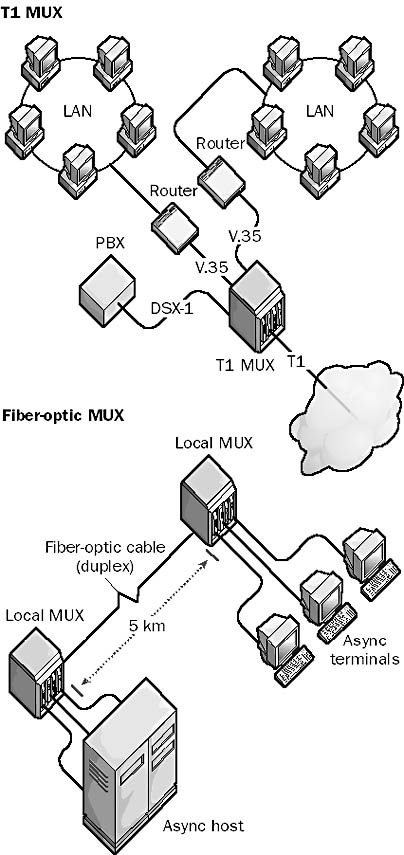
Graphic M-22. A T1 multiplexer and a fiber-optic MUX.
See also inverse multiplexing
In networking, the technique of combining separate communication channels from different sources into a single channel for transmission over a wide area network (WAN) link. For example, you can combine input from various pieces of data terminal equipment (DTE) using a multiplexer and transmit it over a single digital data line. The line must have a bandwidth equal to or greater than the combined bandwidth of the signals from the pieces of DTE.
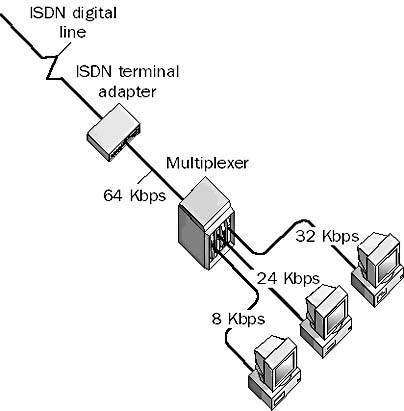
Graphic M-23. Multiplexing.
A number of multiplexing methods are used in telecommunications and networking, each one suited to a different form of communication. Analog signals are often multiplexed using a technique called frequency-division multiplexing (FDM), in which the total bandwidth of the carrier is subdivided into a series of subchannels with different frequencies. Digital signals are often multiplexed using a technique called time-division multiplexing (TDM), in which multiple signals are combined into a single communication channel or bitstream by alternating them in brief time slots or intervals. Another digital multiplexing technology is statistical packet multiplexing (SPM), which is more efficient than TDM in dynamically allocating bandwidth for each multiplexed channel. A newer multiplexing technology is dense wavelength division multiplexing (DWDM), which is used in fiber-optic networks.
See also inverse multiplexing
See point-to-multipoint
See hub
A proposed standard from the Internet Engineering Task Force (IETF) for a switching protocol for backbone routers in large TCP/IP internetworks such as the Internet.
How It Works
Multiprotocol Label Switching (MPLS) is an outgrowth of switching protocols such as Layer 3 switching, tag switching, and Internet Protocol (IP) switching. MPLS enables routers to exchange information about the common paths taken by IP packets with different addresses. Routers can identify these paths as label-switched paths (LSPs) and enable routers to perform more efficient lookups in the relatively small label-swapping table (LST) that they maintain, instead of having to perform slower lookups in large IP address tables.
MPLS is particularly useful in the Internet infrastructure, where core routers are often connected in fully meshed topologies using permanent virtual circuits (PVCs) through Asynchronous Transfer Mode (ATM) backbones. MPLS also supports quality of service (QoS), which makes IP more suitable for sending multimedia and other streamed information.
NOTE
Label switching is also implemented in other technologies such as ATM and frame relay networks. MPLS proposes to bring the same traffic management features to IP internetworks, and MPLS-enabled routers will treat ATM and frame relay switches as peers within the label-switched IP internetwork.
A widely used Internet standard for encoding binary files to send them as e-mail attachments over the Internet.
How It Works
Traditional e-mail sent over the Internet using Simple Mail Transfer Protocol (SMTP) as specified by Request for Comments (RFC) 822 defines messages as consisting of a header and a body part, both of which are encoded using 7-bit ASCII text encoding. The header of an SMTP message consists of a series of field/value pairs that are structured so that the message can be delivered to its intended recipient. The body is unstructured text and contains the actual message.
Multipurpose Internet Mail Extensions (MIME) defines five additional extensions to SMTP message headers, supports multipart messages with more than two parts, and allows the encoding of 8-bit binary data such as image files so that they can be sent using SMTP. The encoding method for translating binary information used by MIME, Base64 Encoding, essentially provides a mechanism for translating nontext information into text characters.
The MIME extensions are implemented as fields within the e-mail message header. These fields define the following:
Content type
Content transfer encoding method
MIME version number
Content ID (optional)
Content description (optional)
NOTE
Microsoft Exchange Server uses MIME to encode messages in foreign character sets and for sending Rich Text Format (RTF) messages that include formatting such as italics and underlining.
A wiring concentrator or passive hub used in Token Ring networks. Multistation Access Units (MAUs), which are the core wiring components for building Token Ring local area networks (LANs), direct network traffic from one station to the next.
How It Works
A MAU provides a physical ring topology for Token Ring traffic to follow, although the actual logical wiring topology used is a star topology with stations connected in a star pattern to a central MAU. A typical MAU might provide 8 or 16 ports for connecting stations to the ring. If a larger LAN is required, you can join MAUs to form a larger ring by connecting the ring-out connector of one MAU to the ring-in connector of another, and continue connecting until the ring-out of the last MAU in a series is connected to the ring-in of the first to complete the loop. You can connect up to 33 MAUs in this manner in a logical ring. MAUs also include circuitry that provides fault tolerance if a station fails or is disconnected from the MAU and allows Token Ring traffic to continue around the ring unaffected.
A typical MAU is a stand-alone device or a rack-mounted device that supports 8 or 16 workstations and includes one ring-out and one ring-in connector. It might support 4 Mbps or 16 Mbps or both and use either IBM data or RJ-45 lobe connectors for using IBM type 3 cabling or 100-ohm impedance shielded twisted-pair (STP) cabling. A modular MAU lets you add different connector or repeater modules for greater flexibility of network design. Stackable MAUs allow you to easily create large Token Ring LANs with up to 256 stations. Manageable MAUs include built-in Simple Network Management Protocol (SNMP) modules and might support both in-band and out-of-band management functions. Active MAUs regenerate signals at each port in order to reduce jitter and extend signaling distances beyond recommended specifications.
NOTE
The acronym “MAU” also stands for Medium Access Unit (or Media Attachment Unit) and can refer to the portion of the circuitry in a hub, Ethernet switch, or network interface card (NIC) that enables the correct form of electrical or optical connection to the particular type of media being used. The MAU (also known as the transceiver) detects the carrier and signal activity on the media, notes when collisions occur, and forwards this information to the remaining circuitry. To distinguish the two different meanings of the acronym “MAU,” the acronym “MSAU” is sometimes used to refer to a Multistation Access Unit.
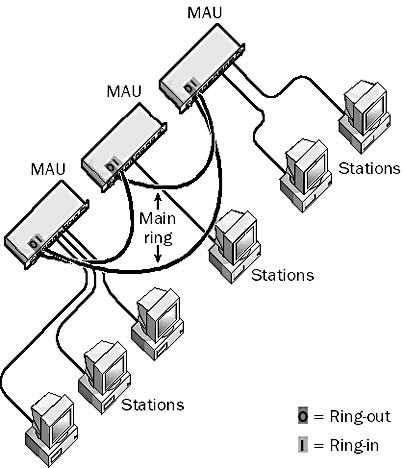
Graphic M-24. Connecting several MAUs.
TIP
If you need to locate your stations at distances greater than 100 meters from the MAU, you can use repeaters or a powered MAU with built-in repeaters for greater lobe distances. For larger rings, some MAUs include ring-in/out connectors for both copper cabling (RJ-45 connectors) and fiber-optic cabling (ST connectors).
A common way to bring down a Token Ring network is to connect a Token Ring station that has the wrong speed for the given network—for example, connecting a 4-Mbps station to a 16-Mbps network. This speed mismatch causes beaconing that brings down the network. A smart MAU can detect a mismatched station and lock out the station before a problem can occur.
Look for MAUs that have automatic loopback functions on their ring-in/out ports. If a break in the ring occurs between two MAUs, the break is automatically detected and traffic is routed along a preconfigured backup path.
What an operating system does when it runs two or more programs simultaneously. From the point of view of the user, the programs appear to be executing at the same time, but from the operating system’s point of view, one of two things might be happening:
On a multiprocessor machine, each processor might be running a separate program simultaneously. This is true multitasking, which can only take place on machines with more than one processor and with operating systems that support multiple processors. Microsoft Windows 95 and Windows 98 are designed to run on machines with a single processor, but Windows NT supports systems with up to four processors (or eight in the Enterprise edition).
On a single-processor machine, the operating system time-slices between applications so that each application receives a small portion of time to run before giving this privilege to another application.
There are two basic types of multiprocessing on machines that run versions of the Windows operating system:
Preemptive multitasking: The operating system decides which thread or process is allowed to run at any specific time. Windows 95, Windows 98, and Windows NT support this form of multitasking.
Cooperative multitasking: Each application is responsible for voluntarily relinquishing control to other applications. Windows 3.x supports this form of multitasking.
Windows NT supports symmetric multiprocessing (SMP) on multiprocessor machines, whereby the Windows NT kernel lets processors share memory and assign ready threads to the next available processor. This SMP support ensures that no processor is ever idle or running a low-priority thread when a high-priority thread is waiting. Windows NT also supports soft affinity, whereby a thread tries to run on the same processor it last ran on, all things being equal. You can also use Task Manager to assign a specific process to a processor.
See Multiple UNC Provider (MUP)
See multiplexer (MUX)
See Multiple Virtual Storage (MVS)
Stands for mail exchange record, a resource record in Domain Name System (DNS) databases that is used to implement mail routing. MX records specify the host that will be used to process or forward Simple Mail Transfer Protocol (SMTP) mail for a given DNS domain. MX records are required for SMTP hosts to enable SMTP mail to be exchanged over the Internet.
Example
An MX record specifying that incoming mail directed toward the microsoft.com domain should be delivered to the SMTP host mail.microsoft.com might be
microsoft.com. IN MX 0 mail.microsoft.com.
The number 0 is the preference value that specifies the priority of the SMTP host (which is used if more than one SMTP mail exchanger exists for a given domain).
A desktop icon in Microsoft Windows 95, Windows 98, Windows NT, and Windows 2000 that allows users to browse local resources on their computers. The icon provides a view that is different but complementary to Windows Explorer’s view of system and network resources. My Computer gives users a simple way to view the resources on their computer. In Windows 98 with Active Desktop installed, My Computer has an optional Web interface that supports browsing.
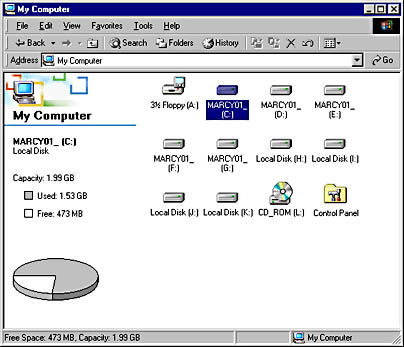
Graphic M-25. My Computer.
See also Network Neighborhood
A desktop shortcut in Microsoft Windows 98 and Windows 2000 that gives users a convenient location for storing documents that they create. My Documents is the default location where applications such as Paint or WordPad save the files you create. The desktop icon for My Documents is a folder containing a sheet of paper. My Documents is also part of the user profile on a machine running Windows.
TIP
You can change the target folder location of the My Documents folder for a user who is logged on by right-clicking its icon and choosing Properties. For example, you can modify the My Documents folder so that it points to a network share or the user’s home folder. You should teach users to store their personal documents in the My Documents folder.
A desktop folder in Microsoft Windows 2000 that displays the networking connectivity of your machine. You can use My Network Places to connect to shared folders on other computers on the network. The My Network Places folder contains
Add Network Place: Starts the Add Network Place Wizard. You use the wizard to create shortcuts to network resources such as shared folders, printers, and File Transfer Protocol (FTP) sites.
Entire Network: Contains links to all computers on your network.
Microsoft Windows Network: Included in Entire Network and provides access to computers belonging to Windows 2000 and Windows NT domains and workgroups.
Directory: Included in Entire Network and provides access to information on users, groups, and computers stored in Active Directory on domain controllers.
Computers Near Me: Shows all computers in your local domain or workgroup.
Shortcuts to other shared network resources that you have created using the Add Network Place Wizard.
TIP
If you right-click My Network Places and choose Properties, you can open your Network Connections folder, which displays the types of connections that your computer has with local area networks (LANs) or the Internet and allows you to configure these connections.
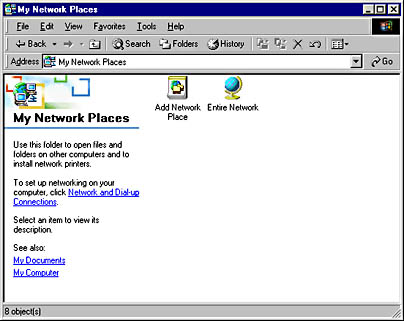
Graphic M-26. My Network Places.