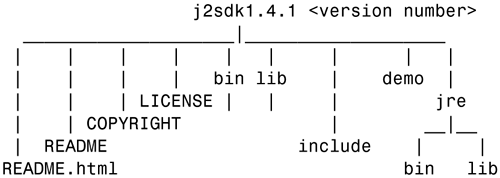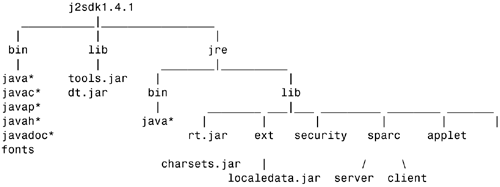| Sun offers three versions of the SDK Windows , Solaris, and Linuxand each version has different installation instructions. The following sections contain condensed installation instructions for each version and supply a link for the more detailed instructions. Please visit the link, as this information changes. After it's installed, the Java 2 SDK has the following directory structure for Windows: 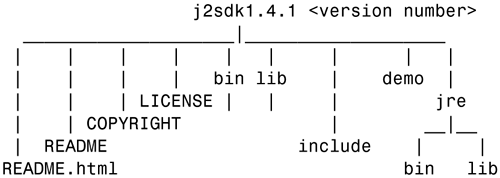 The directory structure for Solaris and Linux looks like this: 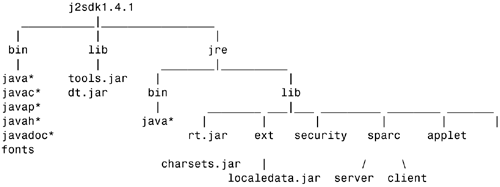 Windows Installation Instructions The following are the quick steps for installing the SDK on a Windows machine. For the full explanation, please refer to http://java.sun.com/j2se/1.4.1/install-windows.html. -
Check the download file size to ensure that you have downloaded the full, uncorrupted file. The download page on the Web site displays the byte size, so compare what you get to the displayed size. After the download is completed, check the file size. For example, I downloaded the Java 2 SDK, Standard Edition 1.4.1_01. The j2sdk-1_4_1_01-windows-i586.exe file is displayed on Sun's site as having a file size of 37,731,236 bytes. However, my file manager reports it is 36,847,000 bytes, but the actual properties list it as 37,731,236 bytes. -
Uninstall any previous installation of the Java 2 SDK, per Sun's recommendation. -
Run the Java 2 SDK installer (the j2sdk-1_4_1_01-windows-i586-i.exe file). The installer prompts you with the instructions. -
Delete the file you downloaded. Solaris Installation Instructions You can install the self-extracting binary, but you won't see all the packages and source code. I recommend you install the full package structure. The following are the quick steps for installing the SDK on a Solaris machine. For the full explanation, please refer to http://java.sun.com/j2se/1.4.1/install-solaris.html. -
Check the download file size to ensure that you have downloaded the full, uncorrupted file. The download page on the Web site displays the byte size, so compare what you get to the displayed size. -
With execute permission, extract the contents of the compressed TAR file: SPARC: zcat j2sdk-1_4_1_0-solaris-sparc.tar.Z tar -xf - x86: zcat j2sdk-1_4_1_0-solaris-i586.tar.Z tar -xf - -
Log in as root by running su and entering the superuser password. -
Uninstall any previous version of the Java 2 SDK. -
To install the Java 2 SDK 1.4.1 into the /usr/j2se directory, run the following command: pkgadd -d . SUNWj3rt SUNWj3dev SUNWj3man SUNWj3dmo -
Delete the TAR files and extracted directories. Linux Installation Instructions The following are the quick steps for installing the SDK on a Linux machine. There are two ways to go: the self-extracting binary file or the rpm command. For the full explanation, please refer to http://java.sun.com/j2se/1.4.1/install-linux.html. Linux Self-Extracting Binary This is how you install J2SE for the Linux OS: -
Download the self-extracting binary file named j2sdk-1_4_1_03-linux-i586.bin. As mentioned for the other platforms, please check the download file size to ensure that you have downloaded the full, uncorrupted file. -
Copy the binary file you just downloaded to the install directory. -
Run the file you downloaded with the following commands from its directory: chmod a+x j2sdk-1_4_1_03-linux-i586.bin ./j2sdk-1_4_1_03-linux-i586.bin -
Delete the binary file you downloaded. Linux RPM Installation This is how you install J2SE for the Linux OS using the rpm command: -
Download the self-extracting binary file named j2sdk-1_4_1_03-linux-i586-rpm.bin. Again, check the download file size to ensure that you have downloaded the full, uncorrupted file. -
Run the file you downloaded with the following commands from its directory: chmod a+x j2sdk-1_4_1_03-linux-i586-rpm.bin ./j2sdk-1_4_1_03-linux-i586-rpm.bin -
Switch to the root user with the su command. -
Run the rpm command, like so: rpm -iv j2sdk-1_4_1_03-linux-i586.rpm  |