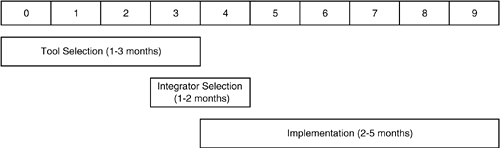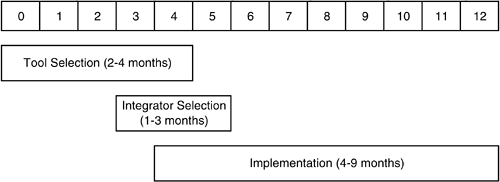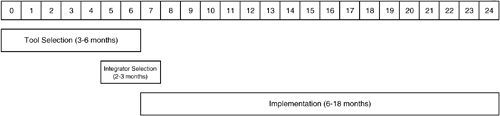How Long Will it Take?
| This is the most popular question I get about CRM projects, and it's even more popular than another popular question: what does it cost? Like all important questions, how much time is required is not an easy question to answer. The most accurate answer is "It depends." I've personally witnessed a successful one-month project from beginning to go-live date, as well as projects that took close to two years to complete. Unfortunately not every long project was successful, so time spent is not a guarantee for success. One way to approach the time forecast is to start with the overall complexity of the project. Although a complex project can sometimes be accomplished faster than a straightforward one, given a good team and relentless focus, project complexity is a fairly reliable indicator of how long it will take. Let's start by defining what makes a project complex. Project ComplexityProject complexity depends on the following eight factors:
A low-complexity project targets the main applications for one business function only, for a moderate number of users (no more than a couple hundred). Users are distributed within a single geographical entity (one center, one country, or at the most one continent ) with no multi-lingual requirements. Only a couple of integrations are required, and there is flexibility to process change to match the tool to avoid customizations. A medium-complexity project may target more than one business function and it provides a pretty full complement of applications for each function. There are hundreds of users who are geographically dispersed. Some customer language adaptation is likely to be required. Several integrations are involved. Because of the size of the project, it's clear that customizations will be required. A high-complexity project targets multiple business functions, with very complete coverage of the applications for each function. It has thousands of users, they are dispersed, and there are multi-lingual requirements. Many integrations are required. Let's see what typical timelines look like for various levels of complexity. Timeline for Simple ProjectsHere are timeline estimates for a simple project (that is, one that targets the main applications for one business function, has no more than a couple hundred users, no more than a couple of integrations, and minimal customizations.) The tool selection could take from one month to three months, depending on the availability of key personnel and their prior knowledge of the CRM field. It can also be helpful to purchase the tool at the end of the vendor's financial quarter (more on this in Chapter 7, "Buying a Tool") so in this instance slower can be better! Simple projects are ideal candidates for accelerated tool searches, as described in Chapter 6, "Shopping for a Tool." The process of selecting an integrator should be shorter than with the more complex projects because the requirements are simpler, but sometimes it's difficult to find good, reliable integrators for smaller-scope projects. With a simple project, you may consider doing the implementation yourself. It's always a good idea to at least get some guidance from someone who implements that particular tool day in and day out, not just once in a while. Count on one to two months to find an integrator, much of which can be accomplished simultaneously with the tool selection process. For a simple project, the vendor should be able to either provide implementation assistance or point you to an experienced implementation partner. Implementing the tool is much faster for simple projects and this is where the timeline gets dramatically shorter. Count on anywhere from two to five months, with the higher figure required if integrations are involved. If you follow our recommendation for layered implementations , you should be able to do the first rollout within 90 days, leaving the integrations to a second phase. Overall, to complete a simple project from selection through implementation, you are looking at a minimum of three months and up through nine months, with the higher figure reflecting both a thorough tool search as well as more complex integration requirements (see Figure 3.1). Again, while faster is not necessarily better, longer timelines tend to breed delays and issues, so if you are considering a simple project it would be best to aim at something like a six-month deliverable , with the tool selection itself happening around the two-month mark. Figure 3.1. Timeline for Simple Projects What about very short timeframes? I mentioned earlier I had been a part of a successful one-month project, so it's possible to be successful with ultra -short deadlines. If you are tempted by a near-instantaneous solution, here are some points to consider.
Timeline For Moderately Complex ProjectsHere are timeline estimates for a medium-complexity project, that is, one that targets one or two business functions with a full complement of applications, has hundreds of users who are geographically dispersed, and requires some integrations and customizations. The tool selection could take from two to four months, depending mostly on how well the different functions involved coordinate with each other. Moderately complex projects can be candidates for accelerated tool searches, as described in Chapter 6, "Shopping for a Tool." Reference checking is very important when projects cease to be simple, and onsite, hands-on reference checks, which take time, become very desirable. Try not to spend too much time on the selection process, however, since the real work is still ahead and you should be able to identify the top candidates reasonably quickly. Selecting an integrator is required for moderate-complexity projects. Although it's always a good idea to have your own staff participate in a hands-on manner, it's very unlikely that you will have the trained resources required to actually pull off the project. Count on one to three months to find an integrator and much of the selection process can be accomplished while you complete the tool selection process. Note that the timeline does not differ much from that of a simple project. Implementing the tool can take from four to nine months, and even longer if many integrations are required before rollout. With a longer schedule, I strongly recommend using a layered implementation, with regular deliverables every 60-90 days rather than one "big-bang" delivery. One popular approach is to roll out by function. However, this approach can be frustrating for the early users who typically have to wait until the entire rollout is completed before their immediate usability issues can be addressed (and there will be some, no matter what). Adding it all up, a moderate-complexity project will take from six to twelve months (see Figure 3.2). While it is perfectly possible, if aggressive , to achieve a timeline on the lower end of the range, being successful in less than six months is unlikely with a moderate complexity project. Here are some pointers to achieve a speedy rollout with a moderately complex project.
Figure 3.2. Timeline for Moderately-Complex Projects Timeline For Complex ProjectsHere are timeline estimates for a high-complexity project, one that targets multiple applications for multiple functions, with thousands of dispersed users, multi-lingual requirements, and many integrations. The tool selection could take from three to six months and will require good coordination among the functional groups and IT. Make sure that everyone buys into the decision, as you're sure to hit some problems later on. It's not unusual for a group to break ranks or attempt to sabotage the project because they were not part of the initial decision. At the same time, don't oversell the project because you don't want participants to have an overly rosy expectation. Without an appropriate-level executive sponsor, success in this phase alone is unlikely. All this is true of any project but it becomes particularly important for complex projects since the likelihood of problems is much higher. Selecting an integrator is an absolute requirement for complex projects. The good news is that a project of this size should be highly attractive to potential integrators. The bad news is that few integrators have the required resources and experience to bring complex projects to a positive conclusion, so spend plenty of time checking references, both for recently-completed projects and projects that are still in progress. Because you will be working with large integrators, you can never be sure exactly who will work on your project, which is too bad since it makes such a big difference. Ask the references who worked on their project and who was especially valuable . Count on two to three months to find an integrator. Some of the process can be accomplished simultaneously with the tool selection process. For a large project the integrator may need some time to assemble the team that you need so there may be some waiting time involved. Implementing a complex project can take years! Focusing on the initial rollout, we will use a range of six to eighteen months, although six months would be particularly quick (and desirable!) while eighteen months would be dangerously long for the first step in the rollout. It's essential to use a layered implementation strategy so that you get regular deliverables that allow you to test the system as you go. Nevertheless, the first deliverable may not happen for six months or so since you will probably need to customize the data model and the basic screens. Data migration (moving data from existing systems to the new system) is always an issue with larger projects and it also adds to the timeline. Adding it all up, a complex project will take 10 to 24 months or more (see Figure 3.3). This is huge and perhaps you would like to aim for something a little shorter. If so, try these strategies.
Figure 3.3. Timeline for Complex Projects Why Timelines Cannot Be Compressed EasilyWe discussed various ways to keep the timelines to a minimum and those techniques will help. But does it have to take so long? Yes, because there is a fair amount of waiting time. For instance, when we talk about tool selection, it will take some time to arrange for a vendor demo. It will take some time to assemble your evaluation team, not to mention scheduling around the team members ' requirements (this is one of the reasons why smaller companies and smaller teams move so much faster). It will take time for the reference checks, which is certainly not the place to cut corners. Negotiating the purchasing contract is another area where some patience will be amply rewarded. Even if you know what you want, it's unlikely you can complete the selection step in less than a few weeks without paying close to list price, which is definitely not a good outcome for CRM purchases. Much the same is true of integrator selection. Here, the additional issue is scheduling. The best people tend to be busy, and there can be a real advantage to waiting for the particular individual you want to become available for the project. Interestingly, the implementation phase is one that can often be compressed, although not all activities within the implementation phase are good candidates for compressing. We'll discuss this at length in Chapter 9, "Implementing Your CRM Tool." For now, suffice it to say that any activity related to customization or integration can potentially be shortened , cut out altogether, or scheduled for future phases. Other areas are not amenable to compression, including planning and testing. Planning is essential to make the right decisions on what should or should not be done. We will see how to conduct an effective planning session in Chapter 9. As for testing, many otherwise lovely CRM applications cease to function properly under high load conditions, so don't skimp on testing if you want to be successful. Why Vendors Substantially Underestimate TimelinesAsk almost any CRM vendor how long it takes to implement their solution and you're likely to hear "under 60 days" or, if they are really hedging, "We have several customers who have gone live in less than 60 days." The reality is that most customers take months to implement CRM solutions. What's going on here?
What should you do to get a better picture of typical implementation times for tools you are considering?
What if the vendor makes some outrageous claim, such as implementing in a week? Using our handy-dandy multiplication rule above, you know that it really means a month, but still, a month is a really short time. What's going on? It could well be that you have stumbled upon one of the new-wave vendors who offer simple but powerful applications. Assuming you can verify the claim, you can be sure that the tool will be very easy to implement, maybe not in a week, but within weeks, not months, and also that you will be limited in the amount of customization you will be able to do. If that meshes with your requirements, you will be rewarded with a quick rollout, and an inexpensive one too! Just don't hope to make extensive integrations and customizations, either now or later, with such a tool. Layered ImplementationsLayered implementations, whereby features and customizations are delivered through repeated, relatively short- term deliverables, are an excellent strategy to counter-balance long implementation timelines required for complex projects. They are the practical application of the small steps prescribed under the "think small, dream big" principle described in the section about success factors. It's somewhat difficult to define layered implementations in terms of what they are. So let's see what they are not .
Most implementations benefit from a strategy of layered implementation. Layered implementations allow you to build on success while minimizing failures (and making it easier to recover from failures). |
EAN: 2147483647
Pages: 143