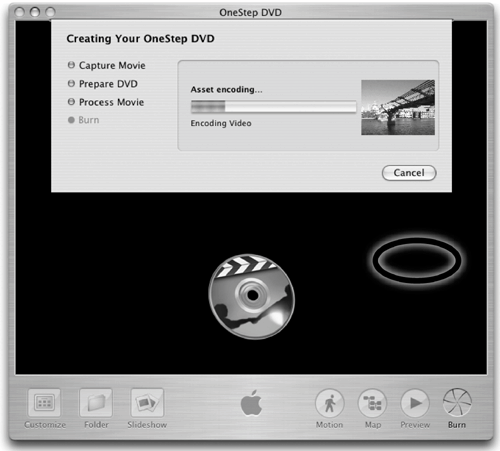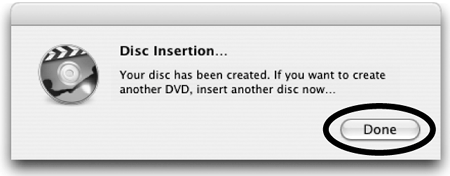Make a OneStep DVD
| With iDVD, you can create visually stunning, technically sophisticated DVD menus for your movies. You might spend a lot of time exploring all the design options and fine-tuning your project. But there are times when speed is much more important than creativity. You may simply need to create a video record of an event, or perhaps a client wants to see the unedited video you shot. Or you may want to quickly create a back-up copy of important video footage. If your Mac has a SuperDrive, iDVD's OneStep DVD feature grabs the video in your camera and automatically creates a DVD disc that's set to autoplaywhen the disc is inserted in a DVD player (or a computer with a DVD drive), it automatically starts playingno menu system necessary. When playing the disc you can pause, rewind, or fast forward the video as you can with any DVD. iDVD automatically captures video until the tape ends, or until after 10 seconds of no video, or until you click "Cancel" (circled below-right). When you click the "Cancel" button a dialog appears so you can choose to cancel the entire process or stop only the capture of additional video and contine the OneStep DVD process with the video that's already been captured.
|
EAN: N/A
Pages: 277