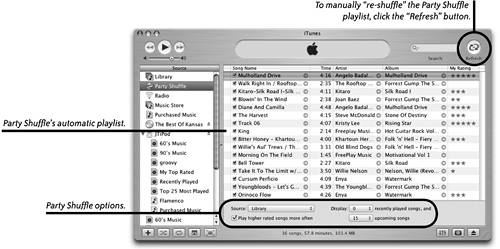Party Shuffle
| The Party Shuffle automatically creates a dynamic playlist based on your settings (shown below). It constantly updates, adding a new song whenever the current song ends. You can add songs manually, delete songs, or rearrange the order of songs at any time. Songs that you add manually stay in the list. You can choose whether or not to show "Party Shuffle" in the Source pane: Go to iTunes Preferences, click the "General" button, then check (or uncheck) "Party Shuffle."
To create a Party Shuffle playlist
|
EAN: N/A
Pages: 277