The iTunes Interface
| A quick overview of the iTunes interface is shown here and on the next page. Most of the controls you need are located directly on the iTunes interface. Almost every control is explained in detail elsewhere in this chapter. In the example below, the Library is selected in the Source pane (the section on the left side of the window) and the Library's contents are shown in the Detail window (the large pane to the right of the Source pane). When you select an item in the Source pane, its contents show in the Detail window.  In the example below, a playlist is selected in the Source pane. For each item in the Source pane, you can customize the Detail window view to show the columns of information you want. See "View Options" on page 89. 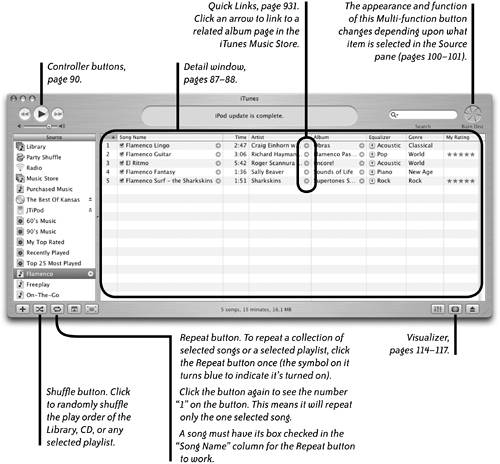  |
Robin Williams Cool Mac Apps. A guide to iLife '05, .Mac, and more.
ISBN: 321335902
EAN: N/A
EAN: N/A
Year: 2005
Pages: 277
Pages: 277