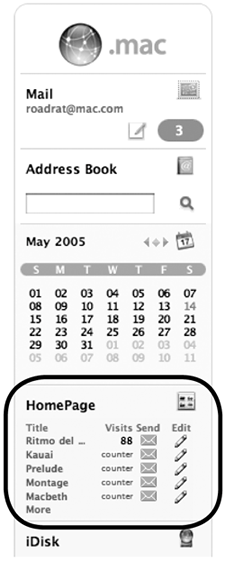Chapter 8. HomePage
|
While some people complain that a .Mac account costs $99.95 a year, this one feature alone, HomePage, is worth many times more than the price tag. The wide variety of templates that come with HomePage are among the best-looking template-based solutions you'll find anywhere. Being able to publish photos or streaming QuickTime movies on a great-looking page within minutes is not just convenientit's amazing. And fun. The HomePage link on the .Mac web page lists your HomePage sites. Click one to go there.
The iPhoto and iMovie chapters provide details on how to create HomePage photo albums and movie pages from within those applications. This chapter explains how to create photo albums, movie pages, and lots of other types of documents by going straight to the HomePage section of the .Mac web site. You can use Apple's beautifully designed templates to create documents such as newsletters, résumés, announcements, file-sharing pages, and invitations. While using HomePage templates is really fast and easy, you're not limited to using them. You can use HomePage to host non-commercial web sites that you've created with any web-authoring software. If you travel with a laptop, HomePage is an easy and fun way to send photos, newsletters, or even movies back home so you can share your adventures as they happen. |
EAN: N/A
Pages: 277