Recipe 15.12. Running Different Window Managers Simultaneously with Xnest
| < Day Day Up > |
15.12.1 ProblemYou have all these great window managers and desktop environments installed KDE, Gnome, Enlightenment, Fluxbox, XFce, and such and you would like to run some of them simultaneously. You know you can start up separate additional X sessions, or log out of X and start up in another window manager, but you wonder if there isn't a way to run them at the same time. 15.12.2 SolutionXnest, the "nested X server," is just the tool for the job. Xnest allows you to run additional X sessions inside of already running X sessions. Open a command shell in any X session let's say you're running IceWM and fire up Xnest: $ Xnest -ac :1You should see a blank screen with an X cursor in the middle. Now you can open a window manager. This example starts up WindowMaker: $ wmaker -display :1Now you can start up another one. From a command shell on IceWM, enter: $ Xnest -ac :2Some window managers or desktop environments, such as Gnome, need to start from an xterm in the Xnest window. First start up an xterm: $ xterm -display :2Then start Gnome from the xterm: $ gnome-sessionYou can start up yet another Xnest session from any available terminal in any of the windows: $ Xnest -ac :3You can continue to open more window managers until your system resources are exhausted and everything slows to a crawl. Figure 15-1 shows Gnome inside of IceWM, on KDE. Figure 15-1. Gnome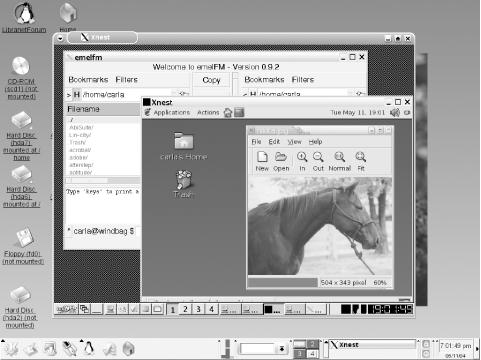 15.12.3 DiscussionX sessions are numbered from 0, so the default X session is always :0. The -ac option to Xnest specifies the session number for the new display. Keep track of your whereabouts by checking the DISPLAY value: $ echo $DISPLAY :0.0The -ac option disables access controls. Otherwise, X will not let you open any applications. Xnest uses the same options as the X command see xserver(1x). When you get several window managers going, you might see an error message like this, and the new one won't start: $ gnome-session gnome-session: you're already running a session managerNo problem. Just track it down and kill it: $ echo $SESSION_MANAGER local/windbag:/tmp/.ICE-unix/2774 $ rm /tmp/.ICE-unix/2774 and now Gnome will start. 15.12.4 See Also
|
| < Day Day Up > |
- Enterprise Application Integration: New Solutions for a Solved Problem or a Challenging Research Field?
- Intrinsic and Contextual Data Quality: The Effect of Media and Personal Involvement
- Healthcare Information: From Administrative to Practice Databases
- A Hybrid Clustering Technique to Improve Patient Data Quality
- Development of Interactive Web Sites to Enhance Police/Community Relations