18.4 Installing OGRE 3D
18.4 Installing OGRE 3D
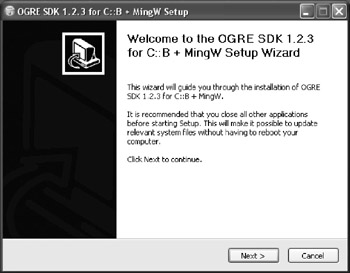
Figure 18.2
Once downloaded, OGRE can be installed on Windows using the typical installer. After the install there will be a folder on the hard disk containing documentation, source files, and a number of sample projects that are intended to be compiled and run, not just as a confidence test but to see some of the things OGRE can do. The sample projects are installed in the samples folder, and the project workspace that resides there should be opened in the IDE of choice, either Visual Studio or Code::Blocks.
Introduction to Game Programming with C++ (Wordware Game Developers Library)
ISBN: 1598220322
EAN: 2147483647
EAN: 2147483647
Year: 2007
Pages: 225
Pages: 225
Authors: Alan Thorn