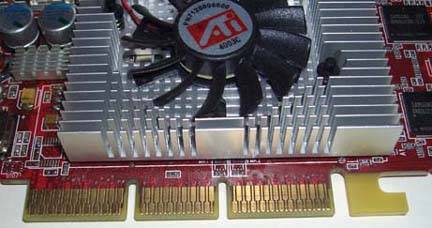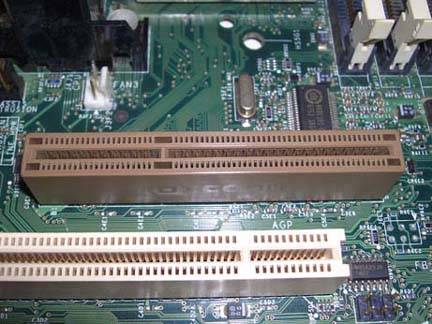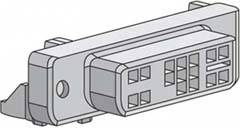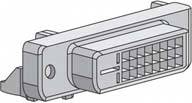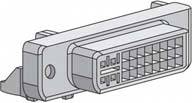10.1. Video Adapter Interfaces Every video adapter, integrated or standalone, has at least two interfaces: Some video adapters provide some combination of interfaces for two or more computer displays (analog and/or digital), TV-Video RF In, TV-Video RF Out, S-Video (Y/C) In, S-Video (Y/C) Out, or others. | Small but Good | Nearly all PCIe video cards fit only the standard full-length PCIe x16 slot shown in Figure 10-1. One oddball video adapter, the Matrox Millennium G550 PCIe (http://www.matrox.com), fits any PCIe slotincluding x1, x4, x8, and x16and its low profile means that it will fit in any SFF system. This card supports dual high-resolution analog or digital displays, and is narrowly targeted at people who don't care about 3D graphics performance or DX level, but want the best 2D text quality available. |
10.1.1. PC adapter interfaces The first consideration in upgrading video is the type of PC-to-video adapter interface provided by your motherboard. Depending on the age and type of motherboard, it will provide one or more of the following interfaces, which are listed in decreasing order of desirability:
PCI Express -
PCI Express (PCIe) is the current video interface standard. Video card manufacturers devote most of their resources to developing new, faster PCIe adapters. PCIe video cards run the gamut from sub-$50 entry-level cards to fire-breathing $500+ cards designed for playing 3D graphics-intensive games such as Doom 3, Half-Life 2, and others. If your motherboard has a PCIe slot, you have literally hundreds of models to choose among. The PCIe standard is rigidly defined, so there's little doubt that any PCIe video adapter you buy will be physically and electrically compatible with the PCIe slot on your motherboard. Most PCIe video cards support DX9 or higher. Figure 10-1 shows a standard black PCI Express x16 video expansion slot, located between the two white PCI slots and the chipset heatsink at the top of the image. Figure 10-1.  | PCIe RETENTION MECHANISMS | Note the retention mechanism on the right end of the slot. When you install a PCIe video adapter, the retention mechanism snaps into place, mating to a slot in the video adapter and securing it in the slot. When you remove a PCIe video adapter, make sure to release the retention mechanism before you attempt to pull the card from the slot. Otherwise, you may damage the card and/or the motherboard. |
AGP 3.0 (8X/4X) -
AGP 3.0 (Accelerated Graphics Port or Advanced Graphics Port), also called AGP 8X/4X, immediately preceded the PCIe standard, and AGP 3.0 motherboards and video cards will remain available for some time to come. Although PCIe is the future, video card makers can't afford to ignore the huge installed base of AGP 3.0 systems. Available AGP 3.0 video cards span the range from $20 entry-level cards to high-end 3D gaming cards. Most current AGP 3.0 video adapters support DX9, but older models may support only DX8 or DX7. Figure 10-2 shows a standard brown AGP 3.0 video expansion slot, located between the white PCI slot and the chipset heatsink at the top of the image. Note the keying tab in the body of the slot, located to the right of center, toward the front of the system. | AGP RETENTION MECHANISMS | Note the retention mechanism on the right end of the slot, which is similar to the PCIe retention mechanism. When you install an AGP adapter, make sure the retention mechanism locks to secure the adapter in the slot; when you remove an AGP adapter, release the mechanism before you pull the card. |
Figure 10-2. An AGP 3.0 video expansion slot 
AGP 2.0 (4X/2X) -
AGP 2.0, also called AGP 4X/2X or AGP 1.5V, is functionally obsolete, although millions of AGP 2.0 motherboards are in use and a few AGP 2.0 video cards remain on the market. AGP 2.0 video adapters support DX8 or DX7, and use very old chipsets that no longer provide competitive 3D graphics performance. AGP 2.0 motherboards use the same slot as AGP 3.0 motherboards, including the same keying, so it's impossible to differentiate the two visually. That matters little, however, because many current AGP video cards can be used in AGP 2.0 motherboards.
AGP 1.0 (1X) -
AGP 1.0, also called AGP 3.3V, is \long obsolete, and most motherboards that used it have been retired from service. If you have an AGP 1.0 motherboard that you want to continue using, though, don't despair. Many current AGP video cards can be used in AGP 1.0 motherboards. Figure 10-3 shows a standard light-brown AGP 1.0 video expansion slot. You can differentiate an AGP 1.0 slot visually by noting that the keying tab in the slot body is offset to the left (toward the rear of the system), and that there is no retention mechanism. Figure 10-3. An AGP 1.0 expansion slot 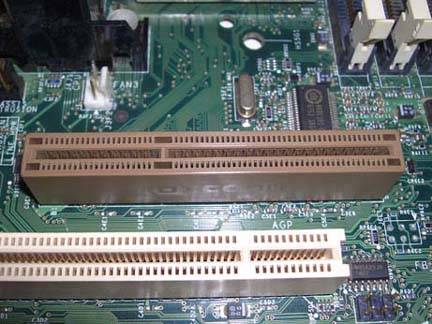
PCI -
Last (and least) is the PCI interface. Unlike cards built to later video standards, PCI video cards are not matched to a dedicated video slot. Instead, they can be installed in any available standard PCI slot. Although a few PCI video cards remain on the market, a system whose motherboard has only PCI slots is probably too old to be economically upgraded.
| PCI-X VERSUS PCIe | PCI-X (not to be confused with PCI Express or PCIe) is an enhanced version of PCI that is used primarily on servers and workstations. Although a (very) few PCI-X video adapters are available, these are not mainstream devices and should never be installed, even on a desktop system that happens to have a PCI-X slot. |
10.1.2. AGP compatibility considerations AGP cards and slots may run at 8X, 4X, 2X, or 1X speed, with 1X defined as 266 MB/s. All AGP cards and slots are backward-compatible in terms of speed. For example, an 8X AGP card can also run at 4X, 2X, and 1X. AGP cards and slots can operate at 3.3V, 1.5V, or 0.8V. (Older components use the higher voltages.) AGP cards and slots may be designed to be compatible with one, two, or all three of these voltages. Speeds and voltages are related as follows: An AGP 8X device must use 0.8V. An AGP 4X device may use 1.5V or 0.8V. An AGP 2X or 1X device may use 3.3V or 1.5V.
AGP cards and slots are keyed to prevent installing a card in an incompatible slot, which could damage the card, the motherboard, or both. Figure 10-2 shows the 1.5V keying tab that is used in AGP 2.0 and AGP 3.0 slots. This keying divides the AGP slot contacts into groups of 21 and 41 pins, with the smaller group toward the rear of the system. Figure 10-3 shows the 3.3V keying tab that is used in AGP 1.0 slots. This keying also divides the AGP slot into groups of 21 and 41 pins, but with the smaller group toward the front of the system. There are six types of AGP motherboards and six types of AGP video cards. Table 10-1 lists the speeds, keying, and voltages by AGP motherboard type, and Table 10-2 by video adapter type. Table 10-1. Motherboard AGP compatibility Table 10-1. Motherboard AGP compatibilityMotherboard type | Speeds | Key tab | Voltage(s) |
|---|
AGP 3.3V (AGP 1.0) | 2X, 1X | 3.3V | 3.3V | AGP 1.5V (AGP 2.0) | 4X, 2X, 1X | 1.5V | 1.5V | Universal AGP | 4X, 2X, 1X | none | 3.3V, 1.5V | AGP 3.0 | 8X, 4X | 1.5V | 0.8V | Universal 1.5V AGP 3.0 | 8X, 4X, 2X, 1X | 1.5V | 1.5V, 0.8V | Universal AGP 3.0 | 8X, 4X, 2X, 1X | none | 3.3V, 1.5V, 0.8V |
Table 10-2. Video adapter AGP compatibilityVideo adapter type | Speeds | Key slot(s) | Voltage(s) |
|---|
AGP 3.3V (AGP 1.0) | 2X, 1X | 3.3V | 3.3V | AGP 1.5V (AGP 2.0) | 4X, 2X, 1X | 1.5V | 1.5V | Universal AGP | 4X, 2X, 1X | 3.3V, 1.5V | 3.3V, 1.5V | AGP 3.0 | 8X, 4X | 1.5V | 0.8V | Universal 1.5V AGP 3.0 | 8X, 4X, 2X, 1X | 1.5V | 1.5V, 0.8V | Universal AGP 3.0 | 8X, 4X, 2X, 1X | 3.3V, 1.5V | 3.3V, 1.5V, 0.8V |
| BE WARY OF VERY OLD AGP CARDS AND MOTHERBOARDS | Some early AGP 1.0 and 2.0 cards and slots were keyed incorrectly. Before you install a new AGP card in a very old motherboard, or vice versa, check the card and motherboard documentation to verify that the card is in fact compatible with the slot. |
If you're paying careful attention, you may have noted one ambiguity in Tables 10-1 and 10-2. It's physically possible to install a 0.8V AGP 3.0 video card in an AGP 1.5V motherboard that does not support 0.8V cards. If you do that, the video card won't be damaged, but it may not function properly (or at all). | UNIVERSAL AGP | Some AGP slots and cards support only one standardAGP 1.0, AGP 2.0, or AGP 3.0but most recent cards and slots you're likely to encounter are universal. To summarize: Universal 1.5V AGP 3.0 (U1.5VAGP3.0) slots and cards support 1X, 2X, 4X, or 8X operation at 1.5V or 0.8V, using a universal connector. A U1.5VAGP3.0 card can be installed in any AGP slot except a 3.3V AGP 1.0 slot. A U1.5VAGP3.0 slot accepts any AGP card except a 3.3V AGP 1.0 card. Universal AGP 3.0 (UAGP3.0) slots and cards support 1X, 2X, 4X, or 8X operation at 3.3V, 1.5V, or 0.8V, using a universal connector. A UAGP3.0 card can be used in any AGP slot. A UAGP3.0 slot supports any AGP card.
You can verify the type of AGP slot and card by checking the documentation provided with the component or available on the manufacturer's web site. |
Figure 10-4 shows the AGP connector portion of an ATI All-In-Wonder 9800 Pro AGP graphics card. The presence of both keying slots on the contact edge establishes that this is either a Universal AGP card or a Universal AGP 3.0 card. That means this card can be installed in any AGP slot without fear of damage. (A Universal AGP 3.0 card will operate properly in any AGP slot; a Universal AGP card may not operate properly in a 0.8V-only AGP 3.0 slot, but nothing will be damaged.) Note also the hook-shaped portion at the far right of the contact edge. This part of the connector locks into the AGP retention mechanism on the motherboard to secure the card in the slot. Figure 10-4. A Universal AGP card, showing the two keying slots on the AGP connector 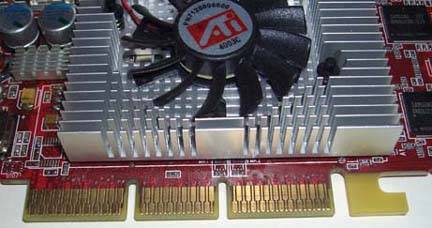
10.1.3. Adapter/display interfaces A video adapter is useless without some means of connecting it to the display or displays. Accordingly, every video adapter includes at least a primary video output, and some contain a secondary video output as well. These outputs are one or both of the following types:
DB-15 Analog -
Older video adapters and some current models provide the familiar DB-15 analog video connector, usually called a VGA connector. Nearly all CRT monitors and many digital flat-panel displays can be connected to a VGA connector. (Inexpensive flat-panel displays may have only an analog video connector.)
DVI Digital -
Many recent video adapters provide a DVI (Digital Visual Interface) connector. DVI defines three types of connectors. These connectors are keyed to prevent an analog display from being connected to a digital-only interface or vice versa, which could destroy the display, the interface, or both.
DVI-Analog -
The DVI-Analog (DVI-A) connector, shown in Figure 10-5, supports only analog displays and is keyed to prevent a digital (DVI-D) display cable from being connected. Figure 10-5. DVI-A analog-only connector 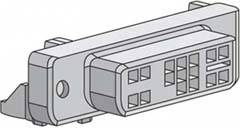
DVI-Digital -
The DVI-Digital (DVI-D) connector, shown in Figure 10-6, supports only digital displays and is keyed to prevent an analog (DVI-A) display cable from being connected. Figure 10-6. DVI-D digital-only connector 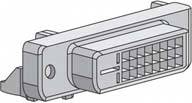
DVI-Integrated -
The DVI-Integrated (DVI-I) Figure 10-6. DVI-D digital-only connector connector, shown in Figure 10-7, supports analog and digital displays, and accepts either a DVI-A or a DVI-D cable. Figure 10-7. DVI-I hybrid analog/digital connector 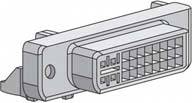 Connecting a DB-15 analog display to a DVI-A or DVI-I interface requires an adapter like the one shown in Figure 10-8. Nearly all standalone video adapters that provide a DVI interface use the DVI-I variant, and include such an adapter. If your adapter doesn't include one, you can buy an DVI-VGA adapter from most online computer component vendors. Figure 10-8. A DB-15 to DVI-A/I adapter 
|