Deploying to a Target Device
Deployment to a physical device is very similar to deployment to an emulator. You just have to re-target the output to use an appropriate platform. The precise transport and target device that you use depends on the particular hardware platform.
Figure 3-7 shows the output options that select a physical device for output. In the case of this board, I used the new project wizard to create a Windows application. The default behavior of the code produced by this wizard is to display "Hello World" in the middle of the graphics screen.
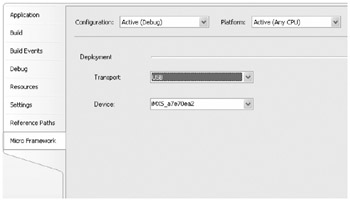
Figure 3-7: Sending project output to a FreeScale development board.
Figure 3-8 shows the output of the application running on a Freescale developer board.

Figure 3-8: Running a program on a Freescale Development board.
| Note | The new project wizard creates idealized .NET Micro Framework applications, which might not match the actual configuration of a given target device. Therefore, you may need to modify the code they produce to get them to work on your particular hardware. |
EAN: 2147483647
Pages: 118