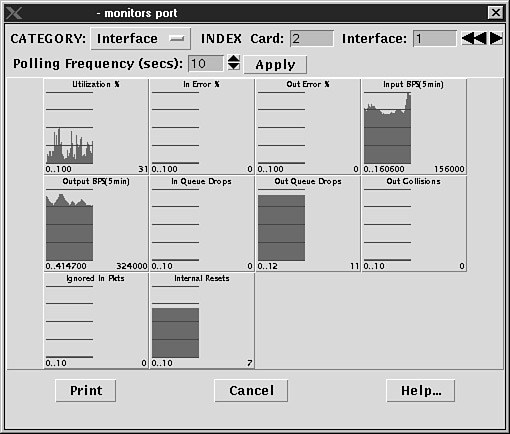Monitoring Troubleshooting an OSPF Network
There are many different sources for information regarding Network Management Systems (NMSs), therefore you will not see coverage of specific systems, but rather details on some overall general characteristics that should be present in every Enterprise capable NMS. Three tools from Cisco that have been developed to streamline network management are CiscoView, CiscoWorks, and ConfigMaker.
CiscoView CiscoView is a GUI-based device management software application that provides dynamic status, statistics, and comprehensive configuration information for Cisco Systems’ internetworking products (switches, routers, concentrators, and adapters). CiscoView graphically displays a real-time physical view of Cisco devices. Additionally, this SNMP-based network management tool provides monitoring functions and offers basic troubleshooting capabilities. Figure 9-1 shows a typical view of a router (4700) using CiscoView. When shown in color, you can easily see the interface status (that is, green is up and red is down, and so forth).
Using CiscoView, users can more easily understand the tremendous volume of management data available for internetworking devices. CiscoView organizes the data into graphical device representations presented in a clear, consistent format as shown in Figure 9-2, which shows a sample of the interface statistics from a 4700 series router.
CiscoView software can be integrated with several of the leading SNMP-based network management platforms, providing a seamless, powerful network view. It is also included within CiscoWorks, CiscoWorks for Switched Internetworks, and CiscoWorks for Windows. CiscoView software can also be run on UNIX workstations as a fully functional, independent management application. As previously mentioned, there are a variety of network management features incorporated within CiscoView, including the following:
CiscoWorks CiscoWorks network management software lets you monitor complex internetworks that use Cisco routing devices, and it helps you plan, troubleshoot, and analyze your network. CiscoWorks uses the Simple Network Management Protocol (SNMP) to monitor and control any SNMP device on the network. CiscoWorks works directly with your SNMP network management platform, allowing CiscoWorks applications to be integrated with the features and applications of your platform. The following is a brief list of the features found in CiscoWorks:
ConfigMaker Cisco ConfigMaker is a freely available, easy-to-use Windows 95/NT 4.0 tool offering a GUI alternative to the existing Cisco command-line interface. ConfigMaker enables Cisco resellers or end users to configure one or a network of Cisco routers, Cisco access servers, Cisco Micro Hubs, Cisco Micro Switches, or Cisco Micro Webservers. You can find ConfigMaker at: http://www.cisco.com/cgi-bin/tablebuild.pl/configmaker.
|
EAN: 2147483647
Pages: 200
- Enterprise Application Integration: New Solutions for a Solved Problem or a Challenging Research Field?
- Distributed Data Warehouse for Geo-spatial Services
- Intrinsic and Contextual Data Quality: The Effect of Media and Personal Involvement
- Healthcare Information: From Administrative to Practice Databases
- A Hybrid Clustering Technique to Improve Patient Data Quality