Other Handy Tools
A quick browse of the K menu will reveal other pieces of software that you can use on a day-today basis. For example, on the Utilities menu, you'll find a calculator, which is shown in Figure 11-11. This appears to mirror a simple calculator on startup, but if you wish to use scientific functionality, you can add statistical and trigonometric functions by clicking the various options on the Settings menu.
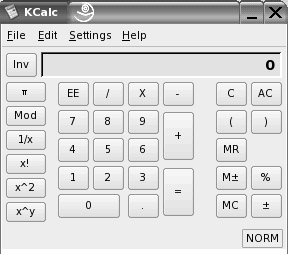
Figure 11-11. If you ever need a calculator, you'll find one on the K menu, under the Utilities heading.
Under Graphics ® Viewer ® Kuickshow, you'll find a tool you can use to view images quickly and easily, without needing to fire up The GIMP. By right-clicking most image files in Konqueror when browsing your hard disk files, you should be able to select Kuickshow from the menu, too.
Adobe Acrobat is located under Office ® Document Viewer. This will let you view any PDF files, just as in Windows, although it should automatically start when you double-click any PDF files within Konqueror.
If you're a fan of Internet newsgroups (Usenet), you'll find Knode under the Internet ® Usenet News Reader menu entry. This lets you subscribe to virtually any newsgroup and post messages. It allows you to track newsgroups and score messages, so that you know which discussion threads to watch.
If you have a microphone plugged into your PC, you can record sounds from it using Krecord, which is virtually identical to Microsoft's Sound Recorder. It is located on the K menu under Multimedia ® Recording.
Last but not least, you'll find some valuable relaxation tools on the Games menu. There are clones of Windows favorites Minesweeper and Solitaire, called Kmines and Kpatience, respectively.
EAN: 2147483647
Pages: 293