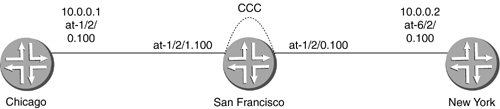Case Study 3: CCC Configuration
| This case study shows how to switch an ATM VC in the Juniper Networks M-Series router. Figure 12-12 shows the topology that will be used for this case study. In this scenario, San Francisco will switch two ATM VCs. Router Chicago connects to San Francisco via ATM. Router New York connects to San Francisco via ATM as well. Figure 12-12. CCC Topology for Case Study 3 The sample below shows the interface configuration for New York. This router does not need any custom configuration above and beyond the normal ATM settings to make CCC work on San Francisco. [edit] lab@Chicago# show interfaces at-1/2/0 { atm-options { vpi 0 maximum-vcs 200; } unit 100 { vci 0.100; family ine t { address 10.0.0.1/24; } } } lab@NewYork# show interfaces at-6/2/0 { atm-options { vpi 0 maximum-vcs 200; } unit 100 { vci 0.100; family inet { address 10.0.0.2/24; } } } The next example shows the configuration for router San Francisco. Notice the configurational differences between Chicago and San Francisco. Herein is the addition in the protocol hierarchy that accomplishes the CCC. The interfaces involved are being used to make this cross connect. In addition, the interface configurations do not have any Layer 3 addressing on them. As this is a Layer 2 connection (Layer 2 switching) there is no need for Layer 3 addressing. As a matter of fact, JUNOS will fail the self check (commit) of the configuration for CCC if Layer 3 addresses are assigned to the interfaces being switched. [edit interfaces at-1/2/0] lab@SanFran# set atm-options vpi 0 maximum vcs 200 [edit interfaces at-1/2/0] lab@SanFran# edit unit 100 [edit interfaces at-1/2/0 unit 100] lab@SanFran# set encapsulation atm-ccc-vc-mux [edit interfaces at-1/2/0 unit 100] lab@SanFran# set vci 0.100 [edit interfaces at-1/2/0 unit 100] lab@SanFran# top [edit] lab@SanFran# edit interfaces at-1/2/1 [edit interfaces at-1/2/1] lab@SanFran# set atm-options vpi 0 maximum vcs 200 [edit interfaces at-1/2/1] lab@SanFran# edit unit 100 [edit interfaces at-1/2/1 unit 100] lab@SanFran# set encapsulation atm-ccc-vc-mux [edit interfaces at-1/2/1 unit 100] lab@SanFran# set vci 0.100 [edit interfaces at-1/2/1 unit 100] lab@SanFran# top [edit] lab@SanFran# edit protocols connections interface-switch Chicago-NewYork [edit protocols connections interface-switch Chicago-NewYork] lab@SanFran# set interface at-1/2/1.100 [edit protocols connections interface-switch Chicago-NewYork] lab@SanFran# set interface at-1/2/0.100 [edit protocols connections interface-switch Chicago-NewYork] lab@SanFran# commit [edit protocols connections interface-switch Chicago-NewYork] lab@SanFran# top [edit] lab@SanFran# show interfaces at-1/2/0 { atm-options { vpi 0 maximum-vcs 200; } unit 100 { encapsulation atm-ccc-vc-mux; vci 0.100; } } at-1/2/1 { atm-options { vpi 0 maximum-vcs 200; } unit 100 { encapsulation atm-ccc-vc-mux; vci 0.100; } } [edit] lab@SanFran# show protocols connections { interface-switch Chicago-NewYork{ interface at-1/2/1.100; interface at-1/2/0.100; } } To further validate the configuration, it is necessary to check the routing tables. The examples below show the relevant contents of the routing table for LSRs Chicago and New York, respectively. IS-IS is used for the IGP on Chicago and New York. In this case study, Chicago has a route to the configured loopback address for New York, and New York has a route to the configured loopback address for Chicago. lab@Chicago > show route 192.168.2.1 inet.0: 8 destinations, 8 routes (8 active, 0 holddown, 0 hidden) + = Active Route, - = Last Active, * = Both 192.168.2.1/32 *[IS-IS/18] 01:19:04, metric 10, tag 2 > to 10.0.0.2 via at-1/2/0.100 lab@NewYork> show route 192.168.0.1 inet.0: 8 destinations, 8 routes (8 active, 0 holddown, 0 hidden) + = Active Route, - = Last Active, * = Both 192.168.0.1/32 *[IS-IS/18] 01:21:20, metric 10, tag 2 > to 10.0.0.1 via at-6/2/0.100 The presence of these IS-IS routes in the routing tables of Chicago and New York indicates that the CCC connection is working. This case study demonstrated the configuration components necessary to enable CCC on a Juniper Networks M-Series router. It also demonstrated that a simple show route command can be used to confirm the functionality of the CCC. |
EAN: 2147483647
Pages: 176