2.2 The Instance and the Database: Starting an Oracle Database Many people use the terms instance and database interchangeably, but the instance and the database are actually separate entities. Let's look at what happens when the database is started from the Server Manager utility ( svrmgrl , svrmgrm , or svrmgr30 for Oracle8 on Windows NT). The startup process follows : -
The background processes are started. -
The System Global Area (SGA) is allocated in memory. -
The background processes open the various files. -
The database is ready for use. During the startup, messages are displayed that notify you of what is happening. Here is a sample startup sequence: SVRMGR> startup ORACLE instance started. Total System Global Area 11865072 bytes Fixed Size 33708 bytes Variable Size 10672196 bytes Database Buffers 1126400 bytes Redo Buffers 32768 bytes Database mounted. Database opened. You can see that the instance is started before the files that constitute the database are opened. The instance consists of the background processes and the SGA. The SGA totals are listed before the database is started but after the "ORACLE instance started" message. The database is the collection of logical objects and physical files necessary to support the system, and the database system is the instance, SGA, and files. Figure 2.1 shows the components of the database system after the database has been started. Figure 2.1. Components of the database system after startup 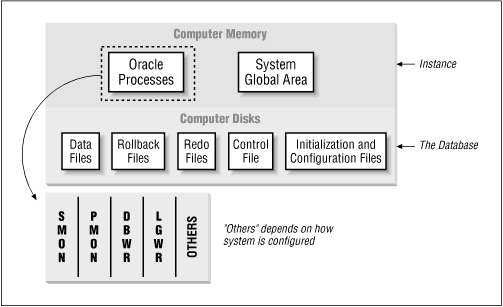 Now, while what we've said is technically accurate, you'll find the actual usage at Oracle sites to be quite different. Many people use the terms "instance," "database," and "database system" interchangeably. In this context, they are referring to the entire system: the background processes, the System Global Area, and the data, control, and redo log files. What the Oracle System Files Really Are The Oracle components we discuss in this chapter are all actually just operating system files (except for the SGA, which is a memory-resident structure). The physical database files must be protected at the operating system level from intrusive access by any user. These files are never written to directly by any user application, though they are written to on behalf of user processes. Oracle owns these files and will manage them. Users should never have any operating system privileges on these files beyond the privileges Oracle instructs you to set in the installation guide for your system. You name the physical database files when the database is initialized and when additional datafiles are added. There are no mandatory names for any of these files. You, as the DBA, can select their names. The only restrictions are that the names cannot contain blanks or special characters, and they must conform to the operating system name requirements, and cannot exceed 30 characters in length. |  |