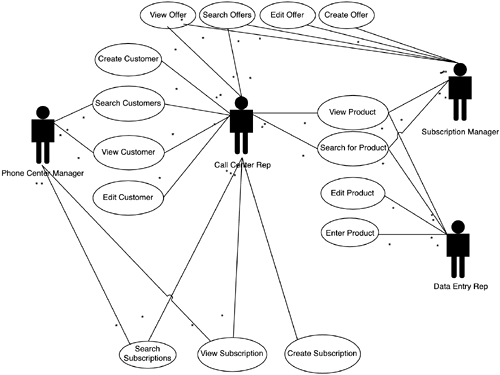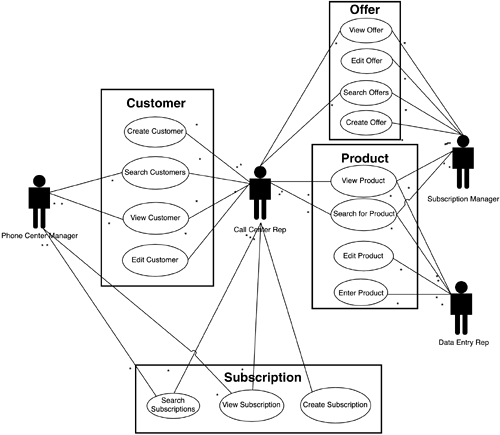Defining the Solution
| < Day Day Up > |
| As part of the process described back in Chapter 8, an iterative approach to development is desirable. As the first pass, we'll examine the way the users interact with the system. A use case diagram will be the basis for the discussion. Use Case DiagramBy diagramming the interactions between the different types of users with the system, as in Figure 16.1, we can begin to understand how each of the users will use the system and where any crossover will occur. Figure 16.1. A use case diagram visually shows how the users interact with the system. Figure 16.1 lists 15 different interactions between the users and the system. Of the 15, we can clearly see that eight of the interactions will be performed by more than one type of user . As the requirements get further refined, a document will be created describing each of the use cases in greater detail, as seen in Chapter 8. Domain ModelBefore going into too much detail on each of the use cases, we can start to identify the major domains of the system. These domains will later be used to help define the classes. Figure 16.2 shows the use cases being divided up into their respective domains. Figure 16.2. The individual domains are identified from within the use case diagram. As we get deeper into defining the solution, classes will be designed to reflect each of the domains in the system, and the properties, methods , and interactions between the domains will be documented. |
| < Day Day Up > |
EAN: 2147483647
Pages: 162