Lesson 12. Using Drag and Drop
Drag and drop is a common user interface technique in desktop applications. Not so, however, in web applications until the idea and implementation of rich Internet applications (RIAs) came along. Flex and Flash Player permit you as a web developer to use drag and drop just as a desktop developer does. Implementing drag and drop in a Flex application utilizes the Drag and Drop Manager and the tools it provides. The Drag and Drop Manager enables you to write a Flex application in which users can select an object, drag it over another, and drop it on the second object. All Flex components support drag-and-drop operations, and a subset has additional drag-and-drop functionality, in which implementation is little more than adding a single property. In this lesson you will implement drag and drop in your e-commerce application so a user can click on a product, drag it to the shopping cart, and drop it to add it to the shopping cart. Dragging a grocery item to the shopping cart 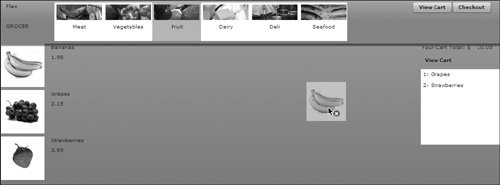 |
EAN: 2147483647
Pages: 225