Watching Server-Client Data Exchange
| One of the most frustrating debugging tasks can occur when dealing with data exchange on the server side. In some cases, you will not be able to tell if the problem exists in how you are handling the data once it has been received at the client or you simply are not getting the expected data back. The <mx:TraceTarget> tag and debugging your application will give you a wealth of information about the traffic passing between client and server.
|
EAN: 2147483647
Pages: 225
- Article 312 Cabinets, Cutout Boxes, and Meter Socket Enclosures
- Article 366 Auxiliary Gutters
- Tables 11(A) and 11(B)
- Annex C. Conduit and Tubing Fill Tables for Conductors and Fixture Wires of the Same Size
- Example No. D5(b) Optional Calculation for Multifamily Dwelling Served at 208Y/120 Volts, Three Phase

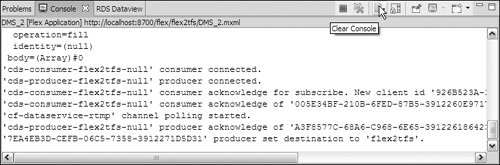 You have seen how much data is placed in the console. If you want to eliminate all the data except for a particular server interaction, clear the Console view by clicking the button indicated in the example figure.
You have seen how much data is placed in the console. If you want to eliminate all the data except for a particular server interaction, clear the Console view by clicking the button indicated in the example figure.