Chapter 1. Introduction
1. IntroductionWithout its software, a computer is basically a useless lump of metal. With its software, a computer can store, process, and retrieve information; play music and videos; send e-mail, search the Internet; and engage in many other valuable activities to earn its keep. Computer software can be divided roughly into two kinds: system programs, which manage the operation of the computer itself, and application programs, which perform the actual work the user wants. The most fundamental system program is the operating system, whose job is to control all the computer's resources and provide a base upon which the application programs can be written. Operating systems are the topic of this book. In particular, an operating system called MINIX 3 is used as a model, to illustrate design principles and the realities of implementing a design. A modern computer system consists of one or more processors, some main memory, disks, printers, a keyboard, a display, network interfaces, and other input/output devices. All in all, a complex system. Writing programs that keep track of all these components and use them correctly, let alone optimally, is an extremely difficult job. If every programmer had to be concerned with how disk drives work, and with all the dozens of things that could go wrong when reading a disk block, it is unlikely that many programs could be written at all. Many years ago it became abundantly clear that some way had to be found to shield programmers from the complexity of the hardware. The way that has evolved gradually is to put a layer of software on top of the bare hardware, to manage all parts of the system, and present the user with an interface or virtual machine that is easier to understand and program. This layer of software is the operating system. The placement of the operating system is shown in Fig. 1-1. At the bottom is the hardware, which, in many cases, is itself composed of two or more levels (or layers). The lowest level contains physical devices, consisting of integrated circuit chips, wires, power supplies, cathode ray tubes, and similar physical devices. How these are constructed and how they work is the province of the electrical engineer. Figure 1-1. A computer system consists of hardware, system programs, and application programs. Next comes the microarchitecture level, in which the physical devices are grouped together to form functional units. Typically this level contains some registers internal to the CPU (Central Processing Unit) and a data path containing an arithmetic logic unit. In each clock cycle, one or two operands are fetched from the registers and combined in the arithmetic logic unit (for example, by addition or Boolean AND). The result is stored in one or more registers. On some machines, the operation of the data path is controlled by software, called the microprogram. On other machines, it is controlled directly by hardware circuits. The purpose of the data path is to execute some set of instructions. Some of these can be carried out in one data path cycle; others may require multiple data path cycles. These instructions may use registers or other hardware facilities. Together, the hardware and instructions visible to an assembly language programmer form the ISA (Instruction Set Architecture) This level is often called machine language. The machine language typically has between 50 and 300 instructions, mostly for moving data around the machine, doing arithmetic, and comparing values. In this level, the input/output devices are controlled by loading values into special device registers. For example, a disk can be commanded to read by loading the values of the disk address, main memory address, byte count, and direction (read or write) into its registers. In practice, many more parameters are needed, and the status returned by the drive after an operation may be complex. Furthermore, for many I/O (Input/Output) devices, timing plays an important role in the programming. A major function of the operating system is to hide all this complexity and give the programmer a more convenient set of instructions to work with. For example, read block from file is conceptually much simpler than having to worry about the details of moving disk heads, waiting for them to settle down, and so on. On top of the operating system is the rest of the system software. Here we find the command interpreter (shell), window systems, compilers, editors, and similar application-independent programs. It is important to realize that these programs are definitely not part of the operating system, even though they are typically supplied preinstalled by the computer manufacturer, or in a package with the operating system if it is installed after purchase. This is a crucial, but subtle, point. The operating system is (usually) that portion of the software that runs in kernel mode or supervisor mode. It is protected from user tampering by the hardware (ignoring for the moment some older or low-end microprocessors that do not have hardware protection at all). Compilers and editors run in user mode. If a user does not like a particular compiler, he[
This distinction, however, is sometimes blurred in embedded systems (which may not have kernel mode) or interpreted systems (such as Java-based systems that use interpretation, not hardware, to separate the components). Still, for traditional computers, the operating system is what runs in kernel mode. That said, in many systems there are programs that run in user mode but which help the operating system or perform privileged functions. For example, there is often a program that allows users to change their passwords. This program is not part of the operating system and does not run in kernel mode, but it clearly carries out a sensitive function and has to be protected in a special way. In some systems, including MINIX 3, this idea is carried to an extreme form, and pieces of what is traditionally considered to be the operating system (such as the file system) run in user space. In such systems, it is difficult to draw a clear boundary. Everything running in kernel mode is clearly part of the operating system, but some programs running outside it are arguably also part of it, or at least closely associated with it. For example, in MINIX 3, the file system is simply a big C program running in user-mode. Finally, above the system programs come the application programs. These programs are purchased (or written by) the users to solve their particular problems, such as word processing, spreadsheets, engineering calculations, or storing information in a database. |
EAN: 2147483647
Pages: 102
- Chapter I e-Search: A Conceptual Framework of Online Consumer Behavior
- Chapter II Information Search on the Internet: A Causal Model
- Chapter VI Web Site Quality and Usability in E-Commerce
- Chapter XIII Shopping Agent Web Sites: A Comparative Shopping Environment
- Chapter XVI Turning Web Surfers into Loyal Customers: Cognitive Lock-In Through Interface Design and Web Site Usability
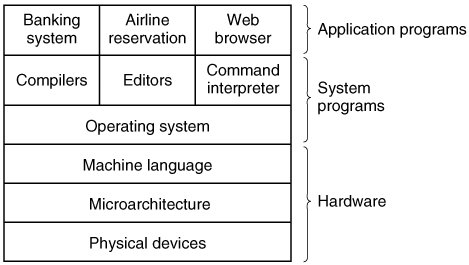
 ] is free to write his own if he so chooses; he is not free to write his own clock interrupt handler, which is part of the operating system and is normally protected by hardware against attempts by users to modify it.
] is free to write his own if he so chooses; he is not free to write his own clock interrupt handler, which is part of the operating system and is normally protected by hardware against attempts by users to modify it.