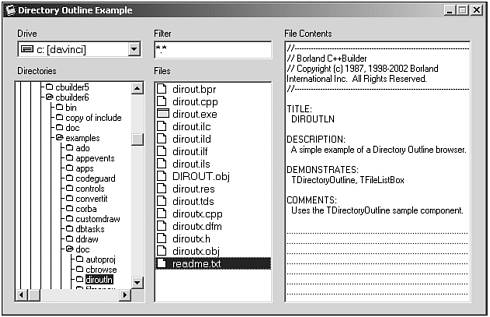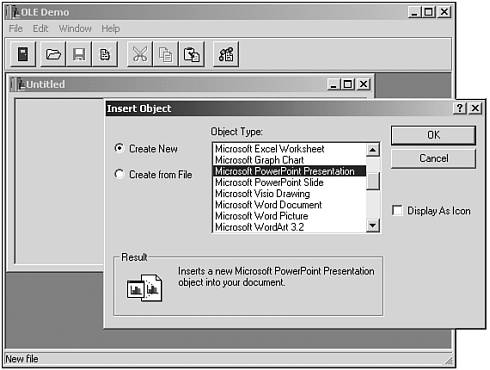C Mobile Edition Overview
"Doc" Example Applications
A few examples are found under the Examples/Doc folder where C++Builder is installed. These are identified and briefly described in Table A.11.
Table A.11. Doc Example Applications
| Folder | Description |
|---|---|
| AutoProj | An OLE automation server example that demonstrates how to set a property and call a method of an automation server (SRVR) from an automation client (TESTAP). |
| CBrowse | Calendar Browser application that uses the TCalendar component. |
| DirOutIn | An example application that uses TDirectoryOutline and TFileListBox . (See Figure A.10 for an illustration of this example.) Figure A.10. The DirOutIn example application. |
| Filmanex | A file manager “example application that also uses TDirectoryOutline . |
| GraphEx | An application that demonstrates how to draw lines on a canvas, which can be saved as a bitmap. |
| OleCtnrs | Actually, two projects that demonstrate effective ways to use a TOLEContainer . One is an SDI app, and the other an MDI. (See Figure A.11 for an illustration of this example.) Figure A.11. The OLEMDI example application. |
| OLEWord1 | Demonstrates an OLE automation controller that uses MS Word when it is running. |
| OLEWord2 | Similar to OLEWord1 , but with a few more bells and whistles. Word also doesn't need to be running ahead of time for this application to run. |
| TextEdit | A sample MDI application that uses RichEdit controls. Also demonstrates how to print and change font attributes of text. |
| VarArray | An application that demonstrates how to use one-dimensional and two-dimensional Variant Arrays. |
| VarLock | Demonstrates how to create and display contents of a Variant Array. |
| VarToInt | Demonstrates how to instantiate an Automation object representing MS Word using CreateOleObject() , and then assign Word's IDispatch interface pointer to a variant. |
| |
| |
| Top |