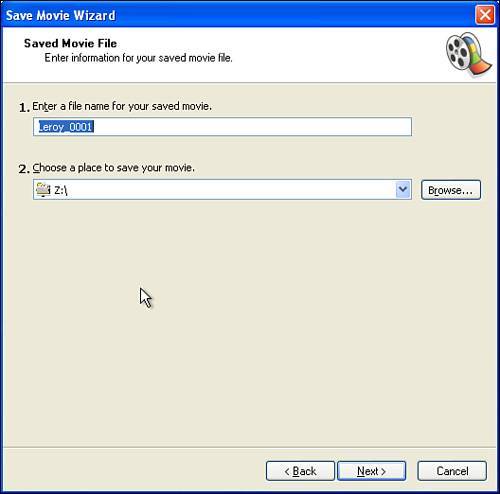Chapter 4. Saving and Sharing Digital Movies
|
You've shot and edited your movie. Now it's time to save and share it. You need to get it in front of your audience, where its real life begins! This chapter covers the most common formats for saving and sharing moviesfor PC playback, email, and the Webin Movie Maker. It also provides information on how to make DVDs. (If you are using editing software other than Movie Maker, you can either skip this chapter or read it for background.) Saving a movie can take lots of disk space, so you need to think about how you want to use the space you have. If you want to email your movie, the file size may need to be small, but if it's for playback on your computer, it could be quite large. Note If your hard disk space is limited, you can save a movie to a CD or a tape on your miniDV camcorder to use the least amount of space on your computer's hard drive. |