Setting Up E-Mail Reminders and To-Do Lists
Project Web Access provides tools to add a layer of efficiency to your project activities. You can set up automated notifications so you can receive e-mail reminding you about various aspects of your project and progress tracking. You can also create a to-do list to keep track of things you need to do in Project Web Access.
Configuring E-Mail Notifications
To configure automated e-mail reminders to yourself, follow these steps:
-
In the Project Web Access navigation bar, click Home.
-
In the side pane of your Home page, click Alert Me About My Tasks And Status Reports .
The Alert Me page appears (see Figure 24-12).
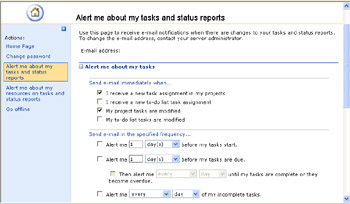
Figure 24-12: Specify any e-mail notifications you want to receive. -
Review the options throughout this page and select the check boxes for the events for which you want to be notified via e-mail. Clear the check boxes for events for which you do not want an e-mail notification.
You can set up e-mail notification options for upcoming tasks, overdue tasks, and status reports.
-
When finished, click Save Changes at the bottom of the page.
Creating To-Do Lists
While you review and analyze projects and resources in Project Web Access, you might have a number of activities you want to keep track of. They're probably not tasks that belong in a project plan; they're just a list of reminders to yourself. You can create a to-do list for yourself to keep track of these kinds of tasks.
To create a to-do list, follow these steps:
-
On the navigation bar, click Project.
-
In the side pane, click Create A New Personal Or Shared To-Do List.
-
Click Next.
The To-Do List Options page appears (see Figure 24-13).
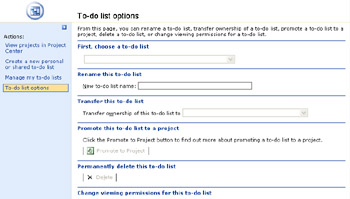
Figure 24-13: Set up a to-do list for yourself. -
Work through the page to create your to-do list.
You can create multiple to-do lists, possibly for different categories. Your personal to-do lists are stored only in your own Microsoft Project Web Access site, and are not included in any public or project information.
Tip Assigning and publishing to-do lists for others You can also create to-do lists for other users. You can create a to-do list and assign it to an individual user . You can also publish a to-do list for all users.
EAN: 2147483647
Pages: 268