Hack 55 Virtual-Reality Movies from Your Digicam
| < Day Day Up > |
Hack 55 Virtual-Reality Movies from Your Digicam You can create a virtual-reality (VR) movie with the most basic of digicams. You just need to know how to stitch things together . [Hack #19] showed how to stitch together a series of images to make a wide panorama of a scene. This technique conveys the grandeur of impressive sites such as the Grand Canyon much better than a single snapshot. With panoramas, you can make prints or simply view the wide pictures on your computer screen. But there's more treasure to mine here. One of the most exciting byproducts of digital photography is a technique called virtual reality (VR). In its simplest form, a photographer puts his camera on a tripod and takes a series of pictures in a complete 360 circle around him. You use the same technique for capturing these images [Hack #19] , but instead of stopping at 120 or 180, you keep taking pictures until you've completed a full circle. For a gallery of examples to play with, go to the Cubic VR Gallery (http://www.apple.com/quicktime/gallery/cubicvr/). You'll need QuickTime installed on your computer. Chances are, you already have it. If not, you can download it for free at http://www.apple.com/quicktime/download/. 5.10.1 Creating Your Own VRMany cameras include bundled software to stitch your panoramas together. For example, Canon cameras come with PhotoStitch. Not only can you stitch your images together for a beautiful wide photo, but if you shoot a complete circle of images, you can also export your panorama to a QuickTime VR movie, as shown in Figure 5-13. Figure 5-13. Exporting a panorama to a QuickTime VR movie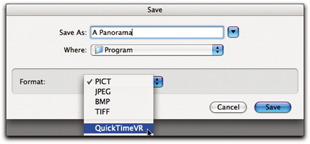 After the images have been converted to a VR movie, you no longer view them in a traditional image editor such as Photoshop Elements. Your movies are now " played " in the QuickTime Player, where you can spin around in a circle just as if you were standing there in real life, looking around at the scenery . You can send these movies to friends as email attachments (be sure your friends have enough bandwidth to download them), or you can post them on your web site for everyone to enjoy. They are truly spectacular. If your camera didn't come with software for saving your 360 panoramas as QuickTime VR movies, there are some affordable third-party solutions out there. For example, ArcSoft makes a lovely tool called PanoramaMaker (http://www.arcsoft.com/en/products/panoramamaker/) that is effective and easy to use. It runs on both Mac and Windows and sells for US$40. You can download a demo version and give it a spin, so to speak. When you first launch the application, select which type of panorama you want to make. Choose 360, as shown in Figure 5-14. This tells the program to prepare your series of images in such a manner that they will export easily to the VR format. Now click the Next arrow, which takes you to a screen where you add the series of photos that will comprise the VR movie. Make sure your photos are in the proper sequence, add them to the timeline, and then hit the Next arrow to stitch them together and build the sequence. Now, all you have to do is click the Export button, and PanoramaMaker will build your VR movie and save it for you. Amazing! Figure 5-14. Creating a QuickTime VR movie in PanoramaMaker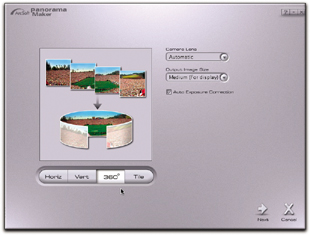 If you've been using the PhotoMerge function in Photoshop Elements to create your traditional panoramas, you'll be disappointed to discover that it does not have an option to export to QuickTime VR. I looked at some Photoshop plug-ins that might solve this problem, but I didn't find anything as effective, cheap, or easy to use as ArcSoft's PanoramaMaker or the software bundled with your camera. Virtual-reality movies are truly impressive, and possible, with any digital camera. Just apply a little computer magic, and take the world for a spin. |
| < Day Day Up > |
EAN: 2147483647
Pages: 161