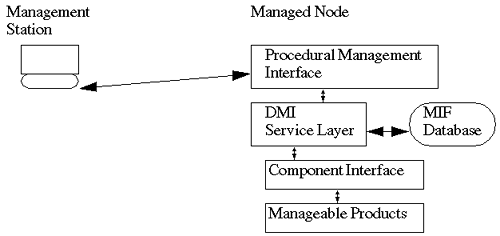Using DMI and MIFs
| I l @ ve RuBoard |
| The Desktop Management Interface (DMI) is a standard for storing and accessing management information. DMI was created by the Desktop Management Task Force (DMTF), an industry consortium focused on improving the manageability of personal computers and related products. Management information is represented in a text file in the Management Information Format (MIF). Management information is divided by component. Each component's information consists of one or more groups, and each group has one or more attributes. If a group has multiple instantiations , then it is called a table. Each managed component must provide a separate MIF file describing its manageable attributes. Each component has an interface to provide information to the DMI service layer. A DMI Service Provider (SP) is responsible for giving component information to the management applications that request it. Management applications communicate with the SP via DMI functions, collectively referred to as the Procedural Management Interface, to obtain information about a component. The interaction between these modules is shown in Figure A-4. Similar to SNMP, DMI has Get and Set commands to read and write component information. Figure A-4. DMI architecture. After being queried, the SP uses additional APIs to get its information and send replies to the requesting management application. A management application can also use a list command to get information about the MIF definition itself. The SP enables applications to register for events associated with a component. An indication refers to any notification by the DMI SP to an event consumer, including event notifications and notifications of changes in the SP's database, such as the addition or modification of a group in the database. The SP delivers the indication to all applications that have registered for it. The event is included in an indication data structure that is meant to look identical to a reply message to a DMI Get request. The following list shows the required attributes associated with an indication:
Optional fields that can be part of an event include a recommended corrective action and vendor-specific data. The event data received by an application is a DmiMultiRowData structure. The first DmiRowData structure contains the foregoing event attributes. A second DmiRowData structure is used when the group generating the event has multiple instances. A key refers to the specific instance generating the event. The third DmiRowData structure is used when an event is forwarded to its eventual destination, and it contains the address of the source system. Additional rows contain any proprietary information that might be associated with the event. Additional information about DMI data structures and current MIF specifications can be found in the DMTF's Desktop Management Interface Specification on the Web at http://www.dmtf.org. The following sections describe two important Unix MIFs: the System MIF and Software MIF. Note that in the following MIF specifications, an asterisk (*) suffix indicates that the variable serves as an index for a table entry. System MIFThe DMI System MIF contains general information about the server, as well as specifics about disks and filesystems. Some information, such as the system name , uptime, and operating system version, is also provided in the MIB-II. The System MIF provides for events to be sent for disk device and storage allocation errors. MIF DefinitionListing A-17 shows the complete System MIF specification, as defined by the DMTF. Listing A-17 System MIF specification.DMTF [1 ] ComponentID [1 ] Manufacturer [2 ] Product [3 ] Version [4 ] Serial Number [5 ] Installation [6 ] Verify [ ] General Information [1 ] System Name [2 ] System Location [3 ] System Primary User Name [4 ] System Primary User Phone [5 ] System Boot Up Time [6 ] System Date Time [7 ] System Secondary User Name [8 ] System Secondary User Phone [9 ] System Primary Pager [10] System Secondary Pager [ ] Operating System [1 ] Operating System Index* [2 ] Operating System Name [3 ] Operating System Version [4 ] Primary Operating System [5 ] Operating System Description [ ] Host System Group [1 ] SystemUpTime [2 ] SystemInitialLoadDevice [3 ] SystemInitialLoadParameters [4 ] SystemNumUsers [5 ] SystemProcesses [6 ] SystemMaxProcesses [ ] Host Storage Group [1 ] Physical Main Memory Size [ ] Host Storage Table [1 ] Table Index* [2 ] Type of Storage [3 ] Description [4 ] Allocation Units [5 ] Size [6 ] Used [7 ] Storage Allocation Failures [ ] Host Device Table [1 ] Device Table Index* [2 ] Device Type [3 ] Device Description [4 ] ID [5 ] Device Status [6 ] Device Errors [**] Event Generation [ ] Host Processor Table [1 ] Processor Table Index* [2 ] ProcessorFrwID [3 ] ProcessorLoad [**] Event Generation [ ] Host Disk Storage Table [1 ] Table Index* [2 ] Disk Storage Access [3 ] Disk Storage Media [4 ] Disk Storage Removable [5 ] Disk Storage Capacity [**] Event Generation [ ] Host FSTable [1 ] FSIndex* [2 ] FSMountPoint [3 ] RemoteFSMountPoint [4 ] FSType [5 ] FSAccess [6 ] FSBootable [7 ] FSStorageIndex [8 ] FSLastFullBackupDate [9 ] FSLastPartialBackupDate [ ] System Contact Information [1 ] Contact Index* [2 ] Contact Name [3 ] Contact Type [4 ] Contact Information Monitoring NotesLike MIB-II, the System MIF can be used to get generic system information, such as how long the system has been running and system contact information. It can also be useful for checking for any disk-related errors. Software MIFThe DMI Software MIF supplies information about the software products and product bundles installed on the system. Fileset and vendor information are also included. The swlist command provides most of the instrumentation. MIF DefinitionListing A-18 shows the complete Software MIF specification, as defined by the DMTF. Listing A-18 Software MIF specification.DMTF [1 ] ComponentID [1 ] Manufacturer [2 ] Product [3 ] Version [4 ] Serial Number [5 ] Installation [6 ] Verify [2 ] Software Location [1 ] Path [2 ] Catalog [3 ] Dfiles [4 ] Layout Version [5 ] Pfiles [3 ] Vendors [1 ] Tag* [2 ] Index* [3 ] Title [4 ] Description [4 ] Bundles [1 ] Bundle Software Specification* [2 ] Tag [3 ] Architecture [4 ] Location [5 ] Qualifier [6 ] Revision [7 ] Vendor Tag [8 ] Create Time [9 ] Description [10] Modification Time [11] Size [12] Title [13] Copyright [14] Directory [15] Instance Identifier [16] Is Locatable [17] Layout Version [18] Machine Type [19] Number [20] Operating System Name [21] Operating System Release [22] Operating System Version [5 ] Bundle Contents [1 ] Bundle Software Specification* [2 ] Index* [3 ] Content [6 ] Products [1 ] Product Software Specification* [2 ] Tag [3 ] Architecture [4 ] Location [5 ] Qualifier [6 ] Revision [7 ] Vendor Tag [8 ] Create Time [9 ] Description [10] Modification Time [11] Size [12] Title [13] All Filesets [14] Control Directory [15] Copyright [16] Directory [17] Instance Identifier [18] Is Locatable [19] Post Kernel Path [20] Layout Version [21] Machine Type [22] Number [23] Operating System Name [24] Operating System Release [25] Operating System Version [7 ] Product Contents [1 ] Product Software Specification* [2 ] Index* [3 ] Content [4 ] Content Type [8 ] Product Control Files [1 ] Product Software Specification* [2 ] Tag* [3 ] Cksum [4 ] Compressed Cksum [5 ] Compressed Size [6 ] Compression State [7 ] Compression Type [8 ] Revision [9 ] Size [10] Source [11] Interpreter [12] Path [13] Result [9 ] Subproducts [1 ] Subproduct Software Specification* [2 ] Tag [3 ] Create Time [4 ] Description [5 ] Modification Time [6 ] Size [7 ] Title [8 ] Contents [10] Filesets [1 ] Fileset Software Specification* [2 ] Tag [3 ] Create Time [4 ] Description [5 ] Modification Time [6 ] Size [7 ] Title [8 ] Control Directory [9 ] Is Kernel [10] Is Locatable [11] Is Reboot [12] Location [13] Media Sequence List [14] Revision [15] State [11] Fileset Contents [1 ] Fileset Software Specification* [2 ] Index* [3 ] Content [4 ] Content Type [12] Fileset Dependencies [1 ] Fileset Software Specification* [2 ] Index* [3 ] Dependency [4 ] Dependency Type [13] Fileset Control Files [1 ] Fileset Software Specification* [2 ] Tag* [3 ] Cksum [4 ] Compressed Cksum [5 ] Compressed Size [6 ] Compression State [7 ] Compression Type [8 ] Revision [9 ] Size [10] Source [11] Interpreter [12] Path [13] Result [14] Fileset Files [1 ] Fileset Software Specification* [2 ] Path* [3 ] Cksum [4 ] Compressed Cksum [5 ] Compressed Size [6 ] Compression State [7 ] Compression Type [8 ] Revision [9 ] Size [10] Source [11] Gid [12] Group [13] Is Volatile [14] Link Source [15] Major [16] Minor [17] Mode [18] Mtime [19] Owner [20] File Type [21] Uid Monitoring NotesThe Software MIF can be a useful tool after discovering a problem with a product. Using a MIF Browser, you can examine the Software MIF to see whether the problem might be caused by a bad patch installation or a modified file. The MIF contains revision information for each product, and its creation and modification times. Version information can be checked to see whether a compatibility problem exists. Finally, the product's vendor information is provided, in case you need to contact product support personnel. |
| I l @ ve RuBoard |
EAN: 2147483647
Pages: 90