Hack 41 Maximize PDF Portability
| < Day Day Up > |
| PDF version differences can affect you and your readers . To best serve your readers, you should ensure that your PDF is compatible with their viewers. What PDF viewers are they running? Assume that they have at least upgraded to the previous version of Acrobat/Reader (or another, compatible viewer). PDFs created with the newest Acrobat might be incompatible with previous versions. A little care can prevent inconveniences to your readers such as the one shown in Figure 4-10. Figure 4-10. Messages that annoy readers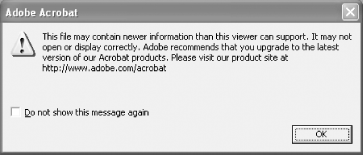 4.11.1 PDF Versions OverviewWith each new version of Acrobat, Adobe introduces an updated version of the PDF specification. They go together, as shown in Table 4-5. Table 4-5. Acrobat version information
In many cases, an older viewer still can read a newer-version PDF (although the viewer will complain). Its behavior depends on which new features the PDF uses. Which viewers implement newer features? Here are some highlights, selected for their bearing on mass distribution. For complete details, consult the PDF Reference, Versions 1.3, 1.4, and 1.5.
An older viewer can simply ignore many of the things it doesn't understand. The showstoppers are the compression or encryption features, because the viewer can't show the document if it can't read the streams.
4.11.2 Create Compatible PDFsOut of the box, Distiller or PDFMaker yields PDFs that are compatible with the previous version of Acrobat. No problem. When you open a PDF in Acrobat, modify it, and then save it, your PDF's version is upgraded silently to match Acrobat's. It is no longer compatible with the previous versions of Acrobat/Reader. This happens regardless of whether your PDF uses any of the new features.
One solution is to use the Reduce File Size feature in Acrobat 6 (File |
| < Day Day Up > |
EAN: 2147483647
Pages: 158

 Reduce File Size . . .
Reduce File Size . . .