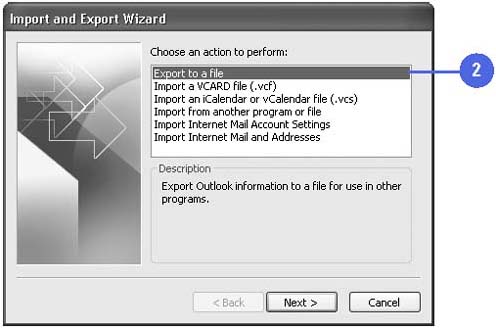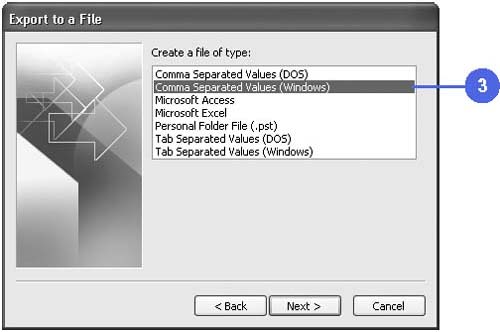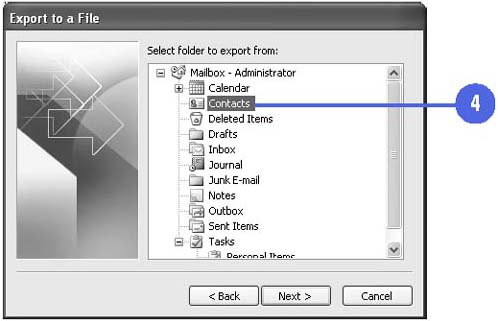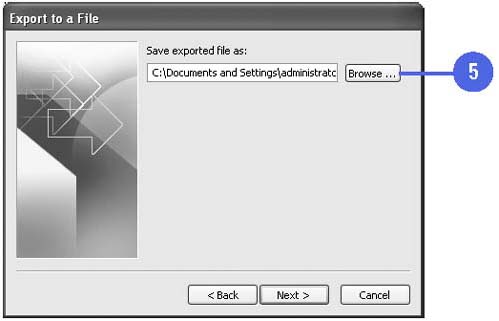| There are times when you can use your Outlook information in other programs. For instance, you might want to use the information in your Contacts folder to create a spreadsheet of your customers in Excel. You can export data from Outlook to other programs, such as dBase, Microsoft Access, Excel, Word, PowerPoint, and FoxPro. When you need to use information you already have stored in Outlook with other e-mail programs, you can export the information to the other e-mail program. As with other export activities, you use the Import and Export Wizard. One file format you can use to convert Outlook data before exporting it to another e-mail program is a comma-separated value file. This text file takes Outlook contact fields, such as first name, last name , and address, and stores them separated by commas. This format is excellent for converting Outlook data for import into another e-mail program like Outlook Express. Export Information from Outlook -
 Click the File menu, and then click Import and Export. Click the File menu, and then click Import and Export. The Import and Export Wizard starts. -
 | Click Export To A File, and then click Next. | -
 | Select the file type for the exported data, and then click Next. | 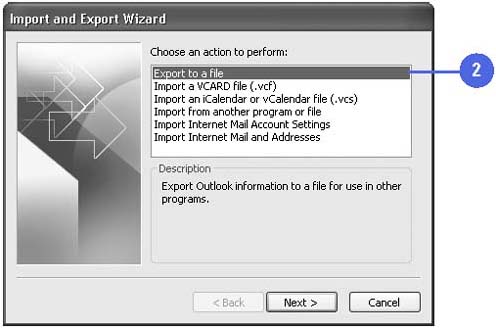 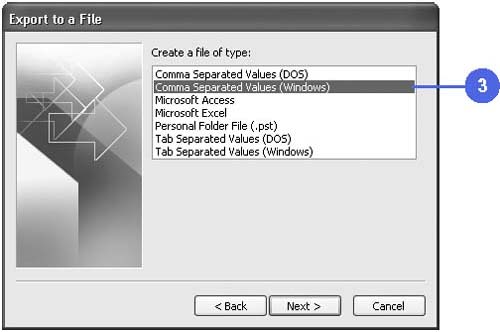 -
 | Select the folder from which you want to export the data, and then click Next. | -
 | Enter the file name and location of the file to be exported, or click Browse, navigate to the location where you want to save the file, enter a file name, click OK, and then click Next. | -
 | Select the action to be performed, and then map the fields if necessary. | -
 | Click Finish. | 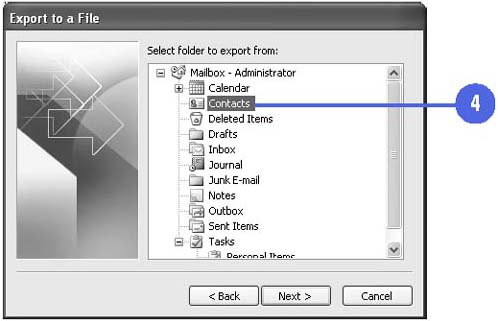 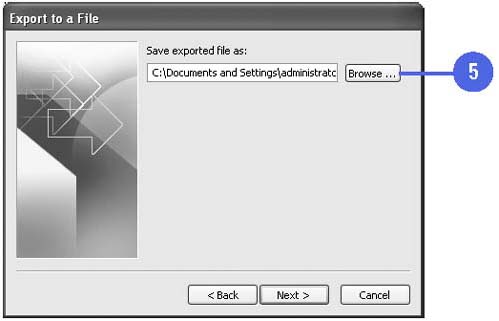 For Your Information Backing Up or Moving Personal Folders Outlook uses personal folders to store all your information including e-mail, calendar, tasks , and contacts. If you want to keep your information secure or want to move your Outlook information to another computer, you can use the Import And Export Wizard to export all your information into a Personal Folders file (.pst). You can import the Personal Folders file into Outlook to restore or transfer all your data. Outlook 2003 introduces a new file format for Personal Folders file that offers greater storage capacity. However, a file created with the new Outlook 2003 file format is not compatible with earlier versions of Outlook. For compatibility, create a file using the Outlook 97-2002 .pst file format. |  |