| A subquery can be embedded within another subquery, just as you can embed the subquery within a regular query. When a subquery is used, that subquery is resolved before the main query. Likewise, the lowest level subquery is resolved first in embedded or nested subqueries, working out to the main query. 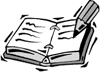 | You must check your particular implementation for limits on the number of subqueries, if any, that can be used in a single statement. It may differ between vendors . |
The basic syntax for embedded subqueries is as follows :  SELECT COLUMN_NAME [, COLUMN_NAME ] FROM TABLE1 [, TABLE2 ] WHERE COLUMN_NAME OPERATOR (SELECT COLUMN_NAME FROM TABLE WHERE COLUMN_NAME OPERATOR (SELECT COLUMN_NAME FROM TABLE [ WHERE COLUMN_NAME OPERATOR VALUE ])) SELECT COLUMN_NAME [, COLUMN_NAME ] FROM TABLE1 [, TABLE2 ] WHERE COLUMN_NAME OPERATOR (SELECT COLUMN_NAME FROM TABLE WHERE COLUMN_NAME OPERATOR (SELECT COLUMN_NAME FROM TABLE [ WHERE COLUMN_NAME OPERATOR VALUE ])) The following example uses two subqueries, one embedded within the other. You want to find out what customers have placed orders where the quantity multiplied by the cost of a single order is greater than the sum of the cost of all products.   SELECT CUST_ID, CUST_NAME FROM CUSTOMER_TBL WHERE CUST_ID IN (SELECT O.CUST_ID) FROM, ORDERS_TBL O, PRODUCTS_TBL P WHERE O PROD_ID = P.PROD_ID AND O.QTY + P.COST < (SELECT SUM(COST) FROM PRODUCTS_TBL)); SELECT CUST_ID, CUST_NAME FROM CUSTOMER_TBL WHERE CUST_ID IN (SELECT O.CUST_ID) FROM, ORDERS_TBL O, PRODUCTS_TBL P WHERE O PROD_ID = P.PROD_ID AND O.QTY + P.COST < (SELECT SUM(COST) FROM PRODUCTS_TBL));  CUST_ID CUST_NAME ---------- ------------------ 090 WENDY WOLF 232 LESLIE GLEASON 287 GAVINS PLACE 43 SCHYLERS NOVELTIES 432 SCOTTYS MARKET 560 ANDYS CANDIES 6 rows selected. CUST_ID CUST_NAME ---------- ------------------ 090 WENDY WOLF 232 LESLIE GLEASON 287 GAVINS PLACE 43 SCHYLERS NOVELTIES 432 SCOTTYS MARKET 560 ANDYS CANDIES 6 rows selected. Six rows that met the criteria of both subqueries were selected. The following two examples show the results of each of the subqueries to aid your understanding of how the main query was resolved.  SELECT SUM(COST) FROM PRODUCTS_TBL; SELECT SUM(COST) FROM PRODUCTS_TBL;  SUM(COST) ---------- 138.08 1 row selected. SUM(COST) ---------- 138.08 1 row selected.  SELECT O.CUST_ID FROM ORDERS_TBL O, PRODUCTS_TBL P WHERE O.PROD_ID = P.PROD_ID AND O.QTY * P.COST > 72.14; SELECT O.CUST_ID FROM ORDERS_TBL O, PRODUCTS_TBL P WHERE O.PROD_ID = P.PROD_ID AND O.QTY * P.COST > 72.14;  CUST_ID ------- 43 287 2 rows selected. CUST_ID ------- 43 287 2 rows selected. In essence, the main query (after the resolution of the subqueries) is evaluated, as shown in the following example, the substitution of the second subquery:   SELECT CUST_ID, CUST_NAME FROM CUSTOMER_TBL WHERE CUST_ID IN (SELECT O.CUST_ID FROM ORDERS_TBL O, PRODUCTS_TBL P WHERE O.PROD_ID = P.PROD_ID AND O.QTY * P.COST > 72.14); SELECT CUST_ID, CUST_NAME FROM CUSTOMER_TBL WHERE CUST_ID IN (SELECT O.CUST_ID FROM ORDERS_TBL O, PRODUCTS_TBL P WHERE O.PROD_ID = P.PROD_ID AND O.QTY * P.COST > 72.14); The following shows the substitution of the first subquery:  SELECT CUST_ID, CUST_NAME FROM CUSTOMER_TBL WHERE CUST_ID IN ('287','43'); SELECT CUST_ID, CUST_NAME FROM CUSTOMER_TBL WHERE CUST_ID IN ('287','43'); The following is the final result:  CUST_ID CUST_NAME ---------- ------------------ 43 SCHYLERS NOVELTIES 287 GAVINS PLACE 2 rows selected. CUST_ID CUST_NAME ---------- ------------------ 43 SCHYLERS NOVELTIES 287 GAVINS PLACE 2 rows selected.  | The use of multiple subqueries results in slower response time and may result in reduced accuracy of the results due to possible mistakes in the statement coding. |
Correlated Subqueries  | Correlated subqueries are common in many SQL implementations . The concept of correlated subqueries is discussed as an ANSI standard SQL topic and is covered briefly in this hour. A correlated subquery is a subquery that is dependent upon information in the main query. This means that tables in a subquery can be related to tables in the main query. | In the following example, the table join between CUSTOMER_TBL and ORDERS_TBL in the subquery is dependent on the alias for CUSTOMER_TBL (C) in the main query. This query returns the name of all customers that have ordered more than 10 units of one or more items.   SELECT C.CUST_NAME FROM CUSTOMER_TBL C WHERE 10 < (SELECT SUM(O.QTY) FROM ORDERS_TBL O WHERE O.CUST_ID = C.CUST_ID); SELECT C.CUST_NAME FROM CUSTOMER_TBL C WHERE 10 < (SELECT SUM(O.QTY) FROM ORDERS_TBL O WHERE O.CUST_ID = C.CUST_ID);  CUST_NAME ------------------ SCOTTYS MARKET SCHYLERS NOVELTIES MARYS GIFT SHOP CUST_NAME ------------------ SCOTTYS MARKET SCHYLERS NOVELTIES MARYS GIFT SHOP 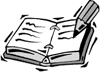 | In the case of a correlated subquery, the reference to the table in the main query must be accomplished before the subquery can be resolved. |
The subquery is slightly modified in the next statement to show you the total quantity of units ordered for each customer, allowing the previous results to be verified .  SELECT C.CUST_NAME, SUM(O.QTY) FROM CUSTOMER_TBL C, ORDERS_TBL O WHERE C.CUST_ID = O.CUST_ID GROUP BY C.CUST_NAME; SELECT C.CUST_NAME, SUM(O.QTY) FROM CUSTOMER_TBL C, ORDERS_TBL O WHERE C.CUST_ID = O.CUST_ID GROUP BY C.CUST_NAME;  CUST_NAME SUM(O.QTY) ------------------------------ ---------- ANDYS CANDIES 1 GAVINS PLACE 10 LESLIE GLEASON 1 MARYS GIFT SHOP 100 SCHYLERS NOVELTIES 25 SCOTTYS MARKET 20 WENDY WOLF 2 7 rows selected. CUST_NAME SUM(O.QTY) ------------------------------ ---------- ANDYS CANDIES 1 GAVINS PLACE 10 LESLIE GLEASON 1 MARYS GIFT SHOP 100 SCHYLERS NOVELTIES 25 SCOTTYS MARKET 20 WENDY WOLF 2 7 rows selected. The GROUP BY clause in this example is required because another column is being selected with the aggregate function SUM. This gives you a sum for each customer. In the original subquery, a GROUP BY clause is not required because SUM is used to achieve a total for the entire query, which is run against the record for each individual customer. |