Messaging-Enabled Applications
| |
Messaging-Enabled Applications
E-mail is a form of communication equal in utility to the telephone, fax, and paper mail, but e-mail is much more than sending memos or attaching files. Messaging is a transport for delivering information, and the next generation of messaging software will provide the underpinnings for applications that deliver new productivity gains to information workers.
Not only has this year's workgroup software been designed for a group of users, it is also suitable for the business-line applications, such as accounting, inventory, and materials planning. Scheduling, intelligent mail, forms, and workflow are a few of the applications built on the messaging infrastructure (see Figure).
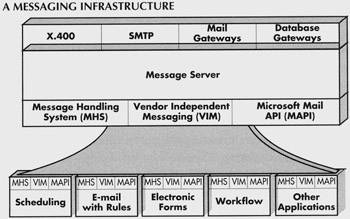
The Message Backbone: The next generation of workgroup software, which includes scheduling, intelligent mail, electronic forms, and workflow, will be built on a messaging infrastructure.
Scheduling
Scheduling and calendaring are typically the first applications to be added to a messaging backbone. Users can employ electronic calendars within their e-mail to set appointments for themselves and others. A scheduler vendor and an e-mail vendor may bundle their software, or a single vendor can write both applications. The more tightly integrated applications use APIs such as Novell's Message Handling Service (MHS), Microsoft's Mail API (MAPI), or Lotus' Vendor Independent Messaging (VIM).
Intelligent Mail
In an e-mail-reliant corporation, users can become inundated by the volume of incoming messages, many of which are noncritical or unimportant. Do you really care who has a used Newton for sale? Or if the cafeteria is serving fish sticks on Friday? If e-mail stops enhancing productivity, people will stop using it.
One way for users to handle the e-mail barrage is to ask the software for help. Intelligent e-mail can make message-handling decisions for the user based on a set of rules, such as the message's urgency, the sender's identity, the subject matter, or keywords. Intelligent mail can prioritize, discard, or reroute the messages based on user-defined criteria.
Consider how easily users and administrators can configure and use the rules in any intelligent e-mail package. Users may have difficulty understanding how to configure the rules or how to change the rules for special circumstances, such as when they travel.
Forms And Workflow
Electronic forms, or e-forms, also take advantage of a messaging transport. A company typically ventures into workflow with e-forms, because corporations are looking for ways to reduce the volume of paper and because the routing paths and interfaces for forms are straightforward. Many companies start with e-forms and workflow routing for expense reports or purchase order requisitions. Companies such as JetForm (Waltham, MA) have led the way, but WordPerfect has entered the market with its InForms.
If you implement e-forms, you will have to hurdle the security and authorization issue. You can't authorize an e-form by typing your name , because anyone could type your name, and it would look the same. Typing your name is the digital equivalent of marking a big "X" in the approval box. You must have a secure form of digital signature. Companies such as RSA Data Security (Redwood City, CA) are tackling this issue.
Electronic forms can also handle the results of database queries. With e-forms for data access, you can turn the query results into an e-mail message. For this setup to work, the e-mail front ends will have to understand SQL and the database APIs, or the database front ends must understand the mail APIs. BeyondMail 2.0 has this capability when used with Lotus Notes.
Workflow's promise lies not in simple tasks , such as routing travel itineraries or filing expense reports; the real utility resides in large-scale corporate applications. Workflow software can automate business processes so the software can routinely decide where to send documents.
For workflow to be effective for business-line applications, the system must be scalable and robust. It must be useable in a wide area network as well as with mobile employees . For these goals to be achieved, messaging and database systems must adopt some of each other's characteristics.
Rival Architectures
As companies disperse their operations across the globe, they need a way to transport their corporate information. While "transport" implies a messaging infrastructure, business-line applications are primarily database oriented. For an application to be successfully distributed, it needs to adopt parts of a messaging architecture. Distributed applications need to allow access to information from a variety of locations, but users typically don't need quick response times. How updates and changes are distributed, or replicated, is critical to the success of an enterprise workflow system.
Whether you choose a database architecture, a messaging architecture, or a blend depends on your particular needs. For example, for an airline reservation system, a database architecture is better, because a fixed set of people is accessing a fixed set of information. Databases provide fast and robust access to structured data. Don't overlook that databases are a mature, robust, and secure technology with lots of add-on tools and experienced programmers and managers.
But a database architecture isn't always suitable. For example, for an information-publishing service, many different people will be downloading the information, which could be stored in files of any size and type, with graphics and video. Because databases are not flexible in handling unstructured data types and because many paths of communication exist, a messaging structure is better.
When you have a distributed system, you need an efficient way to update each site. A database, because it is built for real-time access, must propagate the changes as they occur or shortly thereafter. But people have a different set of expectations and needs for messaging. Because people don't need the messages instantaneously, the system stores the messages, then forwards them at a slightly later time, whether that interval is every half hour, hour , or day. The slower rate of information exchange makes distribution less costly in a wide area network.
The issue of message storage needs to be resolved. The client's capabilities are tightly coupled with the message storage's functionality. For example, the types of acceptable file formats, such as voice, video, and data, hinge on the message store's capabilities. Some messaging vendors say the message store belongs on the network, while others say it belongs on the client. For example, with Apple's Open Collaborative Environment (AOCE) and Microsoft's Windows 95, the message store and the file store are merged and reside on the client. With MAPI, you can do it either way. Banyan (Westboro, MA) says the message store should be server-based. Having the message store on the client makes users more mobile; having the message store on the server makes the system more robust.
Implementation Issues
The highly useful workgroup applications are not shrink-wrapped applications but rather require programming. Whether you rely on systems integrators or develop the experience in-house, customization is expensive. Your business-line applications must justify the development costs. Here's the conundrum : If messaging-enabled applications remain heavily dependent on integrators' expertise, the applications will be available only to the company's most highly leveraged workers. But for workflow to be useful, it has to be deployed across a corporation-it has to be as accessible to the receptionist as it is to the traders.
Lotus Notes is clearly the most successful workgroup software environment, and its base of third-party applications is expanding rapidly . Notes does require customization, but it is an extremely powerful tool.
Shrink-wrapped applications are a must. The first applications to be bundled will be the application suites owned by one manufacturer, such as Microsoft, Lotus, or WordPerfect, since including workflow in the package is considerably easier when one company owns all the applications. Next will come applications that adhere to industry-standard APIs, so users can mix and match.
The Virtual Corporation
The end game of workgroup software is that information sharing will become part of a company's workflow. Information will come from users' personal productivity applications as well as from corporate message servers, database servers, and information servers. If the industry can get information sharing to work, then users can build virtual corporations. Company-to-company communication stands to gain the most productivity from messaging.
Companies create individual departments to increase workers' productivity, but anyone who has worked in a large corporation knows that having departments isn't the most efficient way to work. But what if people in different locations and companies could work together for a project's duration, then form another team for the next project, all the while operating as if they worked in adjacent offices?
This tutorial, number 65, by Patricia Schnaidt, was originally published in the January 1994 issue of LAN Magazine/Network Magazine.
| |
EAN: 2147483647
Pages: 193