Ethernet Switching
| |
If an Ethernet network begins to display symptoms of congestion, low throughput, slow response times, and high rates of collision, the reflexive response is to plan installation of pervasive higher-speed connections. However, it may not be necessary to make huge investments in Fiber Distributed Data Interface (FDDI) or Asynchronous Transfer Mode (ATM) technology.
Several approaches exist that can preserve much or all of the existing network's cabling and workstation interface card infrastructure while still greatly enhancing the throughput for users, even if demanding applications, such as multimedia production and video conferencing, are on a company's horizon. The most promising techniques, as well as the best return on investment, could well consist of installing the right mixture of Ethernet switches.
An Ethernet switch is, in principle, a multiport bridge. It concerns itself with the OSI layer two media access control (MAC) information in the frames it processes. It learns the MAC source addresses associated with each port as traffic appears, so little or no manual administration is required.
When a frame arrives at a port, the switch examines its MAC destination address. If the destination is local to the segment the frame is on, the switch filters the framethat is, it ignores the frame and does not retransmit it. If the switch's address database associates the destination with another port, the frame is forwarded (or transmitted) on that port. If the frame's destination is unknown, the switch transmits it to every port except the incoming one.
Like bridges, switches segment traffic on one port from traffic on the others. Therefore, groups of heavy traffic producers , such as programmers, CAD jockeys, or multimedia producers , with their servers, can be isolated from more mundane users. The light-duty users will no longer be slowed by the traffic of heavy users, and the heavy users can be provided with as much as 10Mbps or more of dedicated throughput if needed.
Aside from having the marketing advantages of a hot new name , switch, rather than a tired old one, bridge, the current generation of switches also has some technical advantages over the bridges of yesteryear.
Switches often have a high-performance backplane that can support very high throughputas high as the number of paths through the switch, multiplied by the throughput of each pathsfrom 60Mbps for a 12-port 10BaseT switch, to multiple Gbps for large switches with 100Mbps ports. Unlike traditional bridges, the optimal deployment of switches can result in aggregated total throughput; when everything works right, each additional switch can add to the total performance of the system.
Switches can also employ new tricks to overcome the historical drawbacks of bridges. Some switches read beyond the data link header in each frame and identify the network layer protocol. With this information, the switch can selectively filter specific protocols for security or performance purposes.
Other switches creatively deploy queuing buffers to combat the phenomenon known as blocking, in which particular paths experience a backlog or latency despite the ready availability of alternate paths. The advances in Application Specific Integrated Circuit (ASIC) technology that we have come to take for granted elsewhere have also bolstered the performance of switching devices.
Shared 10mbit/Sec Ports
The earliest Ethernet switches, introduced by Kalpana (Sunnyvale, CA, now a subsidiary of Cisco Systems) in 1990, had sharable 10Mbps ports. The Kalpana switches use "cut-through" methods ; unlike traditional bridges, which are classified as "store-and-forward" devices, the Kalpana switches begin forwarding a frame as soon as they read the destination address and look it up.
The cut-through technique reduces the latency, or delay, for a forwarding operation to about 40 microseconds compared to as much as 1,200 microseconds for a store-and-forward bridge (see Figure 1). Latency is a major factor for protocols such as NetWare's IPX (before burst mode became available), which have a lot of frame-by-frame acknowledgment, but is less of a factor for protocols such as IP, which can handle acknowledgment activity more efficiently . Cut-through switches look their best on traditional NetWare networks.
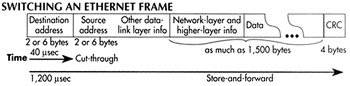
Figure 1: Cut-Through Vs. Store-and-Forward: A cut-through switch begins forwarding frames as soon as it reads the destination address. To perform the CRC data integrity function, a store-and-forward switch must read the entire frame before forwarding it.
However, the cut-through method of forwarding can perpetuate and aggravate problems. Store-and-forward devices use the cyclic redundancy check (CRC) field to verify that frames are well- formed ; they discard runts (short frames typically disrupted by a collision) and jabbers (overly long frames sometimes caused by a defective NIC). Cut-through switches pass these bad frames along. Jabbers often look like broadcast frames to a cut-through switch, and can be cascaded all over the network if nothing is done to eliminate them. Some switch producers let network managers choose between cut-through and store-and-forward operation.
Shared 10Mbps switches require no other changes to the network. Existing hubs, NICs, and cable can be used transparently .
Interesting variants of this class of switch are produced by Matrox (Dorval, Quebec) and XNet Technology (Milpitas, CA). These switches are cards that plug into the ISA or EISA bus of a PC and provide as many as 16 ports at a very low per-port cost in comparison with standalone switches.
Dedicated 10mbit/Sec Ports
Workgroups with many high-bandwidth users may be interested in a class of Ethernet switches, pioneered by Grand Junction Networks (Fremont, CA), that segments a network, giving each node its own port (see Figure 2). Each user or device on one of these switches has a dedicated, collision-free 10Mbps connection to any other node. Because of the simplifications that result from unshared segments, these dedicated workgroup switches cost much less than switches that support multiple MAC addresses per port. Like switches with shared 10Mbps ports, dedicated port switches use existing NICs, cable, and hubs. However, none of the ports can be shared by multiple users.
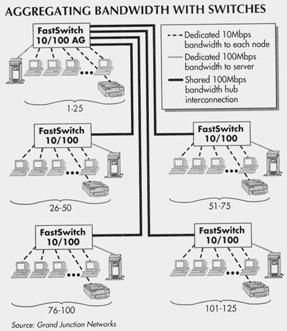
Figure 2: Scaling for Power Users: Each of the 125 nodes has a private Ethernet connection. Each server receives 100Mbps of bandwidth. The connection between switches is a shared 100Mbps link. Aggregate forwarding bandwidth is 850Mbps.
Full-Duplex Ports And 10mbit/Sec Ports
A dedicated Ethernet connection doesn't need to listen for collisions, because no other traffic source is there to collide with. For this reason, such a connection can freely receive and transmit at the same time; in other words, it can operate in full duplex mode rather than the usual half-duplex. If incoming and outgoing traffic is perfectly balanced, the throughput on existing cables could be as high as 20Mbps.
At first glance, the advantage of full-duplex operation seems marginal because most workstation applications seem to receive much more traffic than they transmit; the "additional" channel will be idle much of the time. However, a lot of invisible acknowledgment and housekeeping traffic takes place on most networks, so, if the added cost of full-duplex cards and switches is not high, the purchase may be worthwhile for workstations.
In any case, server-to-switch traffic is likely to be better balanced between transmitting and receiving, and the added cost of a server NIC and one or two full-duplex ports on a switch can be more readily justified than the cost for upgrading a workstation to full duplex. Full-duplex workstation attachments could also be cost-effective for video conferencing, which normally produces symmetrical data traffic in both directions.
An additional option for server connections on NetWare networks is to connect more than one server NIC, either full- or half-duplex, to a switch. This solution requires a special NLM on the server that balances traffic between the NICs and overcomes NetWare's reluctance to permit the same network segment to have multiple server connections. Network Specialists (Lyndhurst, NJ) and Kalpana were the first companies to introduce these NetWare add-ons.
Switches With High-Speed Ports
If full-duplex or combined 10Mbps connections to a server (or a backbone) are still a bottleneck, the next approach is obtaining a switch with at least one 100Mbps port. FDDI is a mature, standardized, widely implemented technology. NetWorth (Irving, TX) and 3Com (Santa Clara, CA) are some of the leaders in providing combination FDDI/Ethernet switches.
For a high-speed server or backbone attachment, an alternative to FDDI is 100BaseT Fast Ethernet. Grand Junction has introduced a product with 24 dedicated 10Mbps ports and two 100BaseT ports. In theory, a 100BaseT switch could outperform a switch based on FDDI, because it would not have to perform translational bridging between FDDI and Ethernet.
With switches that include high speed ports, the NICs and cable that connect workstations and printers are unchanged. Only the connections to servers, routers, other switches, or workstations that require 100Mbps throughput need to be upgraded.
This tutorial, number 79, by Steve Steinke, was originally published in the March 1995 issue of LAN Magazine/Network Magazine.
| |
EAN: 2147483647
Pages: 193