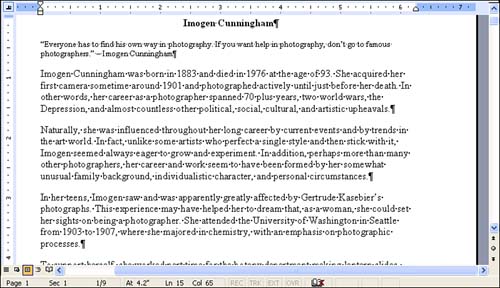Adding Paragraph Spacing
| One way to add a blank line between paragraphs is to press Enter twice at the end of each paragraph. You can avoid having to press Enter a second time to create the blank line by adding paragraph spacing before and/or after your paragraphs. For example, if you are using a 12-point font, you can add 12 points of spacing below each paragraph to automatically get one blank line's worth of white space between each paragraph. Paragraph spacing also enables you to fine-tune the amount of space above or below a paragraph to improve your document's appearance. In Figure 7.15, the paragraphs are separated by 6 points (one-half line) of space. The Show/Hide button is turned on so that you can see that no paragraph marks appear in the white spaces between paragraphs. These spaces were created with the paragraph spacing feature, not by pressing Enter. Figure 7.15. Paragraph spacing enables you to control the amount of white space above and below paragraphs. To add spacing before or after a paragraph, follow these steps:
|
EAN: 2147483647
Pages: 315