| If you know a bit about how styles can benefit you, what kinds there are, and where they are stored, you will feel confident about creating and using them in your documents. The Advantages of Using Styles Styles are advantageous for several reasons: -
They enable you to apply formatting quickly. Instead of applying several different formatting options one at a time, you can apply them all at once by applying a style that contains all the options already set to your specifications. -
They enable you to modify your formatting quickly. If you decide to make a formatting change to some element of your document (for example, you decide that all your headings should be boldface instead of italic), you need to update only the style you applied to that element, and the affected text throughout your document reformats instantly. -
They enable you to create a consistent look for all the documents that you and your coworkers create. -
If you use heading styles (paragraph styles that are designed specifically for formatting headings) to format the different levels of headings in a document, you can take advantage of four handy features ”the table of contents feature, the Document Map, Outline view, and cross-references. The table of contents feature generates a table of contents for your document automatically. The Document Map helps you to navigate in a lengthy document. Outline view helps you create and edit your document's heading structure, and the cross-reference feature lets Word update your cross-references automatically. (You'll learn about these features in Hour 13, "Working with Long Documents.") 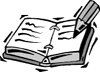 | The advantages of heading styles apply equally well to Word's built-in heading styles (Heading 1, Heading 2, Heading 3, and so on) as they do to heading styles that you create yourself. |
Styles Come in Four Flavors You can create four types of styles in Word: -
Character styles ” Character styles can contain only font formatting, and for this reason, they are far less useful than paragraph styles. However, you might occasionally want to create a character style if a word or phrase crops up frequently in your documents and has to be formatted in a particular way. For example, company style might dictate that the name of your company always appear in an Arial, 12-point, bold font. -
Paragraph styles ” Paragraph styles can contain both font formatting and paragraph formatting. This makes them much more versatile than character styles. As you might expect, paragraph styles must be applied, at a minimum, to a single paragraph. In this hour, you will focus on working with paragraph styles. -
List styles ” List styles can contain any combination of font and paragraph formatting, including a broad range of formatting specific to lists. They are used for formatting bulleted, numbered, and multilevel lists. -
Table styles ” Table styles can also contain any combination of font and paragraph formatting, as well as specialized formatting options specifically used in tables. Because the steps for creating styles are quite similar for all four types of styles, this hour will focus on character and paragraph styles. |