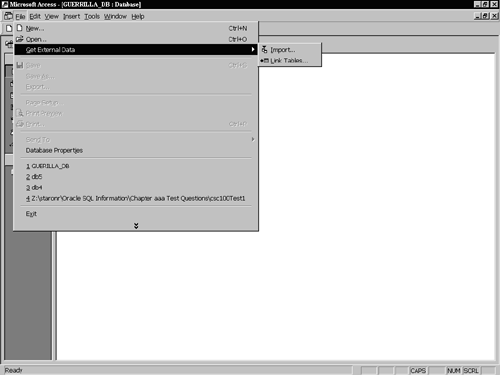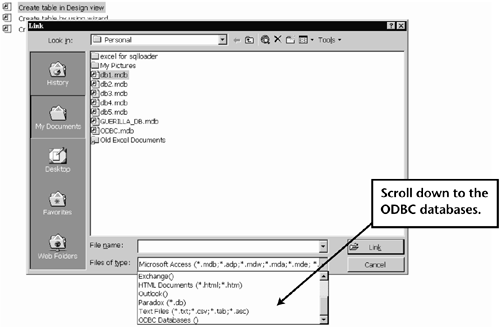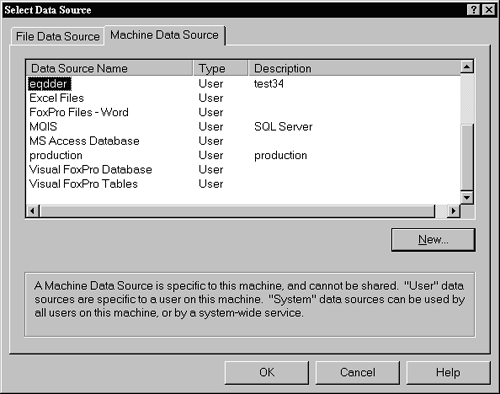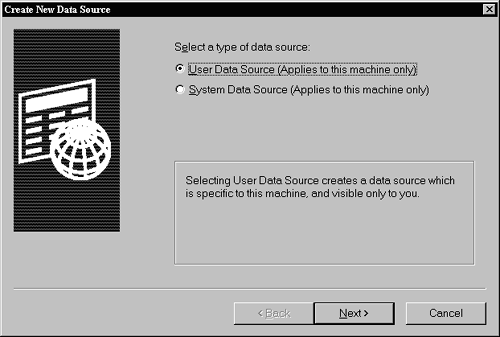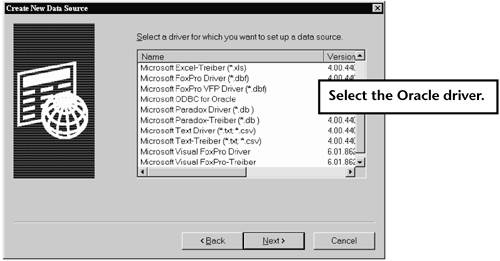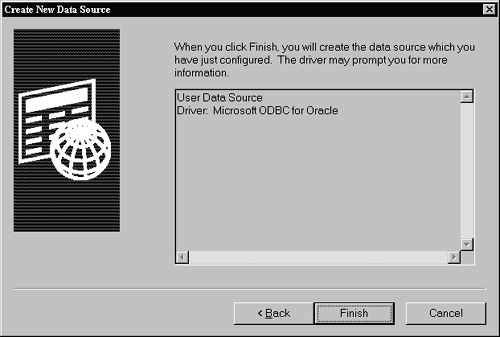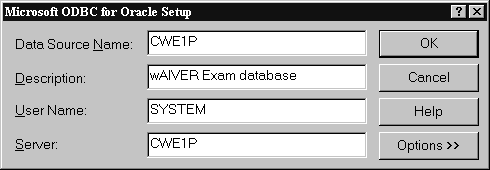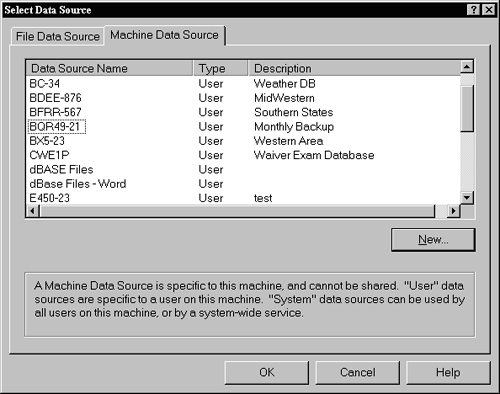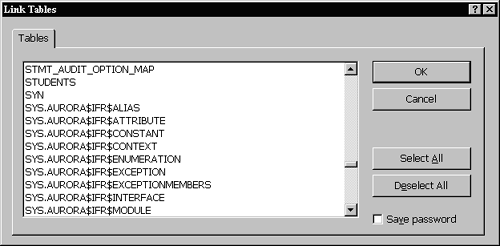Linking to Access
| Many shops use Microsoft Access for reporting as well as data manipulation. Fortunately, only a couple of steps are required for tying Access to your Oracle database. The first step is to start Access, open an existing or new database, and then go to File Get External Data Link Tables... : On the next screen, go to Files of type at the bottom and scroll down to the ODBC databases: The next screen has two tabs. Select Machine Data Source : The first step is to add the CWE1P database, so click on New... , and then select User Data Source : Now scroll down and find the Microsoft ODBC for Oracle driver: Click Finish , and enter the logon information: You will now see CWE1P in the list: Go to the tables, click on CWE1P , enter your logon information, and you will see a list of the CWE1P tables that you can access: |
EAN: 2147483647
Pages: 84