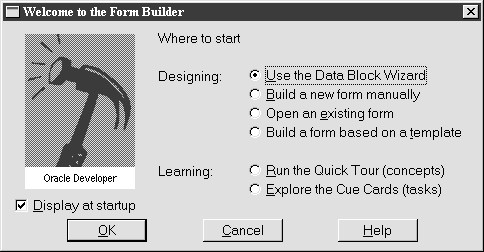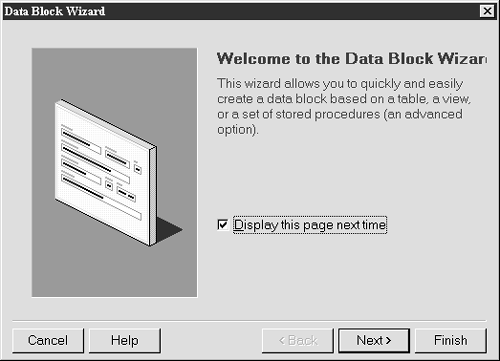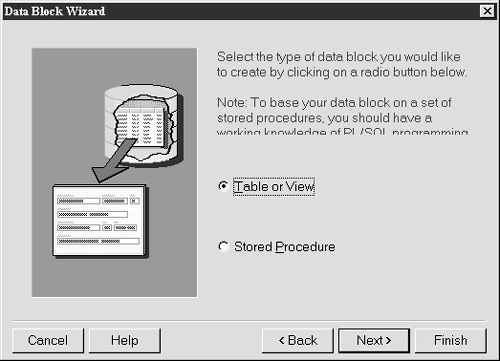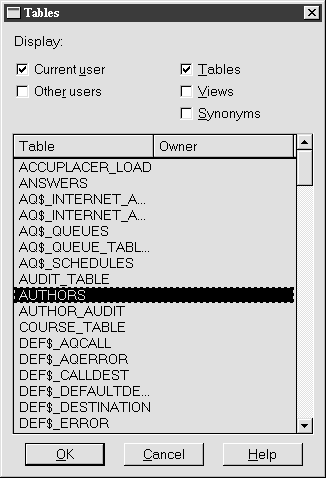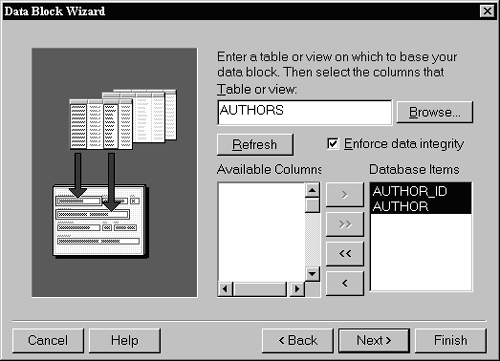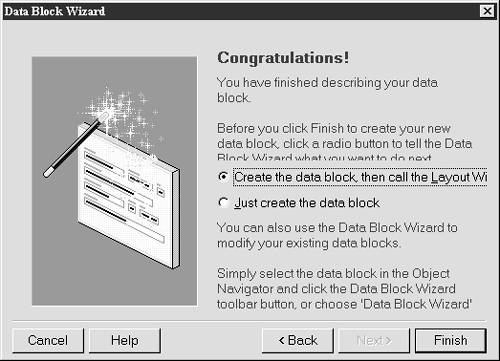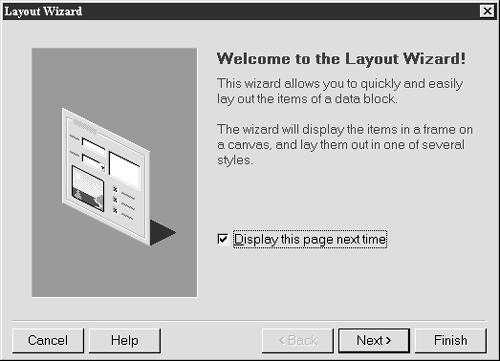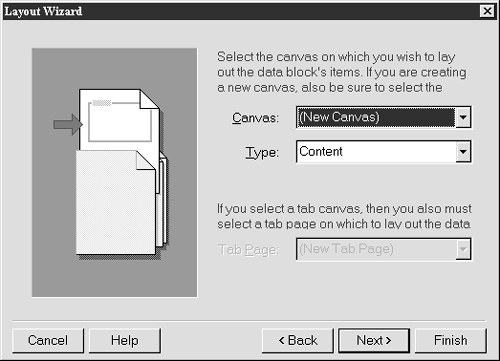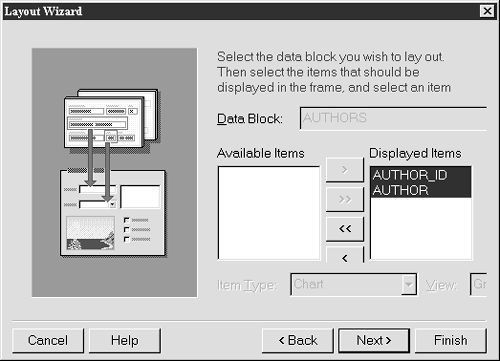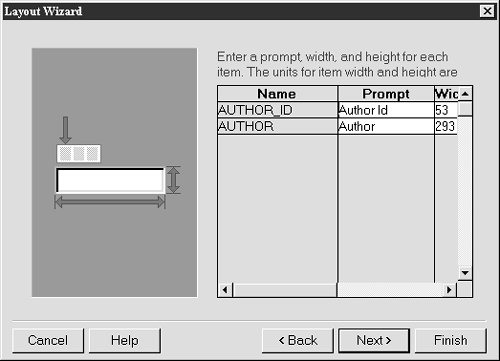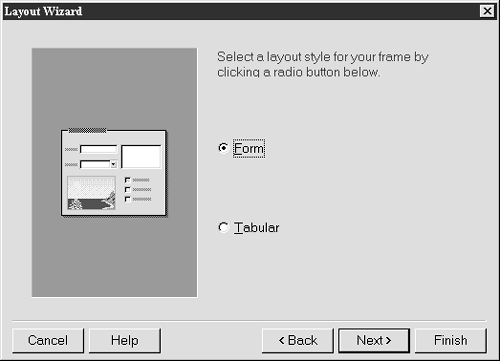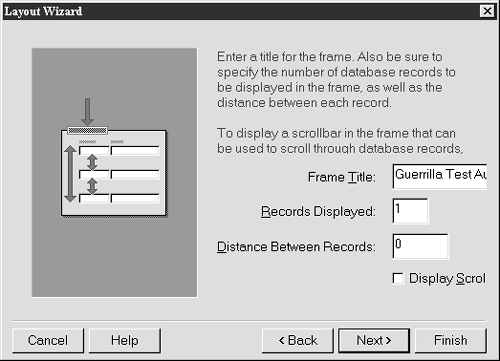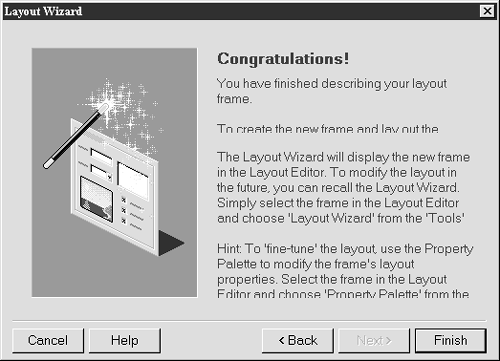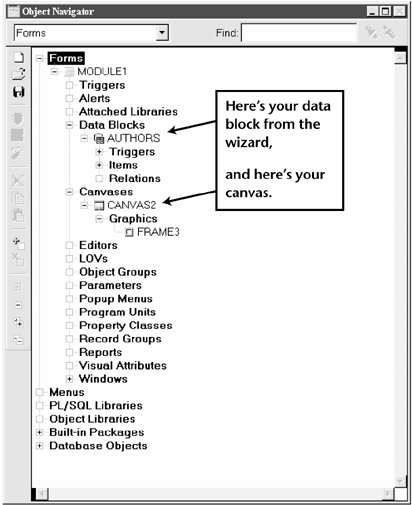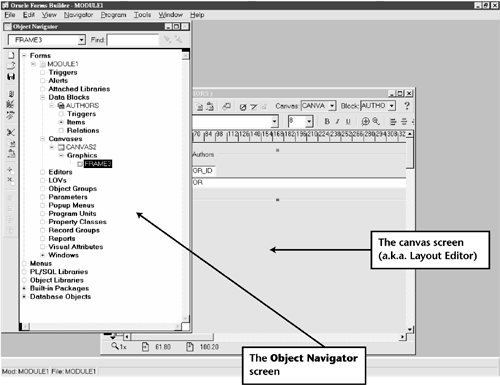Creating a Simple Form
| Now that you have Forms 6 i installed, we're going to create a quick and dirty form so that you can see some of the basic topology, geology, jargon, and concepts that you must have before we start getting fancy. Here's what we're going to do:
Then I expect you to go back and do the same thing to load some of the other tables! (But don't worry; I'll help you a bit.) Start Forms 6 i by clicking on its icon, select Use the Data Block Wizard , and on the wizard's welcome screen, click Next : Select Table or View , and then browse to the AUTHORS table. (Note that you will be asked to log on before you'll be able to see any tables or views in the Guerrilla database. Use your System Administrator account.) From the AUTHORS table, select both columns ( AUTHOR_ID and AUTHOR ), and make sure that Enforce data integrity is checked: Call the Layout Wizard, and click past the welcome screen: Take the (New Canvas) default, and again select both columns: Because the screen you're building is simple, you can take the default display names or call them what you want. Then keep things simple by selecting Form for the layout style: Give your new GUI screen a name , such as "Guerrilla Test Authors", and show only one record for now. After accepting Oracle's praise, click Finish : Now comes a rather complicated screen, Object Navigator your friend for life! Don't panic; you'll be an expert at this by the end of this chapter: Note that sometimes you will get both the Object Navigator and the canvas screens, one on top of or partially covering the other. Forms 6 i seems to remember how your screens looked the last time you were here, and it keeps the same format: If you can see the canvas screen, maximize it to see a real, live, raw form that is almost usable. The canvas screen is where you will use your artistic ability and "paint" boxes, buttons , labels, and so forthbut not now. Caution You have actually built a simple form, and it will be live in a minute. But first, just a word of caution: Be very careful about hitting the upper-right X button to go back and forth. Hit the wrong one and you can lose everything! If you do happen to hit the wrong one, though, don't panic. Just repeat the steps outlined here. |
EAN: 2147483647
Pages: 84