8.6 Applications and Application Center
|
| < Day Day Up > |
|
An application, as far as Microsoft Application Center is concerned, is a list of various resources and components that are synchronized or deployed in a cluster. Essentially, when you undertake a deployment, Application Center will look at the list of resources and ensure they are deployed according to the configuration rules.
The application can consist of a number of elements, including the following:
-
COM+ applications
-
File directories and files
-
System data source names
-
Registry keys
-
Web sites, including all of the files, certificates, ISAPI filters, and certificate trust lists
By default, Application Center will create some applications when it is installed. These are designed to make the administration of clusters and Web applications easier.
Most applications that an Application Center administrator will be using will consist of a number of .NET-based resources, and Application Center Server will allow much better granular control over files that are distributed across the cluster of servers.
8.6.1 Automatic Synchronization
Application Center Server has two types of automatic synchronization that enable content to remain up-to-date across the servers on the cluster.
-
With change-based synchronization Application Center receives notification if all but a few elements of content change (the exceptions being COM+ applications, CAPI store information, network settings, and access control list [ACL] changes). Once the notification is received, all of the clustered servers will be updated (see Figure 8.9).
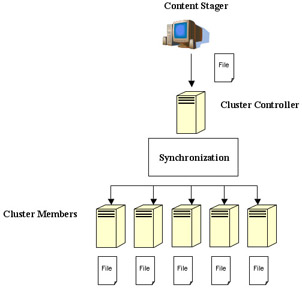
Figure 8.9: Change based synchronization.-
Interval-based synchronization uses a preset interval to undertake a full synchronization of the servers. The default setting is 60 minutes, but this can, of course, be changed (see Figure 8.10).
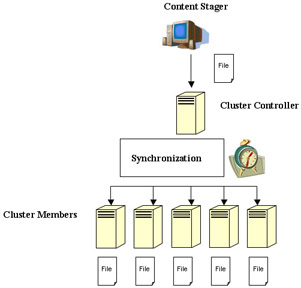
Figure 8.10: Interval-based synchronization with timed updates.
-
8.6.2 Manual Synchronization
This is essentially on-demand synchronization and allows a synchronization event to be forced across the participating servers. There are three types of manual synchronization.
-
Member synchronization is used when only a specified member server of the cluster needs to be updated and will occur whether or not the server is in the formal synchronization cluster servers (see Figure 8.11).
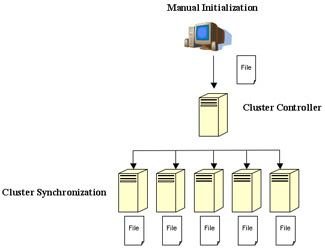
Figure 8.11: Member synchronization. -
Cluster synchronization forces an update to all members of the server cluster (see Figure 8.12).
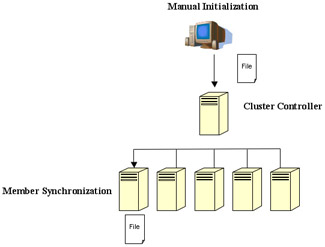
Figure 8.12: Cluster synchronization. -
Application synchronization ensures that a specified application is synchronized on every member of the cluster (see Figure 8.13).
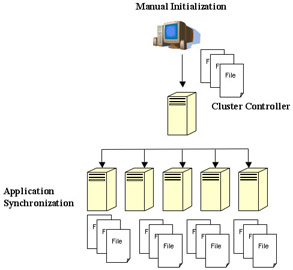
Figure 8.13: Application synchronization.
The administrator can at any time prevent individual files, file types, folders, or content from being synchronized.
|
| < Day Day Up > |
|
EAN: 2147483647
Pages: 136